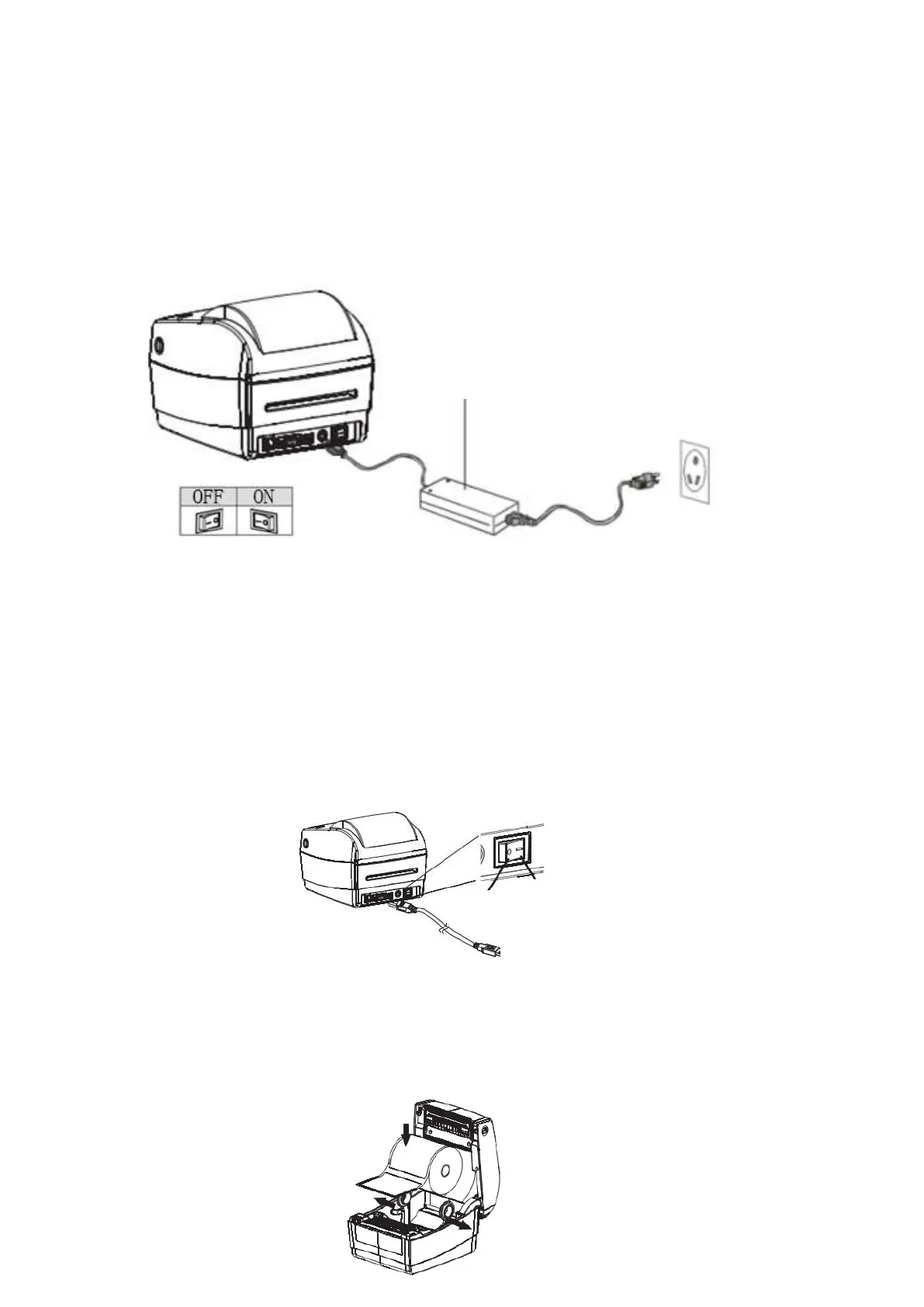INSTALLATION
POWER CONNECTION
1. Make sure the printer power button is in the "off" position.
2. Connect the power supply plug to the printer's outlet, and then connect the power supply to the power outlet.
Caution:
• Make sure you have the original power supply to avoid damaging the printer.
• If you have not used the printer for a long time, please unplug it.
CONNECTION TO THE PRINTER AND PC
1. Make sure that the printer is off.
2. Connect the printer to the computer with a communication cable.
INSTALL PAPER ROLL
Inside
Open the printer cover, place the label roll so that it rolls out of the top of the roll.
Closed
Open
Connecto to the PC
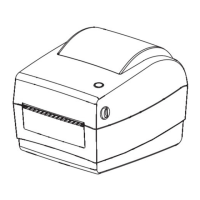