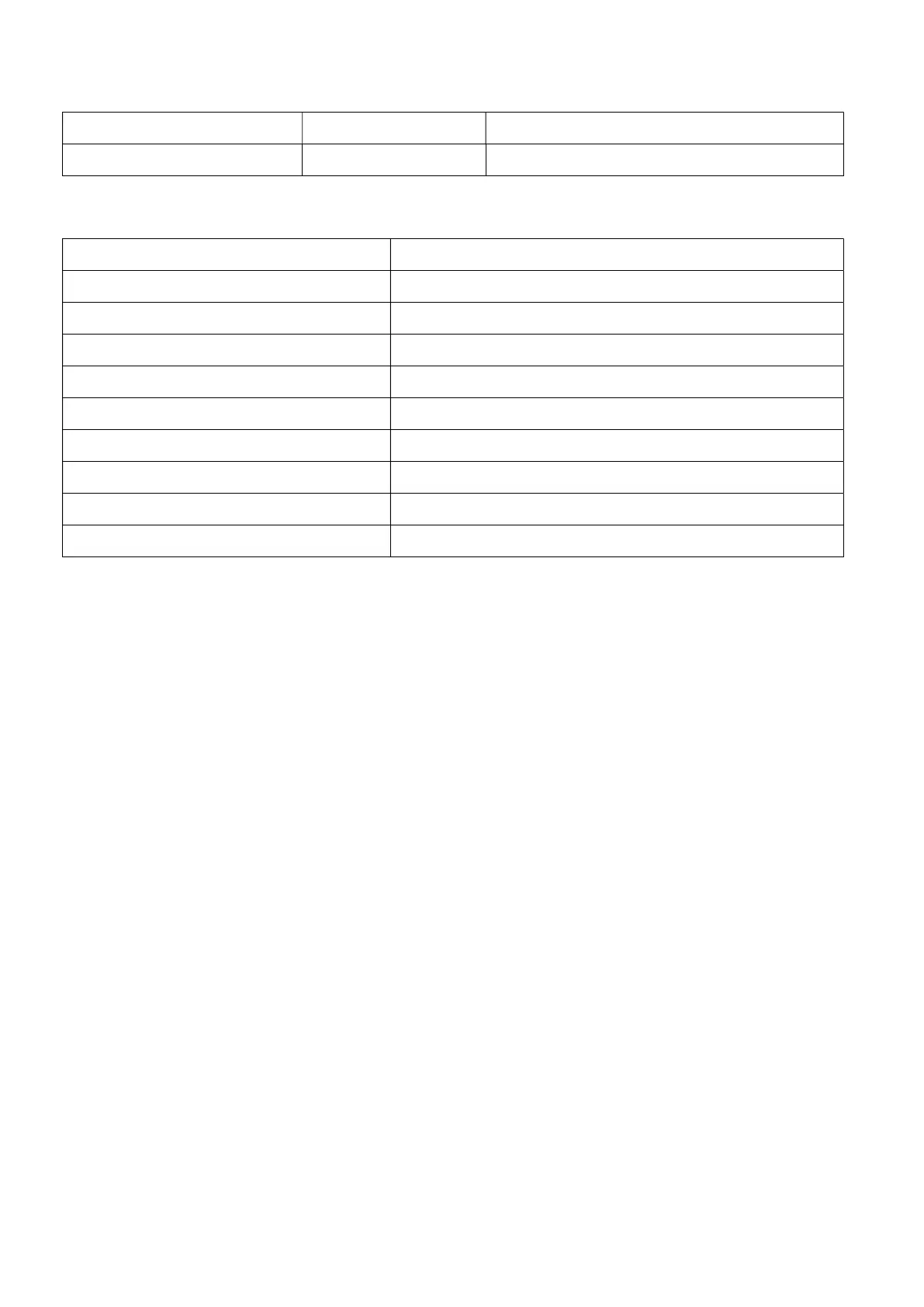Continuous printing Press Print pause
Print pause Press Resume Printing
Led indication of printer status
Led status The representative of the printer status
Green light shine Normal standby
Green light slow flashing Printer working
Blue light shine RAM Test Errors
Pink light shine Printer head over heat
Red light shine The above cover is not covered
Red light flashing No paper detected
Yellow light shine always Low input voltage
Yellow light flashing Paper jam
White light shine always Print pause
Printing Test
Print Self-test Page
When initially install a printer or any problems happen to the printer, you can make a self-test page to check the
status of firmware version, printer parameter setting, printing quality and related setting information of external
equipment etc. Once you confirm printer does not have any problems after self-testing, please check other devices
or software. Self-testing function is working independently with other devices and software.
To print a test page, check:
1. The printer is connected to the network and that the paper roll is correctly installed.
2. The printer is off and the cover is closed properly.
Hold down the paper feed button, and then press the power button. When the printer turns on, release the power button.
Printer maintenance
Dust, pollen, viscous substances and other dirt inside the printer can significantly reduce print quality. Follow
the steps below to clean the printer head when it is dirty.
Note: Turn off the power before servicing. After printing, the printer head will be hot. After turning off the
printer, wait 5 minutes before cleaning the print head.
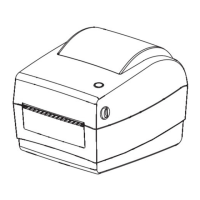