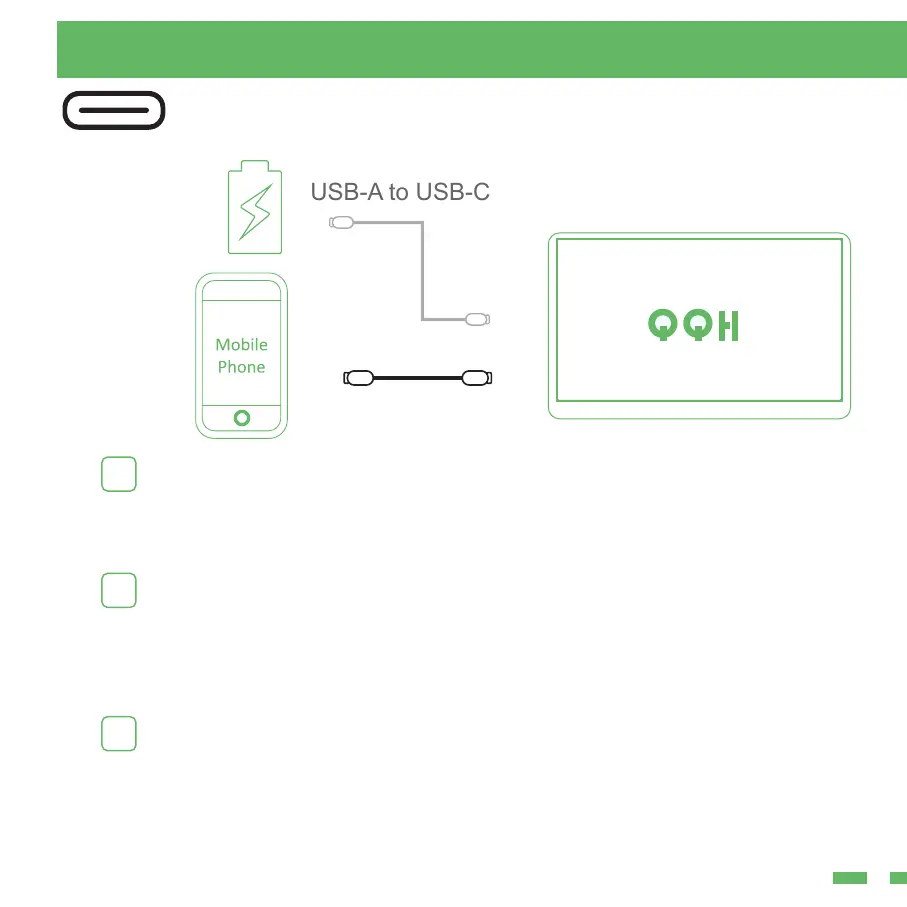USB-C Phone
USB-C to USB-C
8
Connect with Devices
If there is no external power supply, the phone would supply
power to the monitor. Then the monitor would turn to energy-saving
mode, brightness will be automatically adjusted to 30%.
If plug-in an external power( 5V/2.4A or above), the monitor can
reversely charge the phone. (Please use at least 16W charger or
power bank as the external power supply for getting enough
working current)
Not all Phones with USB-C port can work with QQH Monitor.
Pls check if the USB-C port of your phone is compatible with audio
and video signal transmission.
(external
power supply)
