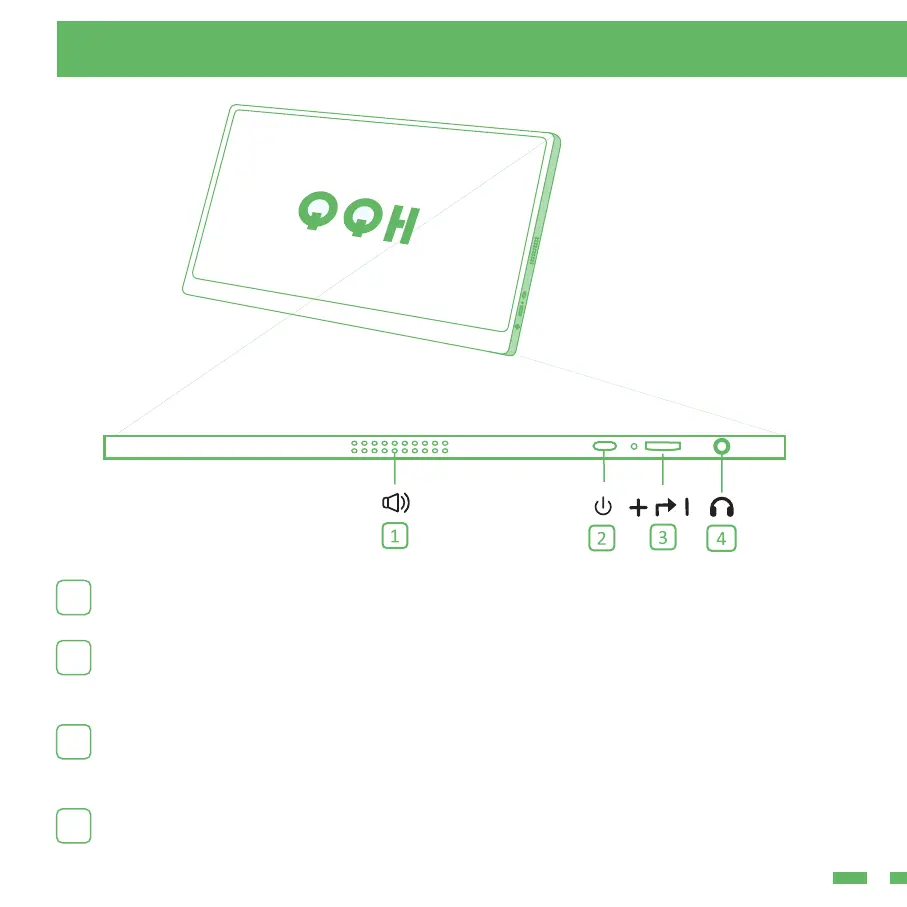2
Dual Speakers
Listen to music, movies, games, and multimedia files.
Power Button/Back Button
Long press for 3s to turn the screen on/off. Short press to back to the previous page.
Trackwheel
• Press the trackwheel to turn to the OSD menu. Scroll the trackwheel to control
the cursor on the menu, and press to confirm;
• In the main interface, scroll up to open the adjust shortcut menu.
3.5mm Audio Outport
Headsets, speakers or digital audio equipment extension interface.
Monitor Introduction
