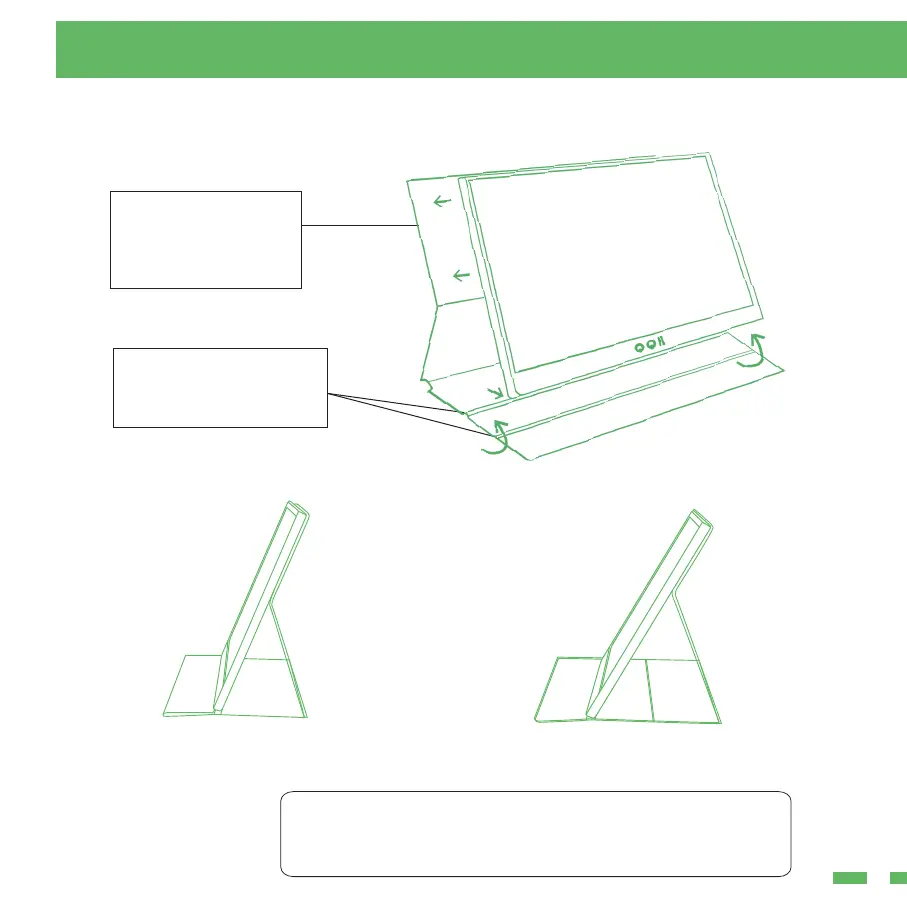Use the smart cover to make the monitor stands
at a proper viewing angle.
Fold the screen side of the
smart cover back to support
the screen's bottom.
Adjust to a more comfortable angle.
Method 1
Method 2
There are two grooves in the
base to give you two choices
of comfortable viewing
The backside of the smart
cover is Magnetic, it can
stabilize and support the
monitor as a stand.
Note: Please place it away from the edge of the desk
when using it to prevent the display from falling and
breaking.
5
Smart Stand
