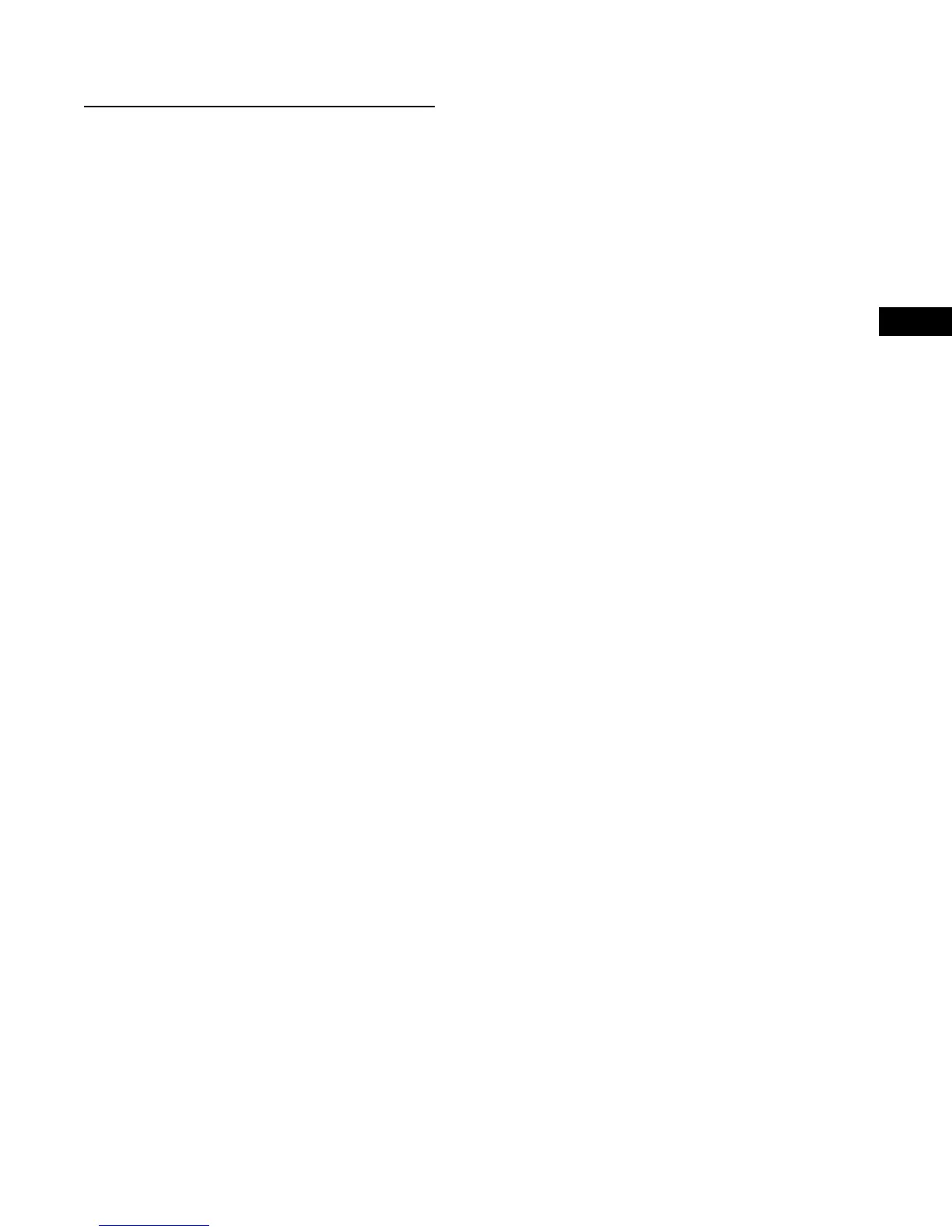EN
23
Utility/Diagnostic Functions (continued)
Telnet Access
The RS-232 features can also be accessed via Telnet. The Microsoft Telnet application is a Windows program. Consult Windows
documentation for Telnet information.
Basic procedure for opening a Telnet session:
1- To open the Telnet session- Click START, select RUN, type “Telnet” followed by a space, then the IP address of the BASIS 922az
you want to communicate with in the text box and click OK.
2- If the address entered was correct and network communications with the BASIS 922az are successful, the Telnet session should
open.
3- Now you have the same options that are available in the Serial Port I/O (RS-232) interface section.
