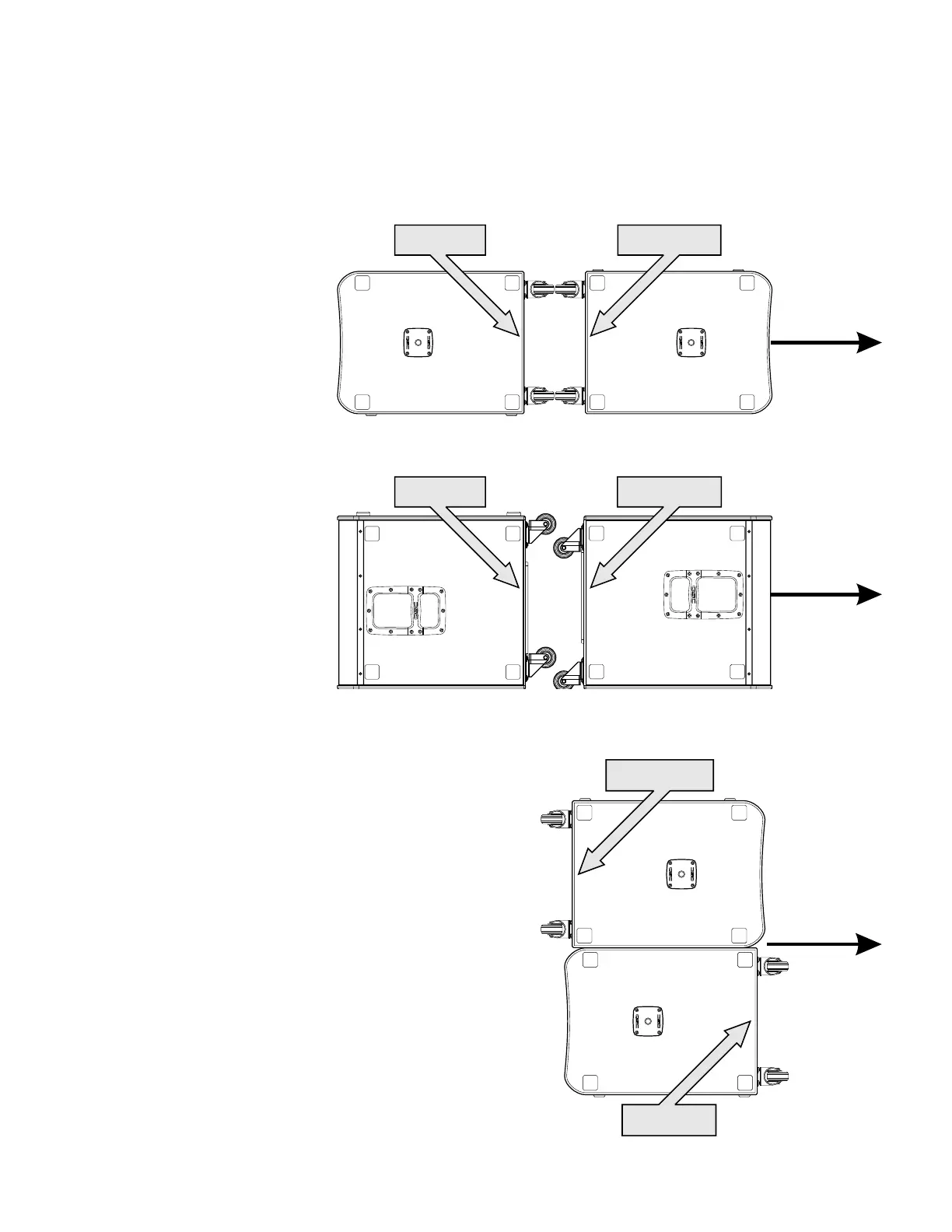10
TD-001536-01-B
Toward audience
Cardioid > Rear Cardioid > Forward
– Figure 7 –
Toward audience
Cardioid > Rear Cardioid > Forward
– Figure 8 –
Cardioid Configurations
Two or more KS118 subwoofers can be arranged and configured to produce a cardioid radiation pattern very simply,
with no complex calculations or processing settings required. The processing necessary for cardioid operation is already
programmed into each KS118 subwoofer’s DSP. On each subwoofer facing forward (toward the audience), select
FORWARD on the Cardioid menu. On each subwoofer facing away from the audience, select REAR on the Cardioid
menu. Put the same audio signal into both subwoofers and set the same gain on each one.
BEST: Back-to-back
Placing the subwoofers back-
to-back offers the best cardioid
performance, with 15 dB of sound
attenuation to the rear. Figure 7 is a
top view of two KS118 subwoofers
oriented vertically and placed back-
to-back. Figure 8 also is a top view
of a back-to-back arrangement,
but with the subwoofers oriented
horizontally.
Toward audience
Cardioid > Rear
Cardioid > Forward
TOP VIEW
– Figure 9 –
GOOD: Side-by-side
Placing the KS118 subwoofers side-by-side (Figure 9) may save
space but creates a less precise cardioid pattern.
