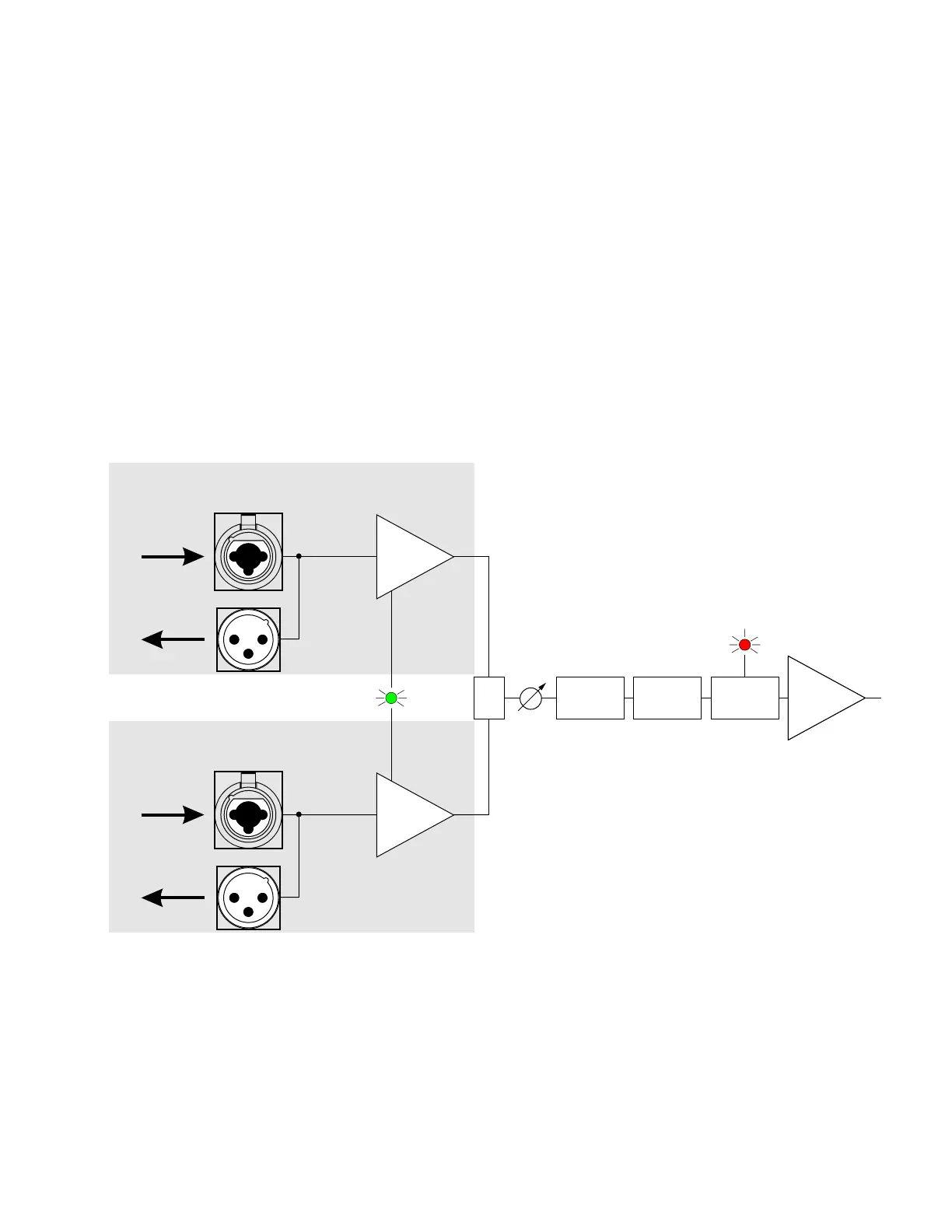15
TD-001536-01-B
System Power Sequencing
Proper power sequencing at turn on and turn off can help prevent audible thumps, clicks, and other noises in the system.
Always follow the rule that loudspeakers are last on and first off.
Turn-On Sequence:
1. Turn down the main faders (or other output level control) of the mixer (or other audio source) to minimum.
2. Turn on all the source devices and processors (CD players, mixers, instruments, etc.).
3. Turn on the KS Series subwoofers.
4. Turn on the top loudspeakers.
5. Bring up the faders or level controls on the mixer.
Turn-Off Sequence:
1. Turn off the top loudspeakers.
2. Turn off the KS Series subwoofers
3. Turn off all audio source devices and processors.
Block Diagram
Line Thru
Line In
Gain
Line Thru
Line In
Signal
Summing
Delay
Preset
Contours
DSP
LF
Amp
Limit
A
B
– Figure 17 –
