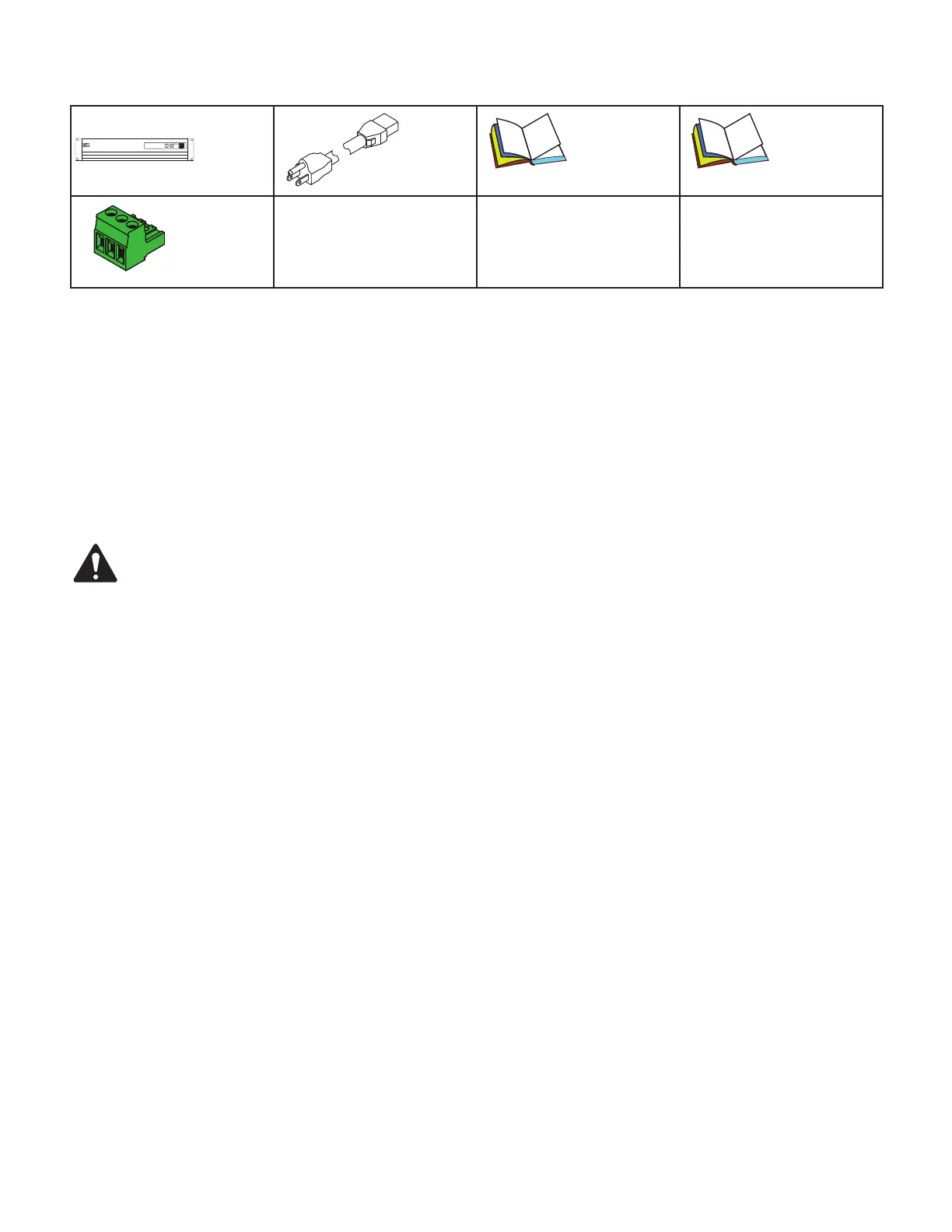5
TD-000521-00-A
Package Contents
1
Core 510
1
AC Power
cord
1
Saftey and
Regulatory
Statments TD-001514
1
QSC Warranty
TD-000453
Connectors
with some
I/O cards
Installation
The following steps are written in the recommended installation order.
Rack-Mounting
Rack mount the Q-SYS product by supporting it from underneath while aligning the front panel mounting holes (in the
rack ears) with the threaded screw holes in the rack rails. Install all four mounting screws and washers and tighten
securely. This Q-SYS product comes with rear rack support ears. Ensure that these rear mounting points are securely
fastened to rear rack rails or side walls.
WARNING!: Reliable Earthing — Reliable earthing of rack-mounted equipment should be maintained. Particular
attention should be given to supply connections other than direct connections to the branch circuit (e.g. use of power strips).
Mechanical Loading — Mounting the equipment in the rack should be done such that a hazardous condition is not achieved
due to uneven or unstable mechanical loading
