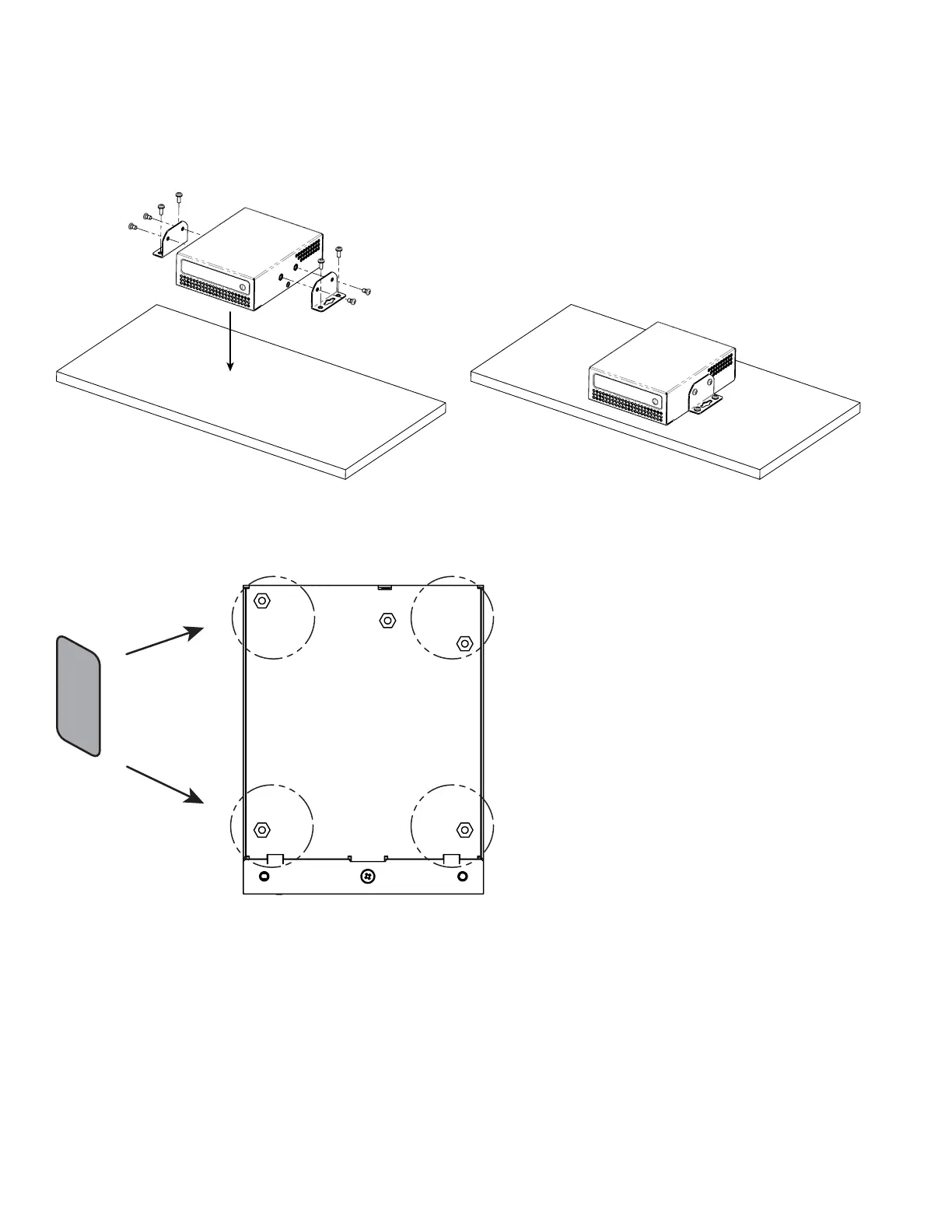12
Surface Mount Installation
The QIO Endpoints can also be mounted under a table, on top of a table, or on a wall. For any of these mounting applications, use the
surface mounting bracket and pan head screws included with the QIO Endpoint ship kit. The brackets are symmetrical to accommodate
mounting right-side up to a ground-facing surface.
NOTE: Fasteners for attaching the bracket to a surface are pictured as an example but not provided.
Freestanding Installation
For freestanding installation on a table top, apply the four adhesive foam spacers to the underside of the unit.
Specifications and Dimensions
Product specifications and dimension drawings for the QIO Endpoints can be found online at www.qsc.com.
