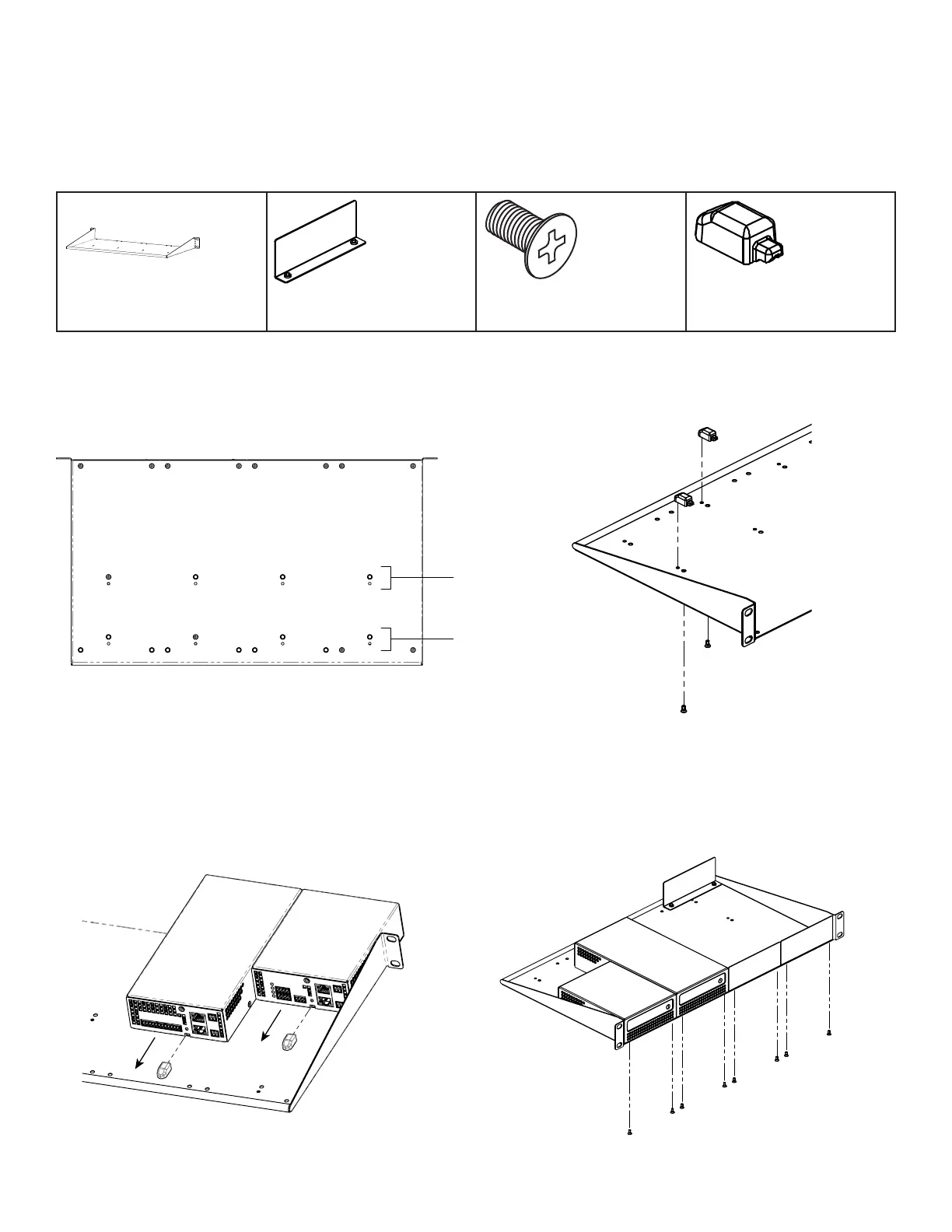11
Rack Mount Installation
Q-SYS QIO Endpoints are designed to be mounted in a standard rack-mount unit using the Q-SYS 1RU rack tray (FG-901528-00). The rack
tray accommodates up to four QIO Endpoint units of either product length.
Rack Tray Hardware
(1x)
Rack
mounting
tray
(3x)
Blanking plates
(14x)
M3 x 6 mm flat
head screws
(4x)
Retaining clips
Attach the Retaining Clips
For each QIO Endpoint you are installing in the tray, insert and attach a retaining clip in either the short or long length location using a flat
head screw.
Long Length
Attach the QIO Endpoints and Blanking Plates
Slide each QIO Endpoint into a retaining clip. Attach each unit with two flat head screws. Optionally attach the blanking plates, each with
two flat head screws.
NOTE: Blanking plates are optional and can be used to facilitate proper rack airflow. Unused blanking plates can be
attached at the rear of the tray if needed, as shown.
