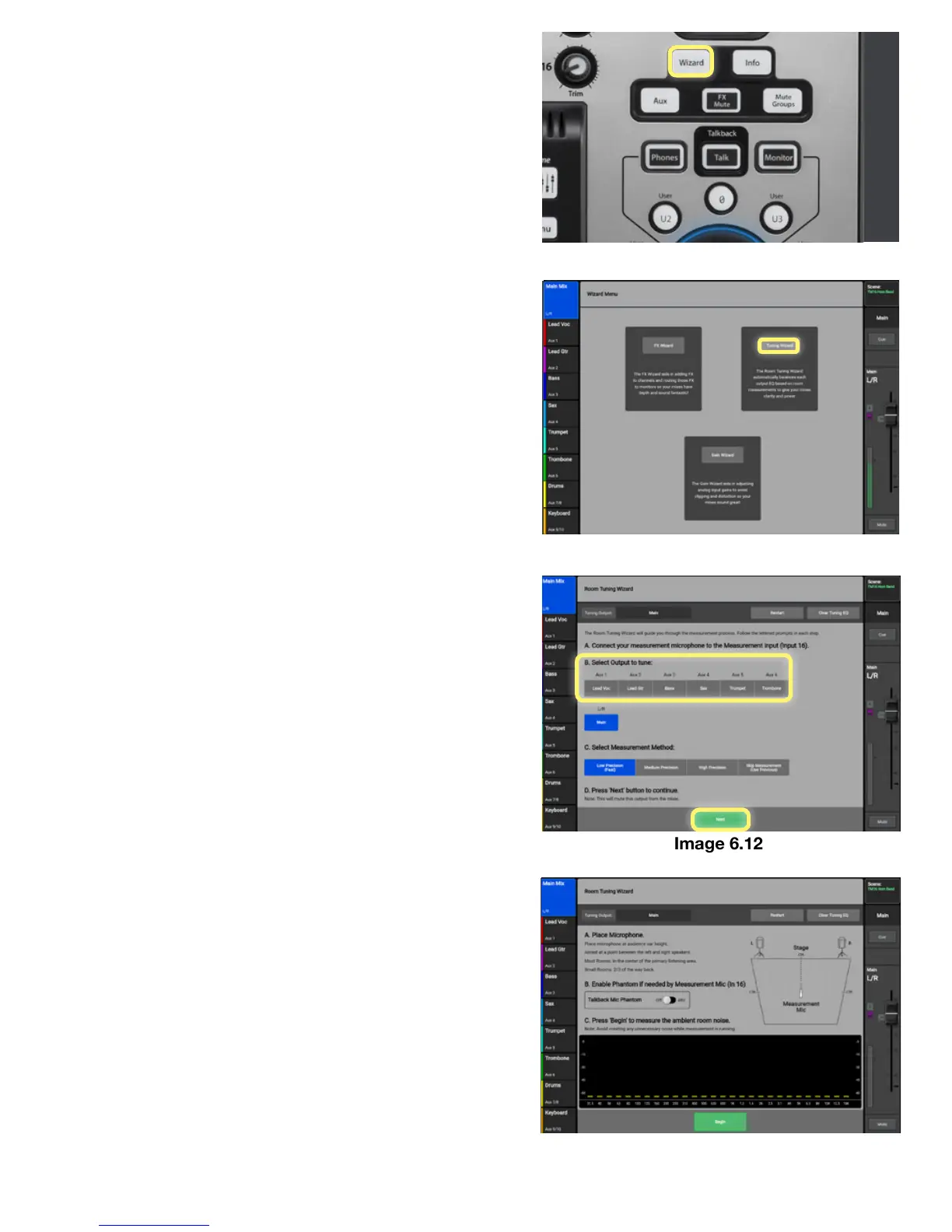TouchMix Self-Guided Tour 19
The Tuning Wizard will guide you through the rest
of the process (
Image 6.13).
A video overview of the TouchMix Wizards is also
available for you to enjoy online at:
qsctraining.com/touchmix
The
Room Tuning Wizard (new with rmware
version 3.0) assists in adjusting equalization and
ne tuning a loudspeaker system to an acousti-
cal space. Once the Wizard has measured and
compensated for room acoustics, you can apply a
factory programmed response or adjust to taste.
To Access the Tuning Wizard:
• Press the “
Wizard” (Image 6.10) button on the
right-hand side of the mixer.
• Select the “Tuning Wizard” (Image 6.11) button
on the screen. The Tuning Wizard will provide
instructions and let you select which mixer
output you want to work on (
Image 6.12). Touch
Next to continue.
6. WIZARDS (Cont’d)
Image 6.10
Image 6.11
Image 6.12
Image 6.13
Image 6.13
