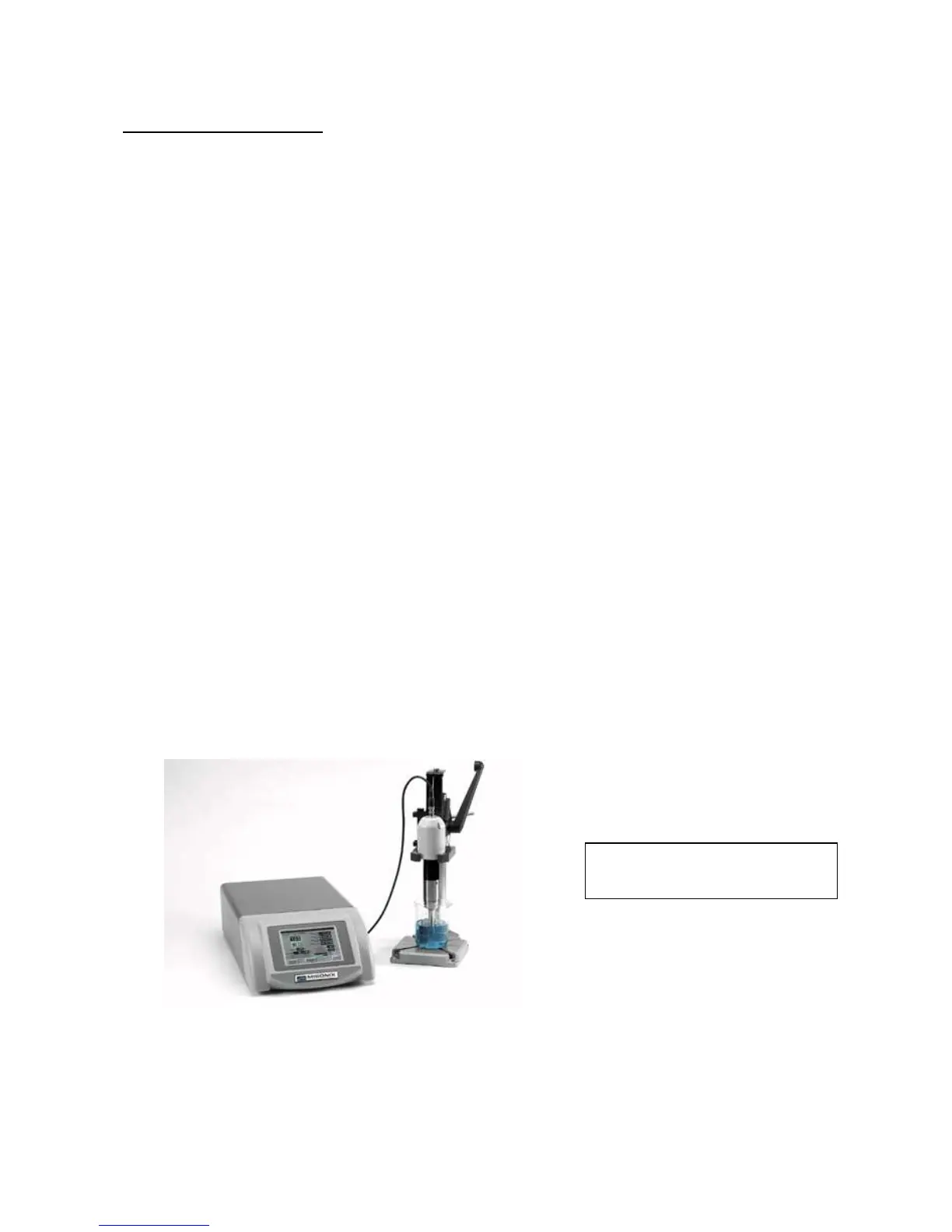11
5. Preparation for Use (Getting Started)
To safeguard the fuse against failure, always switch the power supply off before connecting
or disconnecting the power cord.
The power cord supplied by QSonica must be used. If it does not match your wall outlet,
use the appropriate universal adapter for your specific country.
Check to make sure that the Power Switch on the back of the generator is switched OFF.
Connect the Power Cord to the receptacle on the rear of the generator and plug it into a
grounded power outlet.
Horns must be properly tightened. Depending on the accessories purchased, often the
horn and the flat tip are attached to the converter at the factory. Check the tightness of
the horn and flat tip by using the wrench set. Please refer to images on page 12 of this
manual. A loose horn or tip may cause damage to the generator circuitry or parts of the
converter and horn. A loose horn may also show a fluctuation in wattage readings. Never
assemble or disassemble the probe by holding the converter in a vise or while power is on.
Always use the wrenches supplied with the unit.
When replacing horns or horn tips, clean the mating surfaces of the converter and horn as
well as the threaded stud and hole. Check that the stud is tight. Do not apply grease or
RTV to mating surfaces or threads of the converter, horn or replaceable tip.
Mount the converter using the Sound Enclosure (#432B), Converter Stand and Positioner
(#438) or a secure clamp.
horn mounted on # 438 Stand