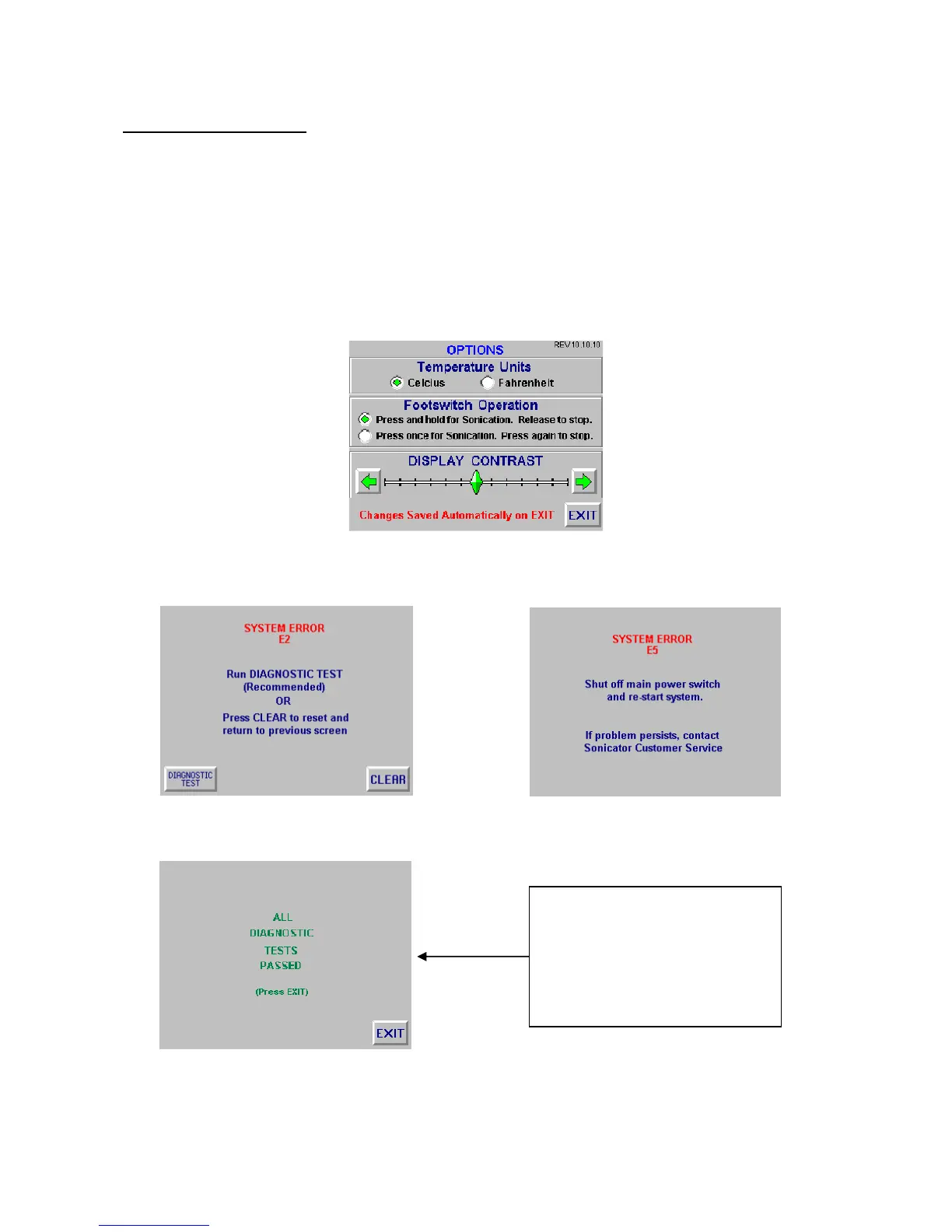37
11. Troubleshooting
The S-4000 is equipped with fault detection circuits that protect the generator from overloads due
to defective converter / probe assemblies. In the event of a failure, two types of Error screens,
similar to the ones shown below, will appear. If SYSTEM ERROR E1 through E4 appears on the
screen, it is recommended to select the DIAGNOSTIC TEST button to start the diagnostic test.
The results screen will have step by step instructions to help remedy the problem.
If the Start button does not initiate sonication, please go to the Option Screen. Check the
Footswitch option and even if you are not using a Footswitch, make sure it is set on the first
option as shown below.
Note: Do not run a diagnostic test with a Cup Horn or Microplate horn (see page 24).
Typical Error screens
Note: Most faults can be solved by cleaning all mating and threaded surfaces using isopropyl
After successfully running the
Diagnostic Test this screen
appears.
Please refer to the Maintenance
section and follow the 4 bullet
points before operating the unit.