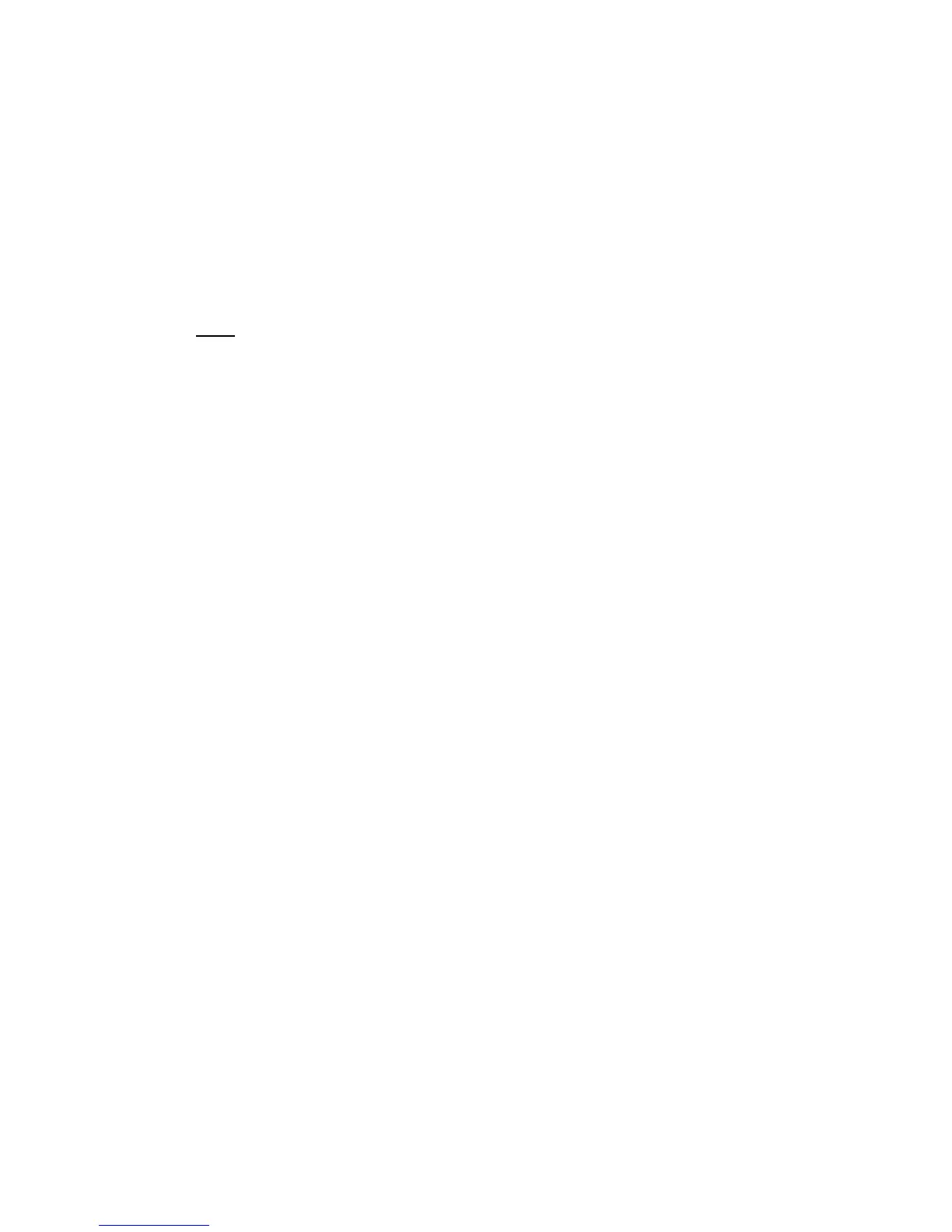38
alcohol and properly re-assembling tightly together using the appropriate wrenches.
Note: If the display freezes, switch Off main power, wait 5 seconds and switch back On.
Note: If you touch Start and sonication does not occur, switch Off main power, wait 5 seconds
and switch back On.
If these steps do not solve your problem, you must visit our website at www.sonicator.com and
fill out our brief Repair Form. This form provides us with the necessary information to quickly
diagnose your problem and will speed up the repair of your equipment.
This form must
be submitted before speaking with our service department. After the review of
your form, you will be contacted by QSonica. If your unit requires service, QSonica will e-mail
you a Return Material Authorization (RMA) number. Further details about the repair process can
be discussed after you submit the Repair Form.