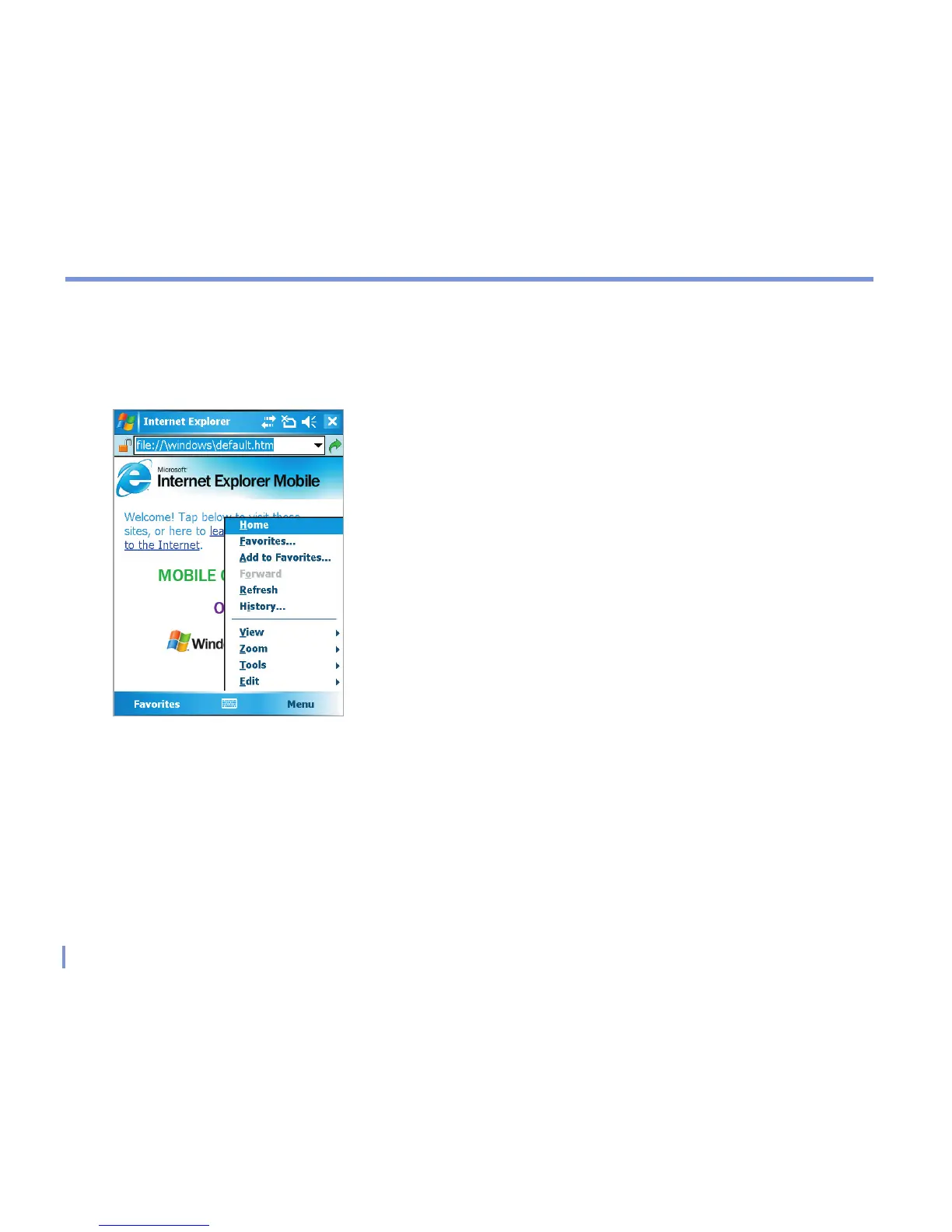14 |
Q.7 Browsing the Internet
Your device is equipped with powerful networking functions that enable you to connect to the
Internet.
Use Internet Explorer
1. Tap Start > Internet Explorer.
2. In the address bar that appears at the top of the screen,
enter the Web address you want to connect to. Tap
the down arrow to choose from previously entered
addresses.
3. Tap Go to go to the web address you entered.
4. Tap Back to go back to the previous page.
5. Tap Menu > Refresh to refresh the web page on the
screen.
6. Tap Menu > Home to go back to the Home page.
7. Tap Menu > Favorites, and then select the favorite
address you want to view. To add a favorite link while
browsing the Internet using your device, go to the page
you want to add, and tap Menu > Add to Favorites or
tap and hold on the page, and select Add to Favorites
from the shortcut menu.
Internet Explorer Mobile