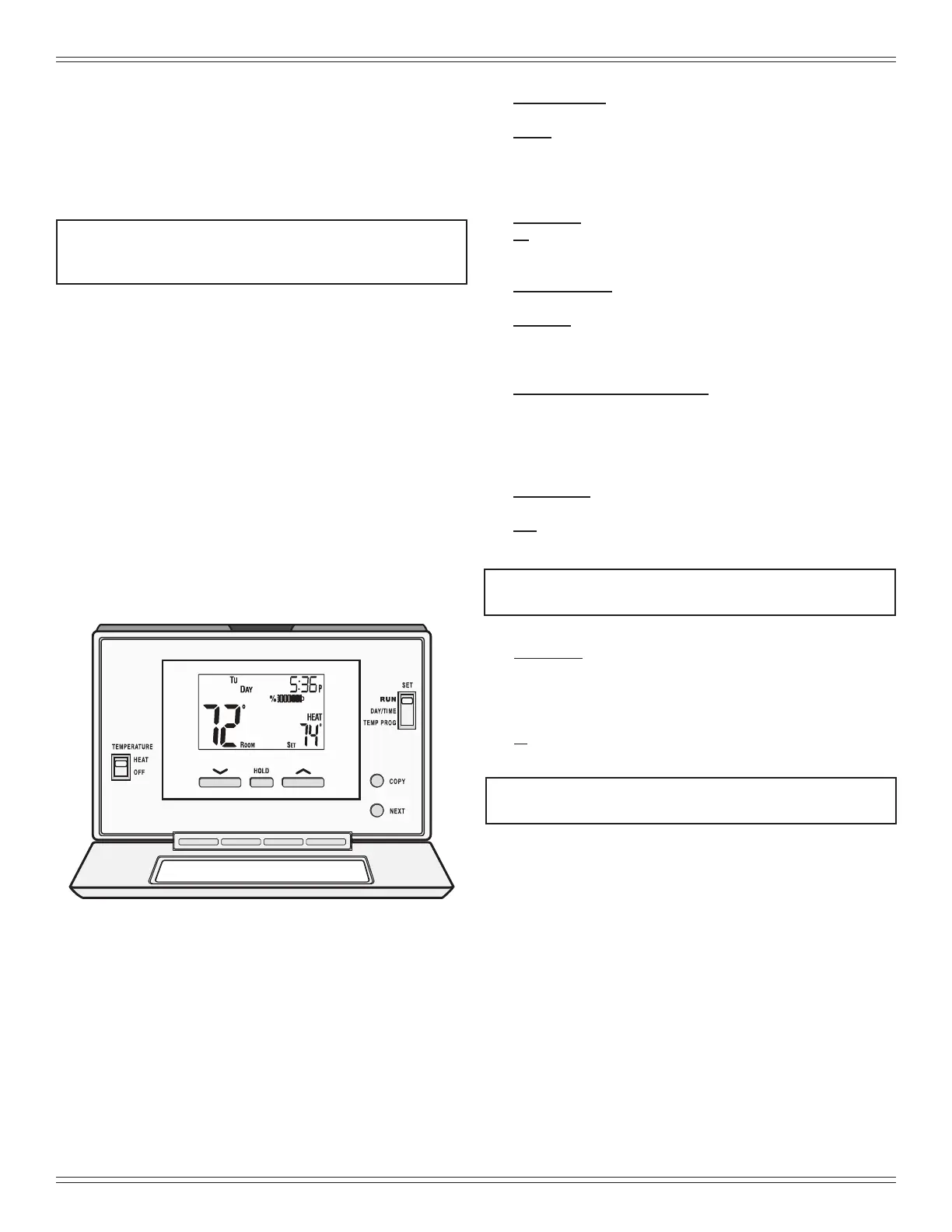137027-802CJune 4, 2019
CB1200 Free Standing
N. Thermostat Controls
TEMPERATURE (HEAT / OFF) SWITCH:
Set this switch to HEAT to control your appliance. The OFF
positionwilldisabletheappliance.
SET (MULTI- FUNCTION) SLIDE SWITCH:
This provides easy access to common settings, and should
alwaysremaininRUNunlessitemsarebeingadjusted.
Figure 13.1
NOTE: When thermostat is set to “Manual” non-
programmablemode,allpositionsoftheSET
slide switch will act like RUN.
UP / DOWN BUTTONS:
The UP and DOWNbuttonsareusedtocontroltheset
temperature, or adjust any other on-screen items. An items
ashing,istheitemcurrentlybeingadjusted.
HOLD BUTTON:
Thisbuttonactivatesanddeactivatesthemanual
Temperature HOLDfeature,whichmaintainsaxedset
temperatureindenitelywithoutfollowingaprogramroutine.
COPY BUTTON:
This is used to copy temperature program items from one
day to the next. Also used to access the menu setup.
NEXT BUTTON:
This is used when setting items such as software options,
andtemperatureprogramswhentheyareashingonthe
screen. Pressing the NEXTbuttonwillcyclethroughwhich
itemisashing.
O. Thermostat Setup Options
ITEM #01 (CLK = CLOCK FORMAT):
• 12Hr,default: This displays the clock times using
standard AM and PM values.
• 24Hr: This displays the clock times using the military-
timeformat(example22:00hours,withoutusing
AM or PM).
ITEM #02 (TMP = TEMPERATURE SCALE):
• F,default: Shows all temperature values in Fahrenheit.
• C: Shows all temperature values Celsius.
ITEM #03 (PROGRAMMING STYLE):
• 7Day,default: This style uses a separate program
routine for each of the 7 days in the week.
• 5/2Day: This style uses a weekday program routine
for Monday, Tuesday, Wednesday, Thursday, Friday,
and a separate weekend program routine for Saturday
and Sunday.
• ManualNon-Programmable: In this setting, there are
no program routines for the thermostat to follow and
thetemperaturecontrolwillbesetonlybytheUPand
DOWNbuttonsonthefrontpanel.
ITEM #04 (PERD = EVENT OR PERIOD QUANTITY):
• 4P,default: Thermostat uses four Events per day
(called MORN,DAY,EVE, and NITE).
• 2P: The thermostat uses two Events per day (called
DAY and NITE).
NOTE: EventorPeriodQuantityfeatureisnotaccessible
duringManualNon-Programmablemode.
ITEM #07 (DLAY = DELAY TIME):
• 5,default:Thermostatwaits5minutesbeforeturning
thesystembackonafteritwaslastrun.Thisinternal
delay prevents the appliance from turning on too
quicklyaftershuttingdown.The5minutesettingisne
for most applications.
• 2:Sameoperationasabovebutreducedto2minutes
betweenstatechanges.
NOTE:Thisdelaydoesnothappenwhenthethermostat
is manually turned up and down.
Setup options for how the thermostat will function are
performed using a menu on the display screen.
TO ACCESS THE SETUP MENU:
MovetheSystemModeSwitchintotheOFFposition,
andthenholddowntheCOPYbuttonforapproximately5
seconds until the screen changes. The menu will always
start with item #01, and is advanced to each following item
byasinglepressoftheNEXTbutton.Theoptionsforeach
item are changed using the UP or DOWNbuttons.
ITEM #08 (TEMPERATURE DIFFERENTIAL):
• Thethermostatworksbyturningyourheatingsystem
onandowhenevertheroomtemperaturevariesfrom
the desired set-point temperature.
• UsetheUP/DOWNbuttonstochangethenumber
valuebetween1and9.Generallyyoursystem
shouldcycleonabout3to6timesperhour.Asmaller
dierentialnumbermakesthesystemcyclemore
frequently, so the room temperature is more precise
andconstant.Alargerdierentialnumberwillmakethe
system remain on for a longer duration each time and
decreasesthenumberofcyclesperhour.
• Default is set to 4.
