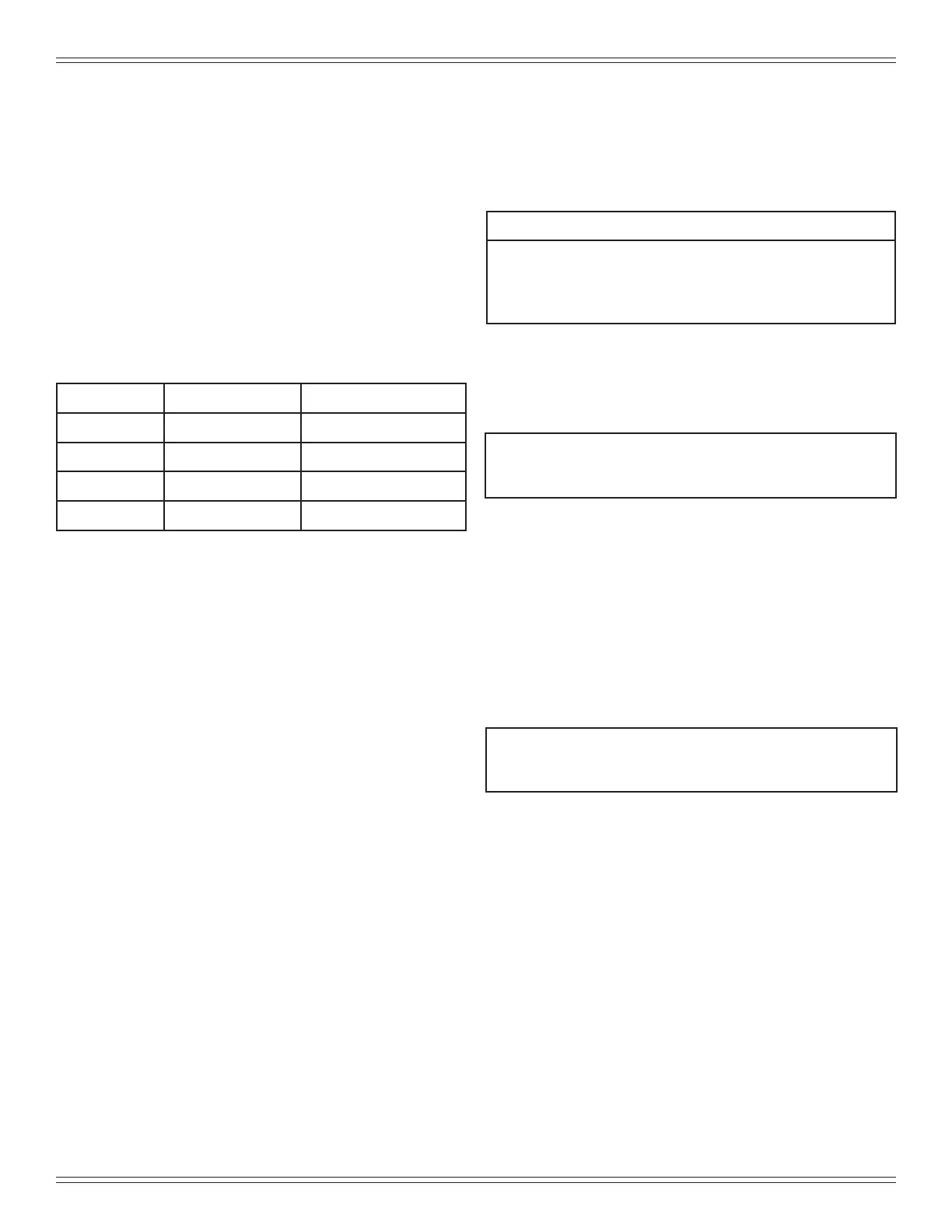14 7027-802C June 4, 2019
CB1200 Free Standing
Event Time Temperature
MORN 6:00AM 70°F (21°C)
DAY 8:00AM 62°F (17°C)
EVE 6:00PM 70°F (21°C)
NITE 10:00PM 62°F (17°C)
P. Thermostat Operation Instructions
SET DAY AND TIME:
Place the SETswitchintotheDAY/TIMEposition.With
thedayashingpressUPorDOWNtosetthedayorthe
week.PressNEXTandtheclocktimewillstartashing.
UseUPorDOWNtosetthetime;verifytheAM/PM
indicator is correct. Return the SET switch to RUN position
whennished.
HEATING:
Basicoperationofthethermostatcanbeobtainedwith
the SET switch in the RUN position. The temperature
canbeadjustedusingtheUPandDOWNbuttons.
Whenthethermostatisrstpoweredon,itwillfollow
a default temperature routine that is preset from the
factory (Figure 14.1).
LCD DISPLAY BACKLIGHT:
The display screen is lighted to assist viewing at nighttime,
orinlocationswithlowlightlevels.Pressanybuttononthe
frontpaneltoactivatetheapproximate10secondbacklight.
TEMPERATURE OVERRIDE:
While thermostat is in RUN mode, the set temperature
canbetemporarilychangedbypressingUPorDOWN.
The temporarily changed set temperature will return to the
programmed value stored in memory when start time of
thenextupcomingscheduledeventisreached(MORN,
DAY,EVE,ORNITE).Whilethetemporarychangedset
temperatureisineect,thewordOVERRIDEwillbeshown
on the display screen. To cancel, move TEMPERATURE
switchtoOFFandbacktoHEATagain.
Figure 14.1
Q. Thermostat Temperature Programs
Thethermostatbydefaulthas4separateprogramevents
theyare:MORN,DAY,EVE,andNITE.Eacheventendsat
the start time of the following event.
NOTE:Whenthelasteventisnishedforeachday
or group of days, the thermostat will advance
forward into the next day or group of days.
6. Use steps 3 through 5 to set up the events for the rest
of the week or group of days.
7. ReturntheSETswitchbacktoRUN.
NOTE: If the thermostat is set for 2 events a day instead
of 4, the thermostat will only use the DAY and
NITE events.
SET TEMPERATURE PROGRAMS:
1. Move TEMPERATURE switch to HEAT.
2. MoveSETswitchtoTEMPPROGposition.
3. StartingwithMonday,usetheUPorDOWNbuttonsto
adjustthestarttimeandsettemperaturefortheMORN
event,andthenpressNEXTbuttontoadvance.
4. Adjust the start time and set temperature of the DAY
eventthenpressNEXTbutton.
5. Continue in this same manner to adjust the start time
and set temperatures for the EVE and NITE events
for Monday.
TEMPERATURE HOLD:
Temperatureholdisusedformaintainingaxedset
temperature; once a HOLD is initiated, the thermostat will
maintainthesettemperatureindenitely.ToenteraHOLD
state,presstheHOLDbuttononetimeandthewordHOLD
willappearonthedisplay.Tocancel,presstheHOLD
buttononceagain.
STATIC NOTICE
Thermostat is protected against normal static electric
discharges, however to minimize the risk of damaging
the thermostat in extremely dry weather, please touch a
groundedmetalobjectbeforetouchingthethermostat.
