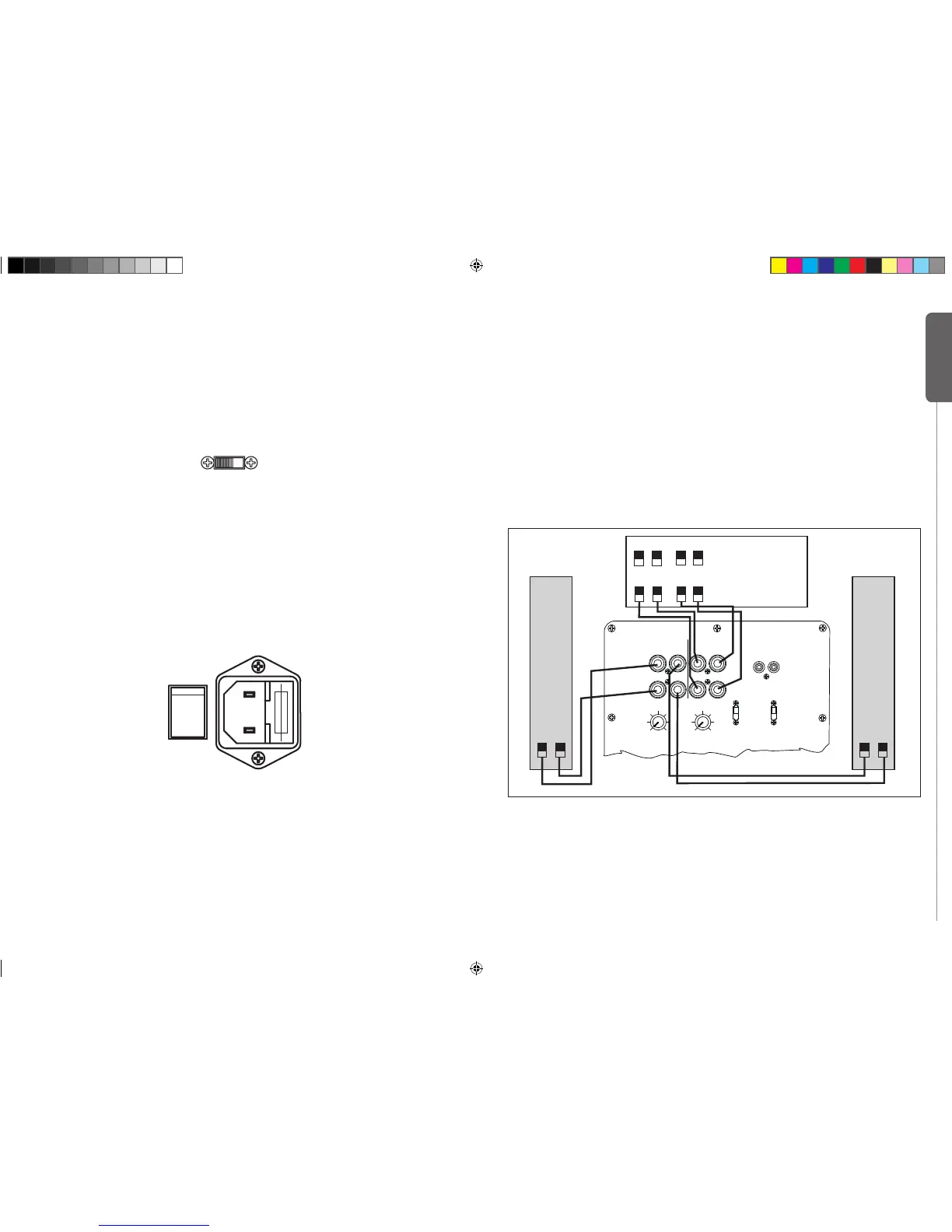OFF: The unit is permanently switched on.
ON: The unit switches on automatically, if a music signal is received and auto-
matically switches to stand-by mode after approximately 15 minutes, if no
music signal is received.
Units with POWER switch for stand-by only:
The switch operates as follows:
ON: The unit is permanently switched on.
AUTO: The unit switches on automatically, if a music signal is received and auto-
matically switches to stand-by mode after approximately 15 minutes, if no
music signal is received.
OFF: The functions are switched off.
Units with POWER switch for mains only:
If the mains POWER switch is in OFF position, the unit is turned off completely.
If the mains POWER switch is in ON position, the unit is in automatic mode. I.e. if a music
signal is received, the unit switches from stand-by mode to operation mode (ON) and switches
back to stand-by mode, if no music signal is received for approximately 20 minutes.
Connecting up
Before connecting up the subwoofer to your hi-fi or surround system, make sure that the unit
and all system components are switched off, i.e. the pilot lights should all be off.
Connection variant no. 1
(Subwoofer/satellite system for hi-fi and surround)
First take one of the 3m loudspeaker cables supplied with your subwoofer and connect it
to the left-hand speaker output of the amplifier and the left-hand input (HIGH LEVEL) of the
subwoofer. The red „+“ terminal of the amplifier must be wired to the red „+“ terminal of the
subwoofer; the amplifier’s black „-“ terminal must be wired to the black „-“ terminal of the sub
-
woofer. The „+“ line is always coloured red or marked accordingly on speaker cables. Now
repeat the procedure with the second loudspeaker cable to connect the amplifier’s right-hand
speaker output with the subwoofer’s right-hand input. Here too, please take particular care
to ensure that the cables are connected up with the correct polarity, i.e. the red „+“ terminal
of the subwoofer connected to the red „+“ terminal of the amplifier, the black „-“ terminals
connected to each other likewise. By doing so, you will avoid considerable impairment of the
sound as a result of incorrect polarity.
Having connected up your subwoofer at the front-speaker outputs of the digital surround
sound amplifier as shown above, you must now configure the amplifier's bass management
as follows:
Front: large
Subwoofer: no
Centre, rear: large /small (depending on size)
Connection variant no. 1
(Differences of models cause a different position of the operating elements.)
OFF AUTO ON
POWER
1
POWER
ON
OFF
