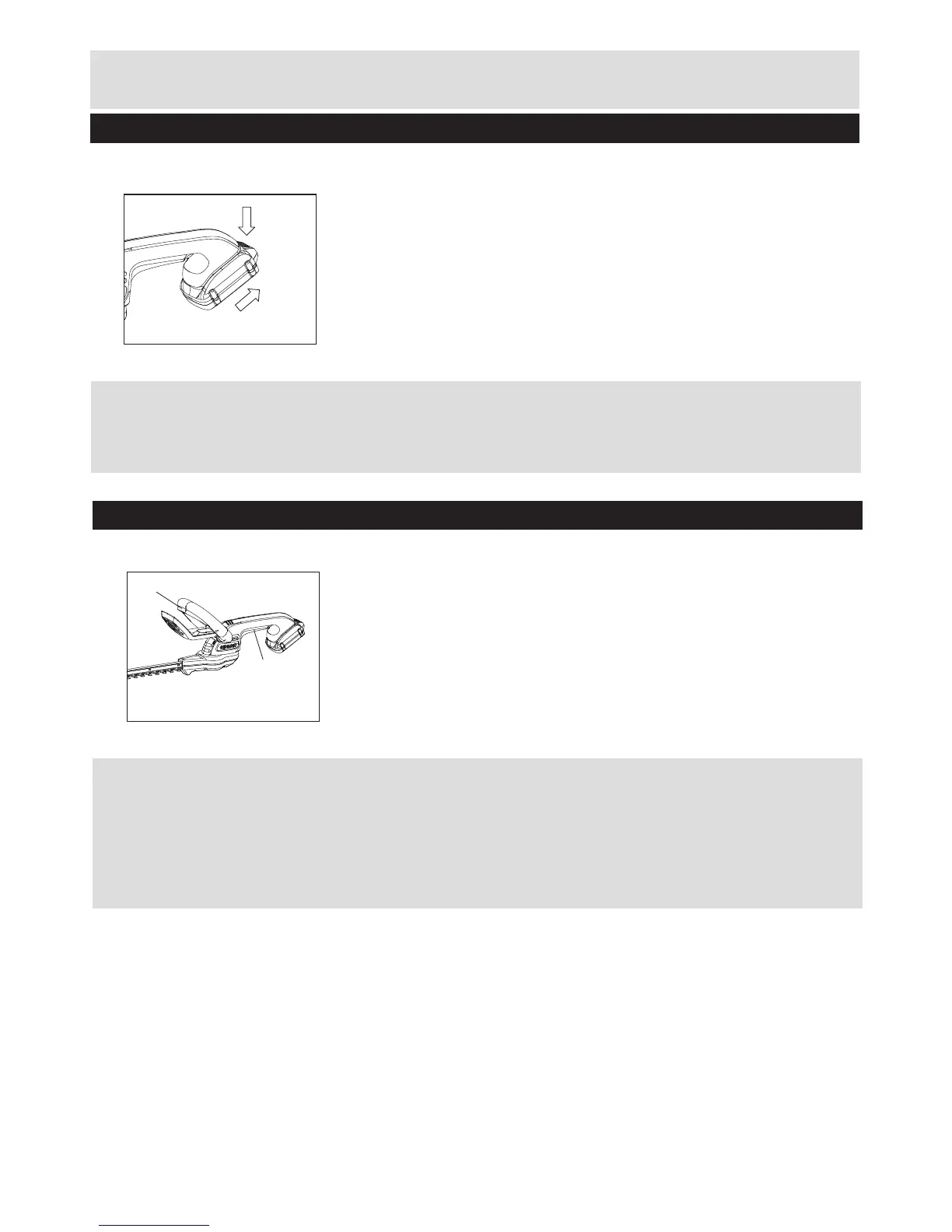Preparing to Operate the Hedge trimmer
Step 2 – To Install Or Remove Battery Pack
Depress the Battery pack release button to release battery pack from your hedge trimmer. After
recharging, insert the battery pack into hedge trimmer’s battery port. A simple push and slight
pressure will be sucient.
Your trimmer is equipped with two switch levers (a & b). Both switch levers must be pressed for the
hedge trimmer to start. Depress and hold safety handle switch (b) and press on/o switch (a).
Move hedge trimmer away from cutting area before stopping.
To stop, release either the safety handle switch (b) or on/o switch (a), the Trimmer will stop almost
immediately.
