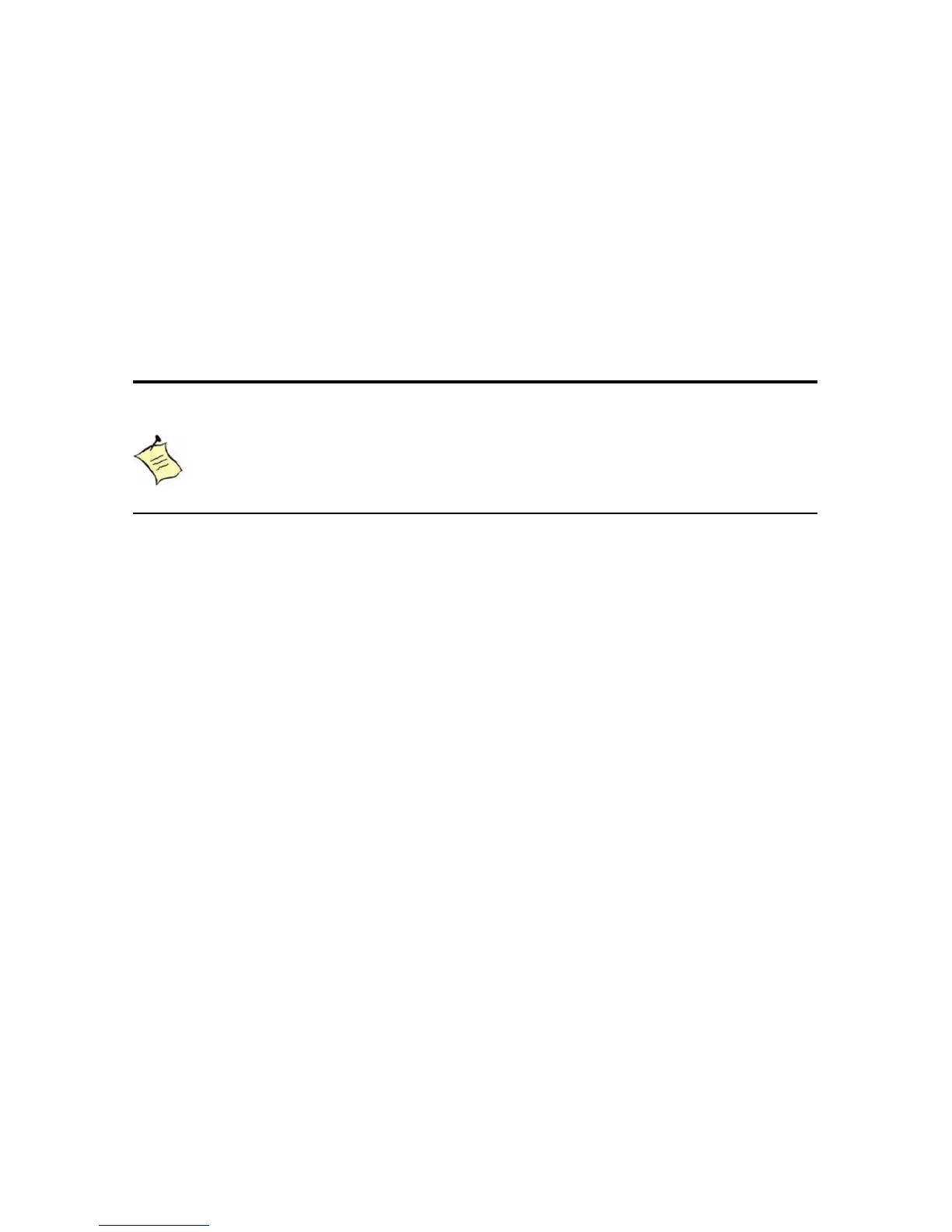try to correct the interference by one or more of the following measures:
Reorient or relocate the receiving antenna.
Increase the separation between the equipment and receiver.
Connect the equipment to an outlet on a circuit different from that to which the
receiver is connected.
Consult the dealer or an experienced radio/TV technician for help.
Changes or modifications not expressly approved by Quanmax could void the user's
authority to operate the equipment.
NOTE
The assembler of a personal computer system may be required to test the system and/or
make necessary modifications if a system is found to cause harmful interference or to be
noncompliant with the appropriate standards for its intended use.
Warranty Policy
Limited Warranty
Quanmax Inc.’s detailed Limited Warranty policy can be found under Support at
www.quanmax.com. Please consult your distributor for warranty verification.
The limited warranty is void if the product has been subjected to alteration, neglect,
misuse, or abuse; if any repairs have been attempted by anyone other than Quanmax or its
authorized agent; or if the failure is caused by accident, acts of God, or other causes
beyond the control of Quanmax or the manufacturer. Neglect, misuse, and abuse shall
include any installation, operation, or maintenance of the product other than in
accordance with the user’s guide.
No agent, dealer, distributor, service company, or other party is authorized to change,
modify, or extend the terms of this Limited Warranty in any manner whatsoever. Quanmax
reserves the right to make changes or improvements in any product without incurring any
obligation to similarly alter products previously purchased.
Return Procedure
For any Limited Warranty return, please contact Support at www.quanmax.com and login
to obtain a Return Material Authorization (RMA) Number. If you do not have an account,
send an email to support@quanmax.com to apply for one.
All product(s) returned to Quanmax for service or credit must be accompanied by a Return
