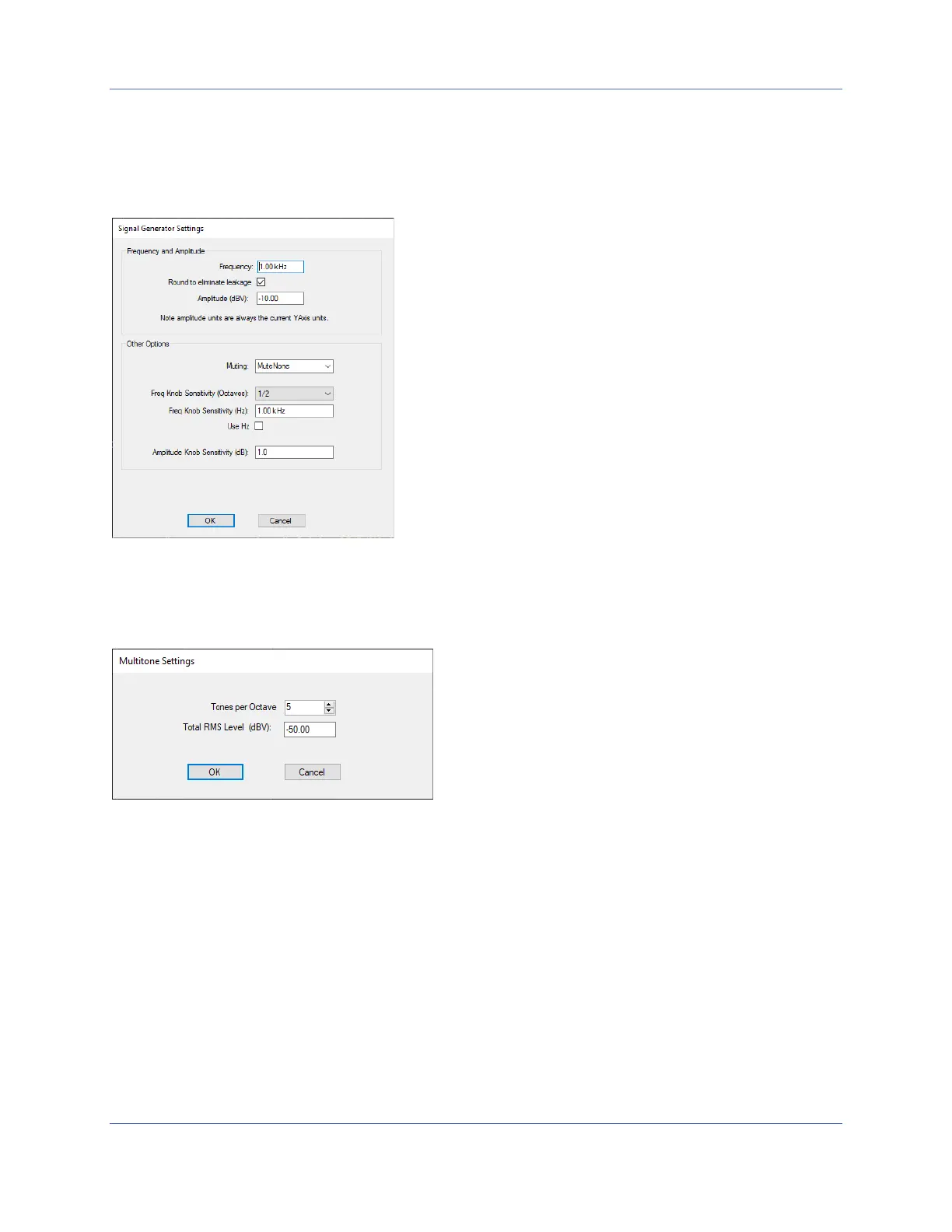QA402 User Manual
25
Octave sensitivity you specify. So, if you are at 1 kHz, and you have specified 1 octave, then each click of the
FREQ1 UP button will result in changes that step 1 kHz, 2 kHz, 4 kHz, 8 kHz, etc.
If the “Use Hz” is specified and you have checked 1 kHz, then each click will result in changes that step 1 kHz,
2 kHz, 3 kHz, etc.
Multitone
The multitone context menu is shown below. Here you can specify the number of tones per octave. For
example, if you specify 1 tone per octave, then the output will have a sine placed at 20 Hz, 40 Hz, 80 Hz, 160
Hz.
The total RMS level is the RMS you would expect to measure from 20 to 20 kHz. Be aware the numbers can
grow very large very fast. For example, if you specify 10 tones per octave and 0 dBV output, you will get the
following: