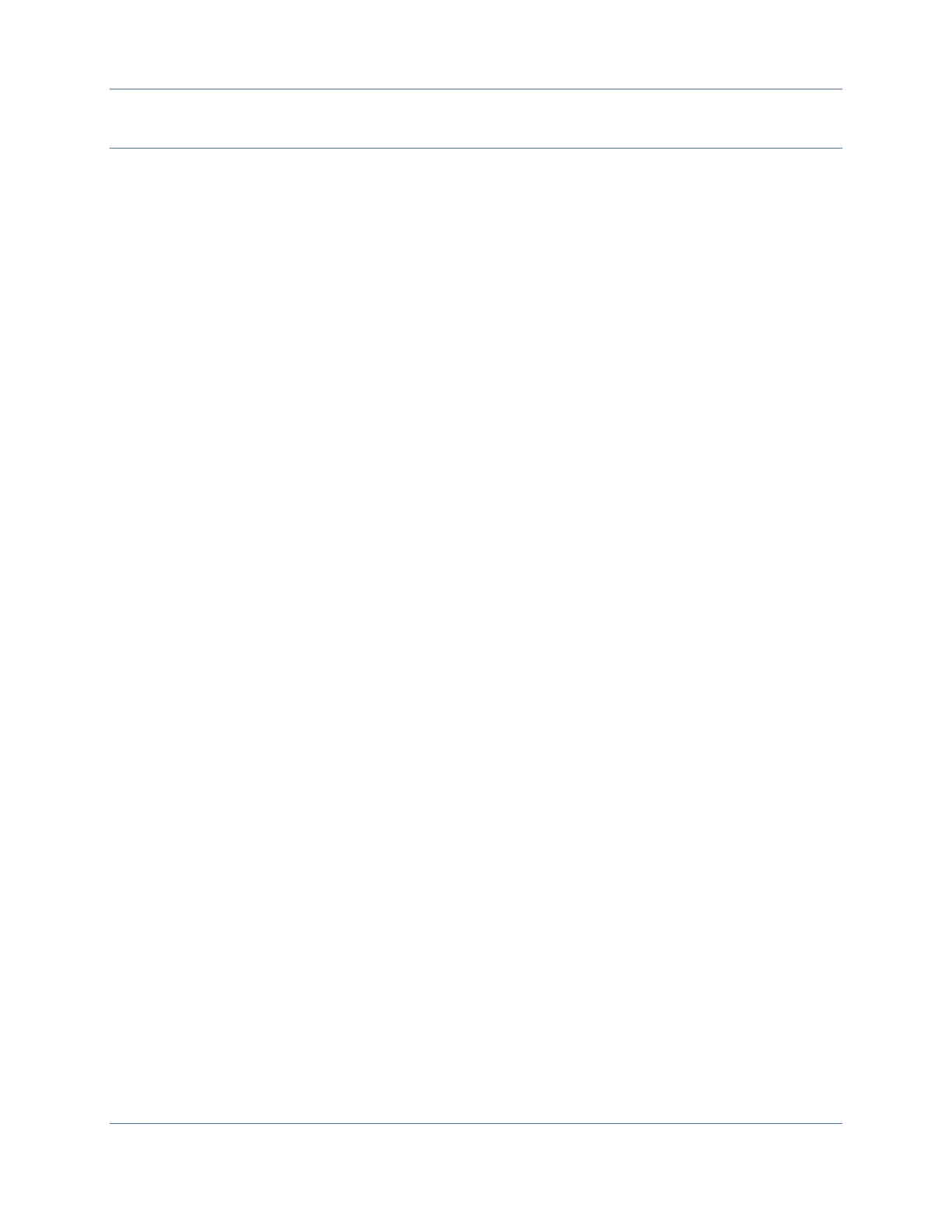QA402 User Manual
3
Contents
.............................................................................................................................................................................. 1
Safety Notice ......................................................................................................................................................... 2
Limited Warranty .................................................................................................................................................. 2
Legal ...................................................................................................................................................................... 2
Online Documentation.......................................................................................................................................... 5
In the Box .............................................................................................................................................................. 5
Important Things to Know .................................................................................................................................... 5
Model Number .................................................................................................................................................. 5
Ground Reference ............................................................................................................................................. 5
BNC Input Voltages ........................................................................................................................................... 5
BNC Output Voltages ........................................................................................................................................ 5
QA40x Output Voltage Offsets, Click and Pops ................................................................................................ 6
QA40x Analyzer Features ...................................................................................................................................... 6
Analyzer Front Panel ............................................................................................................................................. 6
LEDs ................................................................................................................................................................... 6
Expansion Connector ........................................................................................................................................ 7
BNC Inputs and Outputs ................................................................................................................................... 7
Understanding Differential Measurements ...................................................................................................... 8
Rear Panel Summary ............................................................................................................................................. 8
Electrical Characteristics of the Connectors ......................................................................................................... 8
BNC Inputs ........................................................................................................................................................ 8
BNC Outputs ..................................................................................................................................................... 9
Software Installation ............................................................................................................................................. 9
Windows Version .............................................................................................................................................. 9
USB Drivers ....................................................................................................................................................... 9
Calibration ............................................................................................................................................................. 9
Plugging in your Hardware.................................................................................................................................. 10
Button and Control Panel Operation .................................................................................................................. 10
QA40x Basic Controls .......................................................................................................................................... 11
Measurement Display Area ................................................................................................................................ 12
Trace Display Area .............................................................................................................................................. 14
Markers ........................................................................................................................................................... 14