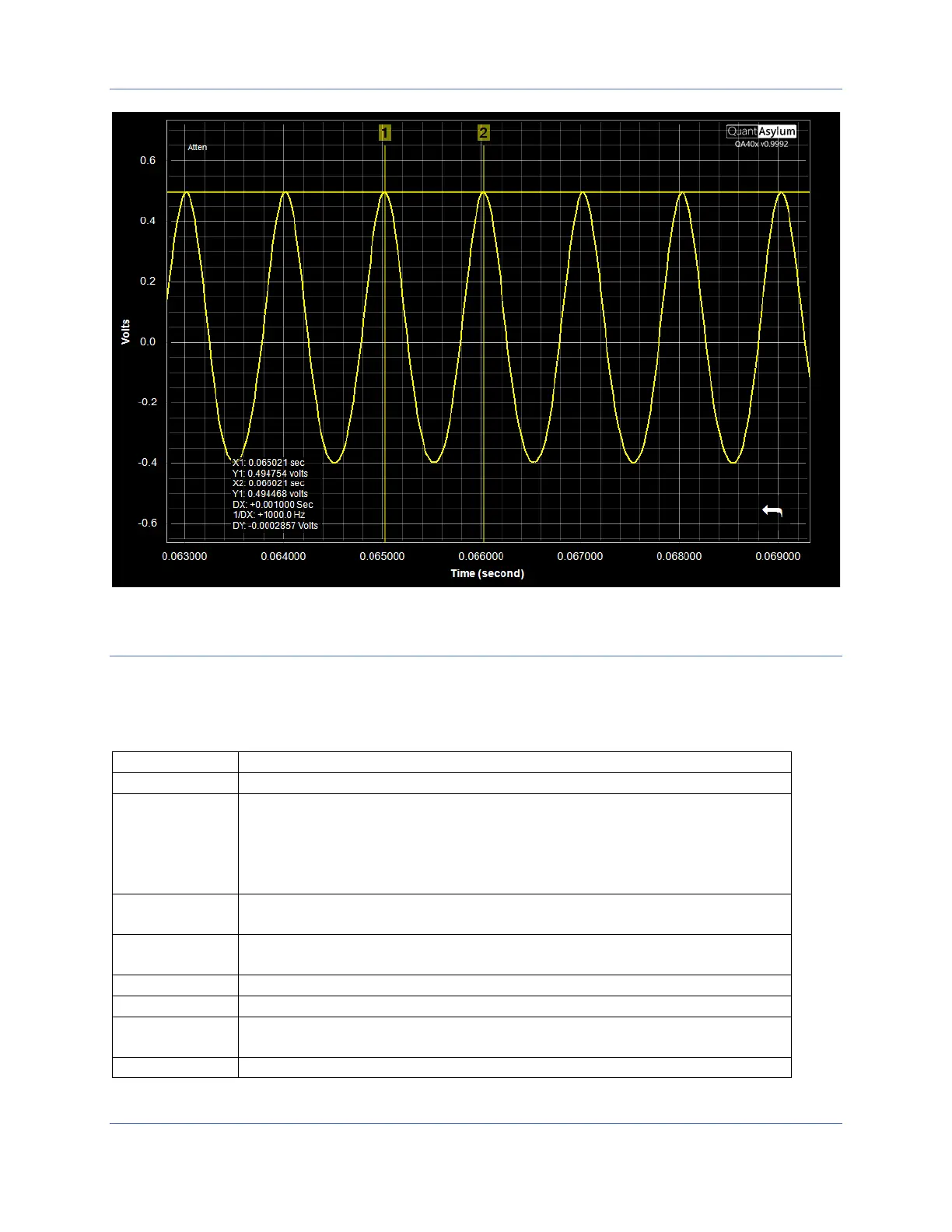Runs a single acquisition. This can be useful if you are conducting a “smoke test”
on a very high power amplifier. By selecting a very small FFT, you can emit a single
short burst of sine. For example, a 1K FFT at 48Ksps will result in a 20 mS burst of
signal. Emitting a single one of these bursts can be helpful as you are trying to
learn the limits of operation.