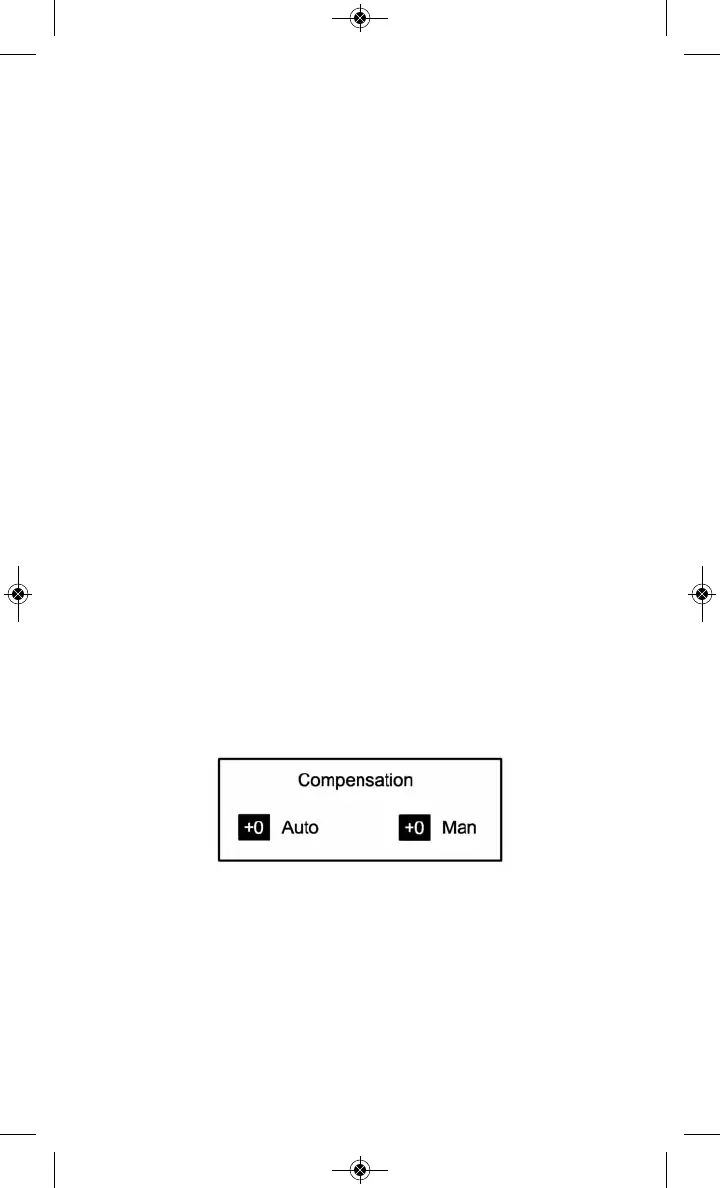9
(optional Bare Bulb Enhancers QF62Bs and QF62Bg), TELE (for optional
QF63B Tele photo reflector) and RING (for optional QF26 ring light).
Notes:
When using QF62B s/g the manual parameters are accurate only for an
open area. In medium and small rooms the very widely dispersed light will
bounce off nearby walls and increase exposure. A practical solution when
using QF62B in small rooms is to meter the light, or use Auto, TTL, or QTTL
modes which will provide better exposures and attractive, soft lighting.
When using a Telephoto Reflector QF63B the Auto mode cannot be used
because the flash sensor is blocked. Use Manual, TTL, QTTL, Strobo or
Linked modes.
Use “B” series reflectors (QF61B, QF62B g/s, QF63B) with Qflash 5d-R.
The standard QF60B reflector mounts to Qflash 5d-R as well.
Distance Units
Set your preference for the display of metric (M) or US distance (Ft) units.
Guide numbers also change accordingly.
8.2 Option Menu 2:
Exposure Compensation
Quantum calibrates Qflashes to American National Standards Institute
(ANSI) standards with laboratory equipment traceable to the National
Institute of Standards and Technology (NIST). From time to time, photog-
raphers may wish to fine tune Qflash exposures to match their exposure
meters, to compensate for variations in cameras or films, to match partic-
ular styles, for effects, or for individual taste.
There are two compensations available- one for Manual and one for
Auto mode. In QTTL modes Qflash does not control exposure and
compensation will not apply. The compensation also does not apply
whenever Wireless or Wired appears in the display.
8.2.1 Setting Compensation
Press Set u until the compensation you wish to change blinks. Adjust com-
pensation Up J/Down L in 1/3 steps up to +2 or -2 stops. All exposures
for that mode will be compensated by the amount selected. You cannot limit
compensation settings to individual programs in program mode.
For calibration to a particular light meter you may use the procedures
below. It is very important to note the meter measurement type
(incident, reflected) used for each procedure!
