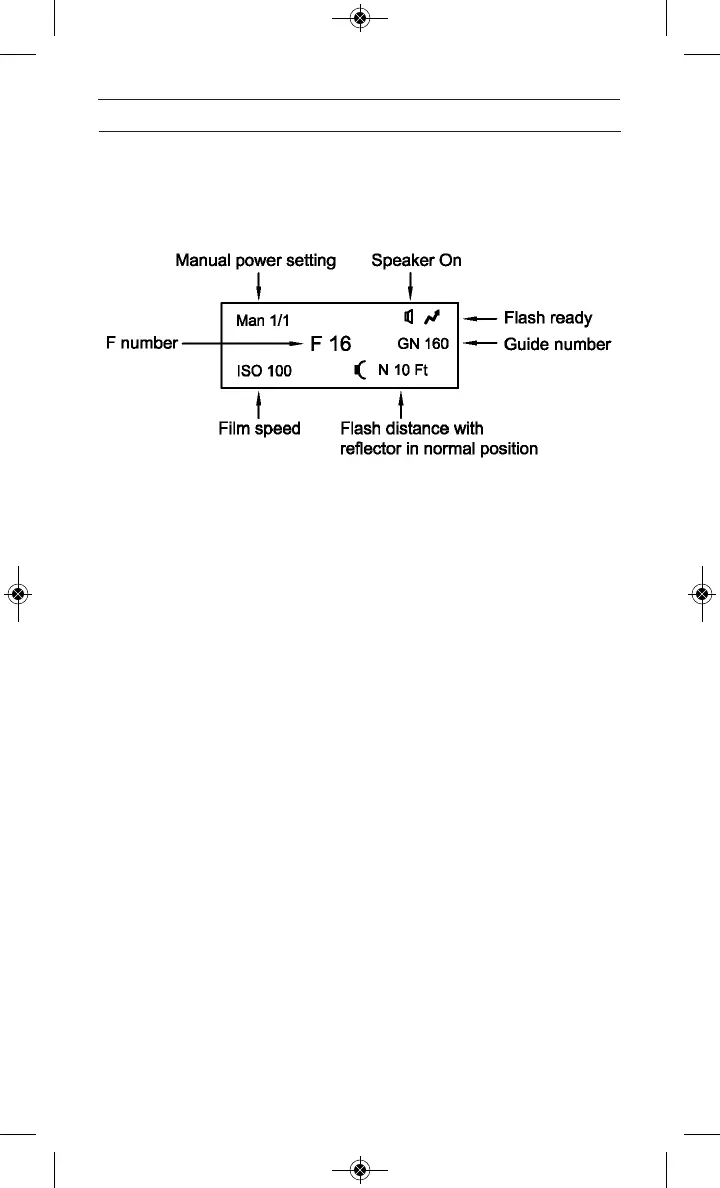12
9. MANUAL MODE OPERATION
The camera exposure may be set to any mode, and Qflash will emit
the fixed amount of light shown on its display.
9.1 Manual Mode with sync only connection
Power, F/number, ISO are all user adjustable. The Set u button will cycle
through them in that order.
Power settings are adjustable in 1/3 steps from full power to 1/64th power
like this: 1/1, 1/1-, 1/2+, 1/2 ,1/2- …… 1/32, 1/32-, 1/64+, 1/64. Using ISO
and Aperture settings, Qflash calculates the optimal flash distance. Match
these settings to your camera’s film speed and aperture.
Flash Compensation setting allows you to fine tune your Qflash in manu-
al mode from +2 to –2 stops in 1/3 step increments.
For model X5d-R only there is an additional Manual setting for 200/400
watt seconds, which can be set in the option menu.
