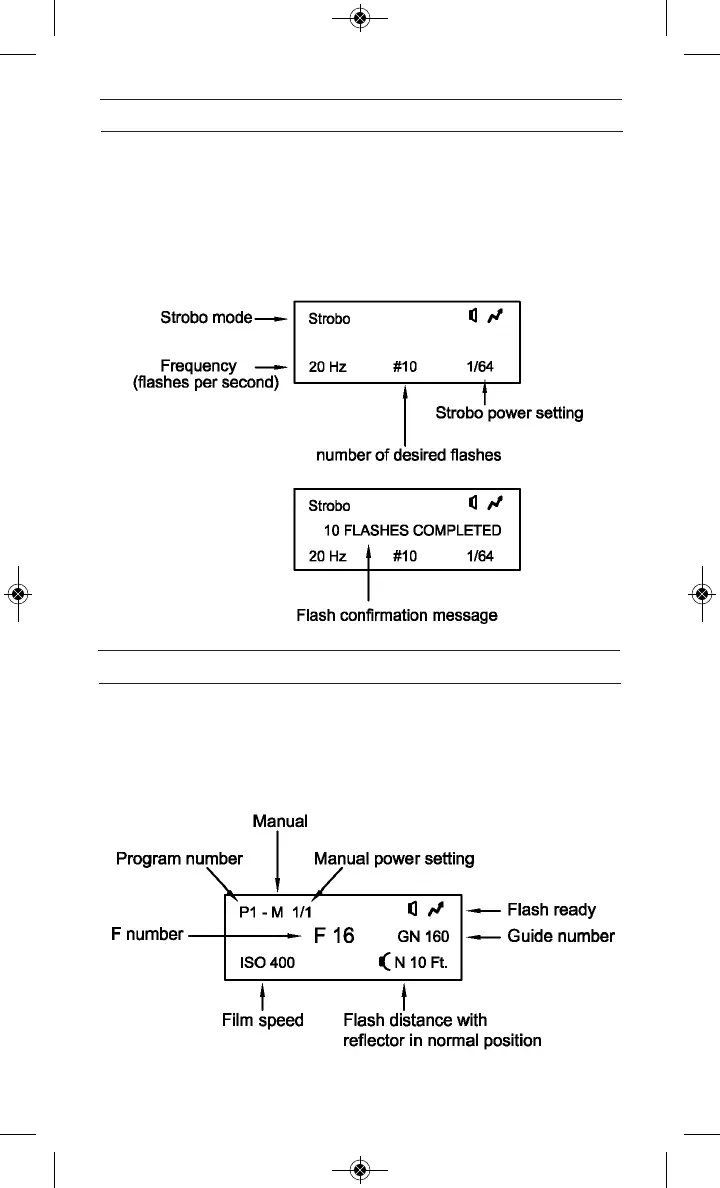20
12. STROBOSCOPIC MODE OPERATION
The Program mode allows you to store your favorite settings and set-ups
and then quickly recall them just by pressing the Up J/Down L buttons.
Program up to 8 Qflash set-ups of Manual, Auto, or TTL operation, includ-
ing settings for all parameters.
13. PROGRAM MODE OPERATION
Press the Set u to cycle through Frequency, Number of Flashes, and
Strobo Power, in that order.
Connect a sync cord or any Quantum QF, D, Dw, or Dw-R series Adapter
to the camera. After the flash has finished firing a confirmation message
will be displayed. The flash will display the actual number of flashes fired.
Strobo is a manual exposure mode. Over and Under exposures are not
indicated.
