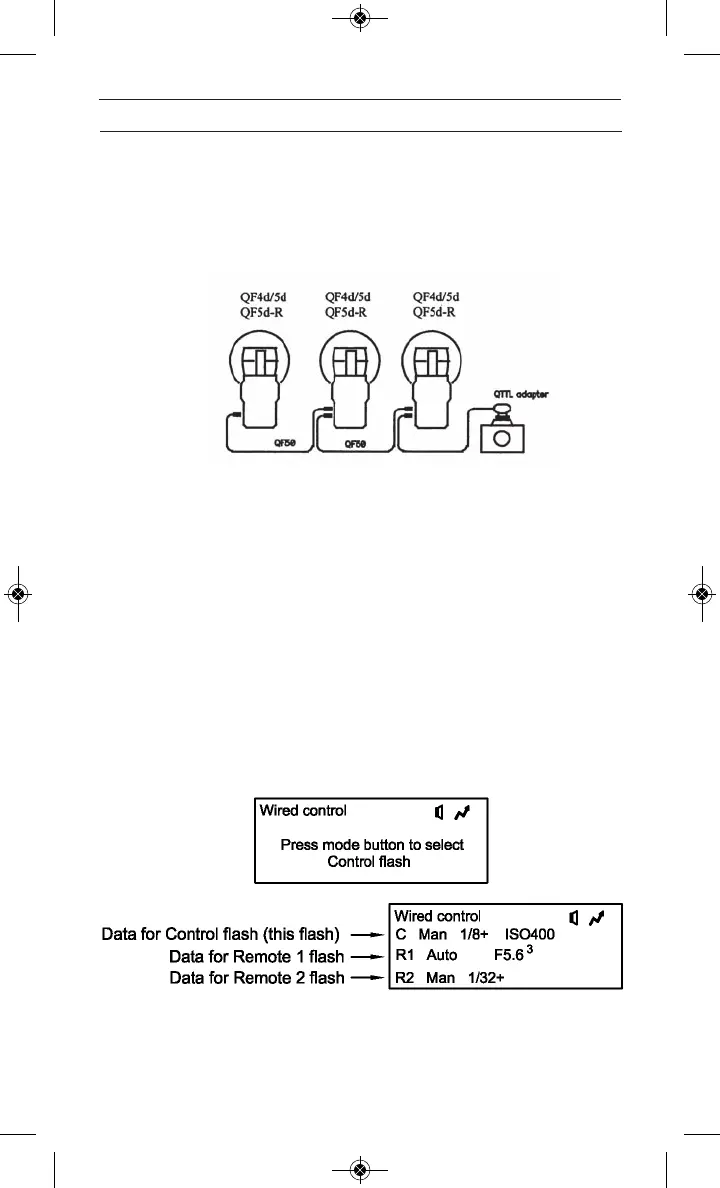29
15. WIRED CONTROL MODE
Qflash’s Wired Control Mode is a versatile tool for precise lighting control.
One Qflash is designated as the “Control”, and from its panel the photog-
rapher can change the modes or settings on one or two “Remote”
Qflashes.
The physical setup for Control Mode is shown below. The camera adapter
must be a QTTL series D, Dw, or Dw-R series:
The basic steps for Wired Control Mode setup are:
• Set the on-camera flash to Wired Control. Usually this is the one at the
camera. Connect a QTTL Adapter (D, Dw, or Dw-R series).
• Using the Control Qflash panel, select the operating Mode and settings
for Control, Remote 1 and/or 2.
Wired Control
15.1 Set up the Control Unit
The number of Qflashes can be 2 or 3. Turn on all Qflashes. The Qflash
displays will prompt you to select the Control flash for the “Wired Control”
setup. Press the Mode I button on the Qflash that you want to be the
Control Qflash (usually the one at the camera).
The display will change to ”Wired Control”, and show the data for Remote
1 ( R1 ) and Remote 2 ( R2 ).
