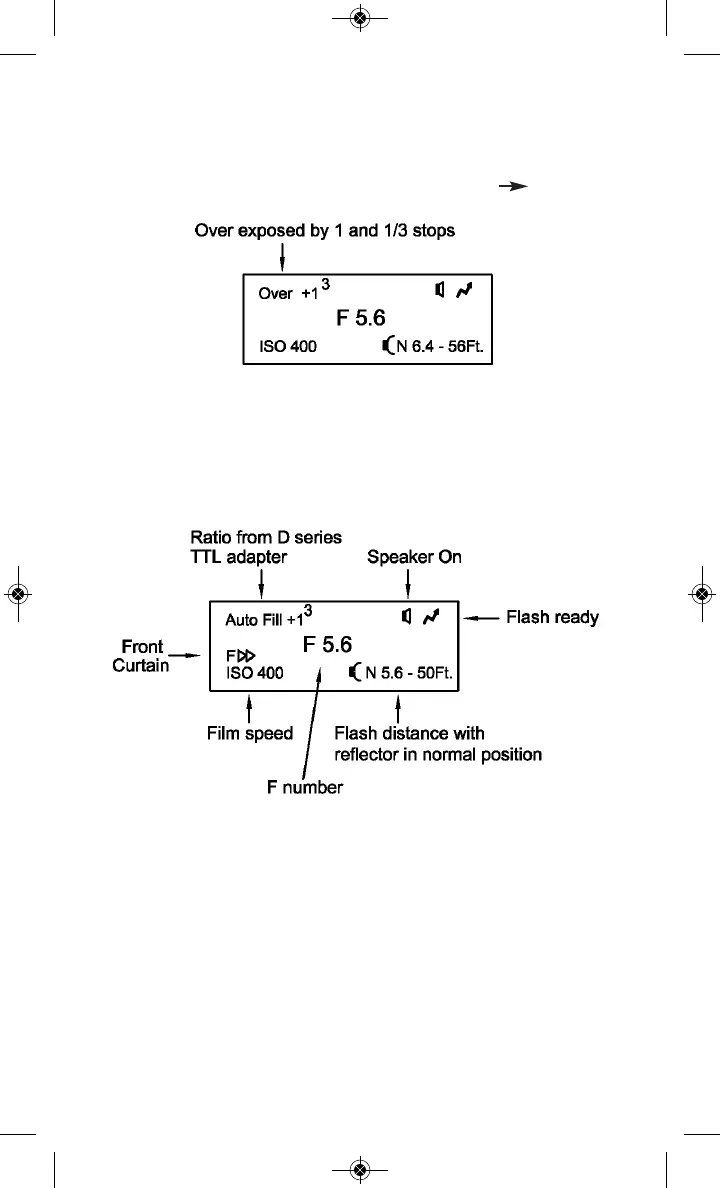10.2 Auto mode exposure indications
There are three types of exposure indications. The display will blink either
OK, Over, or Undr. The display will also indicate how much over or under
the last exposure was, from +3 stops to -3 stops. If an arrow appears then
the exposure error is more than 3 stops (for example -3 ).
If activated in Options (Section 8.2) the Speaker will sound after a flash.
The audible signal is one “beep” for “OK and ready”, and three “beeps” for
“Undr” or “Over”.
15
10.3 Auto Fill (Auto mode with QTTL adapter)
Auto Fill is useful when you prefer to control exposure with the Qflash
sensor, instead of a camera’s own TTL or pre-flash metering. Many
photographers find that Auto Fill mode provides more consistent expo-
sures for digital cameras.
Fill flash ratio may be set using the “Fill” dial on the QTTL adapter. Choose
any setting from –3 stops below to +2 stops above the camera’s aperture,
in 1/3 stop increments. As the aperture of the camera changes Qflash will
adjust it’s output to keep the ratio that has been selected.
When using the “Fill” dial on the QTTL adapter, set flash compensation on
your camera to zero.
