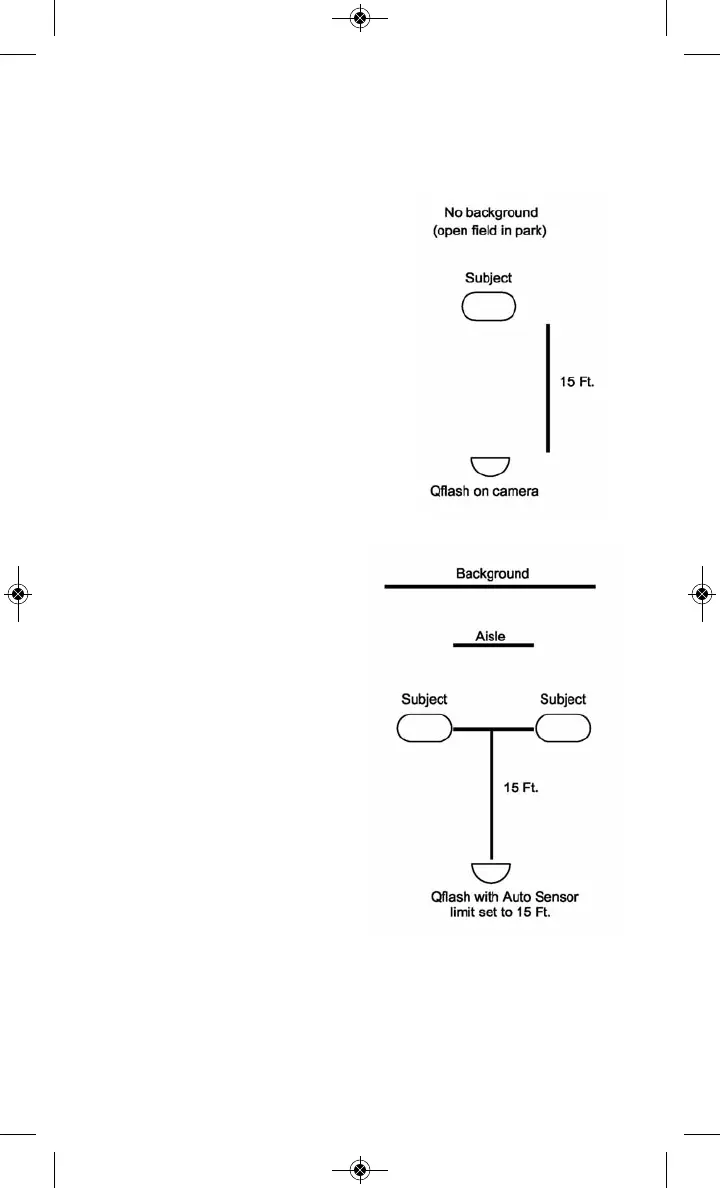18
10.7 Using the Sensor Limit
The flash Sensor Limit function essentially cuts down on the distance that
Qflash attempts to illuminate. See the examples shown below.
Open field
The subject is located 15 feet from the
camera. The background is an open
field in a park. By setting the Sensor
Limit to 15 feet, the flash will read only
the light from subjects within 15 feet,
ignoring anything further.
Two subjects separated by a gap
Sometimes two subjects are sepa-
rated by a gap. When this occurs the
sensor is ‘looking’ between the two
subjects and may miss them. The
Sensor Limit will correct for this by
reading only the light from objects
within the limit set, in this case, 15
feet. The light from objects further
away will be ignored.
With the Sensor Limit it is no longer
necessary for the subject to be
centered in the frame. As long as the
subject is within the Sensor Limit it
will be lit properly.
