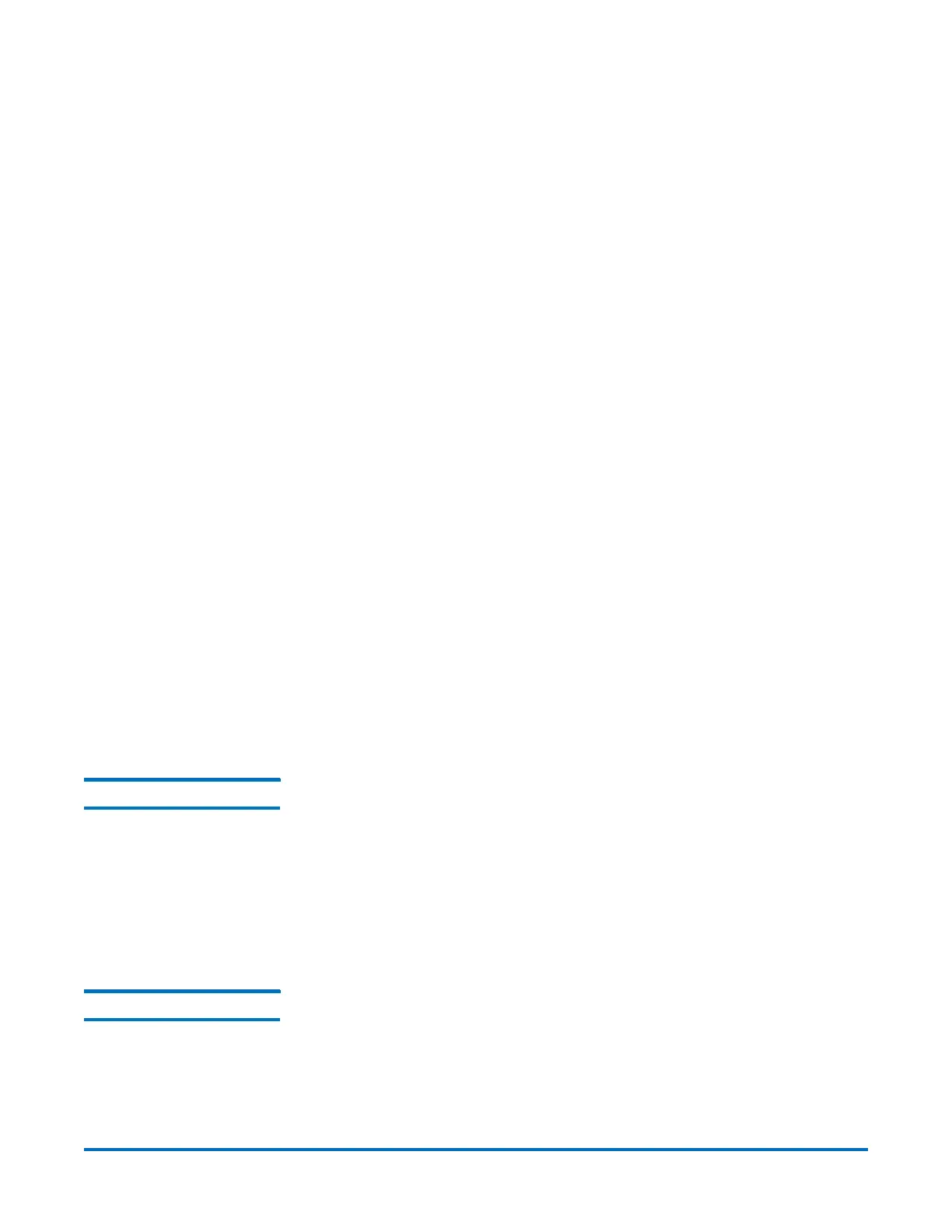Quantum DXi-Series Command Line Interface (CLI) Guide
6-67081-05 Rev B
April 2012
20 VTL Configuration CLI Commands
index=1
driveserialnumber=N/A
barcode=N/A
writeprotect=disabled
access=N/A
used=N/A
[storagelocation=3]
locationtype=I/ESlot
index=2
driveserialnumber=N/A
barcode=N/A
writeprotect=disabled
access=N/A
used=N/A
[storagelocation=4]
locationtype=I/ESlot
index=3
driveserialnumber=N/A
barcode=N/A
writeprotect=disabled
access=N/A
used=N/A
Moving Media syscli --move media --name <VTL_name> --srctype slot | drive | ieslot
--desttype slot | drive | ieslot --srcindex <source_index> --destindex
<destination_index> [--forceunload]
This CLI allows the admin user to move media between virtual storage locations.
The media is moved from the specified source type and index location to the
specified type and index destination location. The location type and index can
be determined from the output of the --list vtlstorage command. The
--forceunload optional parameter refers only to virtual drive source location.
Unloading Media syscli --unload media (--barcode <media_barcode>) | { --loctype drive |
ieslot --index <index_location> } [--forceunload]
This CLI allows the admin user to unload media from virtual drive or import/
export virtual storage location specified by the barcode or the type and index
location. There may be one or more barcode specified to unload multiple media.
The option --forceunload refers to a virtual drive source location.
