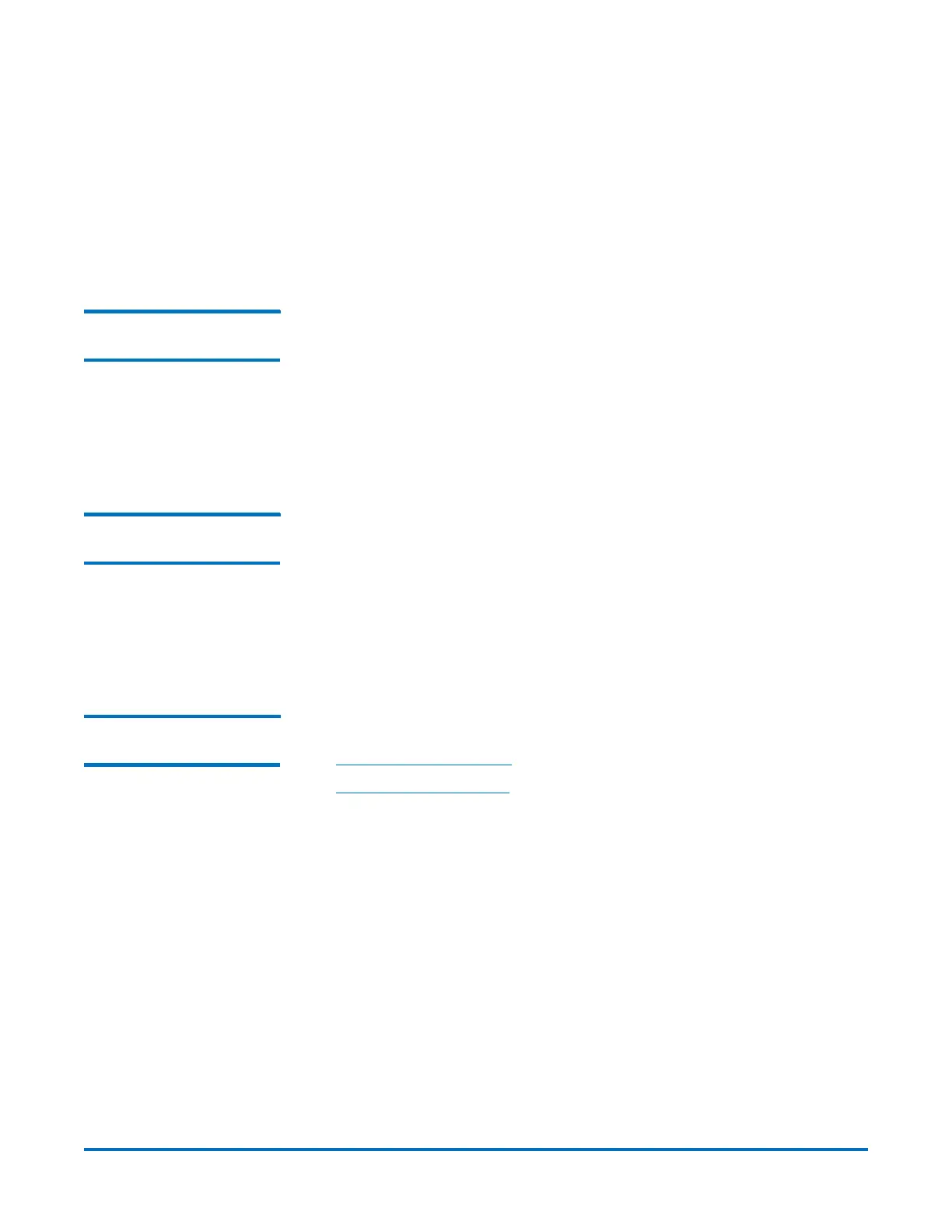Quantum DXi-Series Command Line Interface (CLI) Guide
6-67081-05 Rev B
April 2012
NAS Configuration CLI Commands 33
Deleting All Share Hosts
syscli --deleteall sharehost --share <NFS_share_name> [--sure]
This CLI command allows the admin user to remove the right to access the
specified NFS share from all NFS hosts. As a result, the share access list of the
specified share is empty, which means the share now allows read-write access to
all NFS hosts (see command --add sharehost). If the --sure option is specified,
no confirmation prompt will be displayed.
Getting NFS Share
Settings
syscli --get nfssetting --secure
This CLI command allows the admin user to display one or more NFS share
settings.
CLI Command Options:
• --get:Gets a setting for all NFS shares
• --secure: Queries the "secure" setting.
Changing NFS Share
Settings
syscli --set nfssetting { --secure yes|no }
This CLI command changes one or more NFS share settings.
CLI Command Options:
• --set: Changes a setting for all NFS shares
• --secure: A yes or no value means to change all NFS shares to using the
secure or insecure option, respectively.
Query Status of a NAS
Service
The following Query Status of a NAS Service control commands are available:
• Query CIFS Service Status
• Query NFS Service Status
Query CIFS Service Status
syscli --getstatus cifs
This CLI command allows the admin user to display the status of the CIFS
service.
An example output of this command:
CIFSstatus=disabled(unconfigured)
Details:
NMBdaemonnotrunning
SMBdaemonnotrunning
