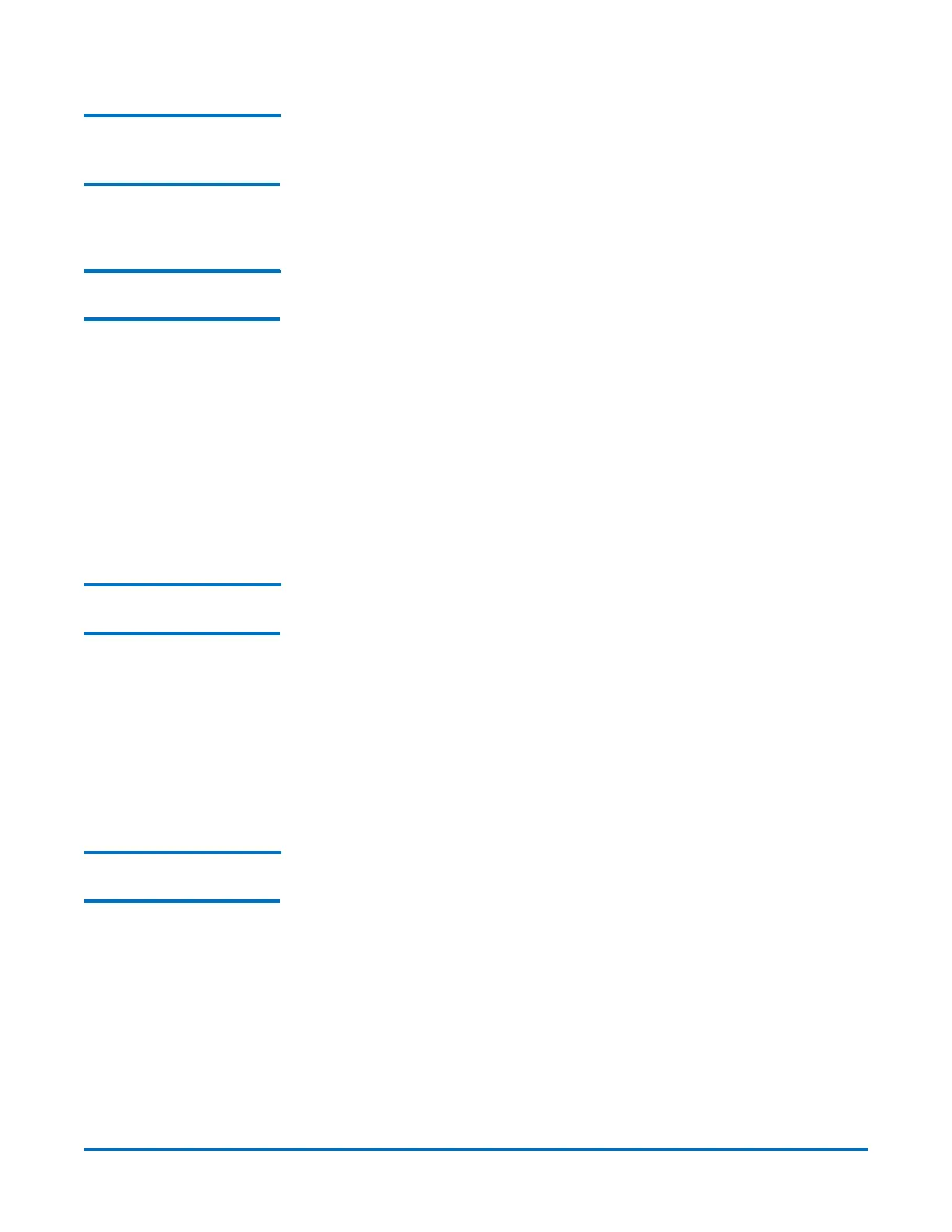Quantum DXi-Series Command Line Interface (CLI) Guide
6-67081-05 Rev B
April 2012
Replication CLI Commands 51
Listing the VTL
Cartridge Replication
Status and Statistics
syscli --list carttarget [--name <VTL name>]
This CLI command returns the lists of VTL with deduplication enabled that can
be configured for cartridge-based replication on target. When the VTL name is
specified, the status of any cartridge-based replication is also displayed for the
specified VTL.
Mapping an OST IP to a
Replication IP
When processing an OST replication request, if the OST replication target
translation is configured then use the corresponding Replication IP to process
the request.
syscli --add opduptranslate --replicationip <replication_ip> --dataip
<data_ip>
This CLI allows the admin user to map an OST target IP address to a replication
IP address.
CLI Command Options:
• --add: Allows to map OST target IP address to a replication IP address.
• --replicationip: Must be a valid IP
• --dataip: Must be a valid IP
Deleting an OST Target
Mapping
syscli --del opduptranslate --replicationip <replication_ip> --dataip
<data_ip>
This CLI command deletes the mapping of an OST target IP address for a
replication IP address.
CLI Command Options:
• --del: Allows to delete the mapping of OST target IP address for a
replication IP address.
• --replicationip: Must be a valid IP.
• --dataip: Must be a valid IP.
Getting an OST Target
Mapping
syscli --get opduptranslate --dataip <data_ip>
This CLI command gets the replication IP address for a translated OST target IP
address.
CLI Command Options:
• --get: Gets the replication ip address for a translated OST target ip address.
• --dataip: Must be a valid IP.
