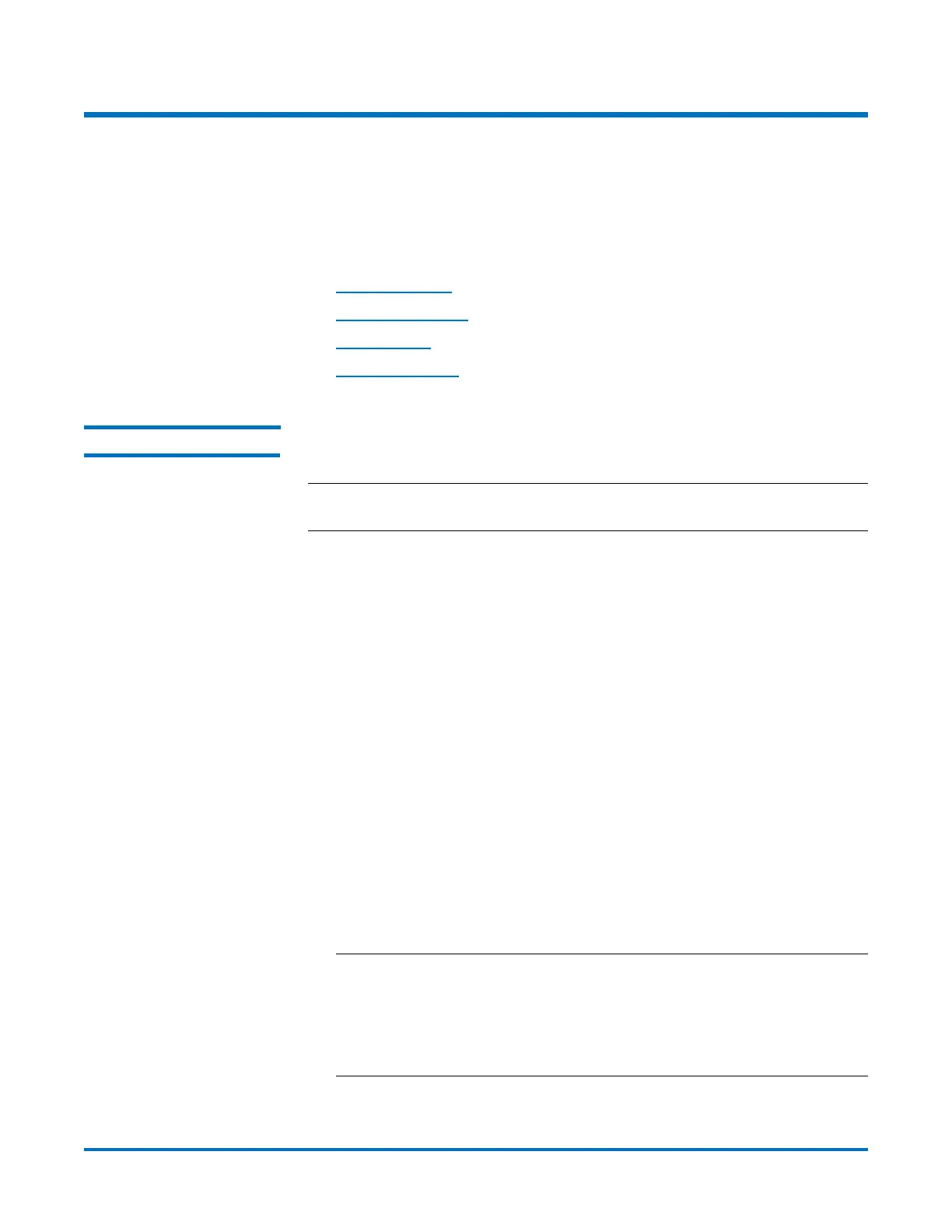Quantum DXi-Series Command Line Interface (CLI) Guide
6-67081-05 Rev B
April 2012
52 Scheduler CLI Commands
Scheduler CLI Commands
This Scheduler CLI Commands allow the admin users to establish and maintain a
schedule for particular event types. The events can be a single occurrence or can
be set to recur on a schedule.
The following sections describe the supported scheduler CLI commands:
• Adding an Event
• Changing an Event
• Listing Events
• Deleting an Event
Adding an Event This CLI allows the admin users to add new events and to specify the events’
properties.
Note: When using the --add command only a single event or an event series
can be added.
syscli --add event [--desc <event name>] {--throttle <bandwidth><K|M>
[--service REP]} --start <datetime> [--end <datetime>] [--daily | --weekly
sun,mon,tue,wed,thu,fri,sat | --monthly | --monthday
{1|2|3|4}{sun|mon|tue|wed|thu|fri|sat} | --yearly | --yearday
{1|2|3|4}{sun|mon|tue|wed|thu|fri|sat} [--interval <interval>] [--until
<date> | --count <count>]]
CLI command options:
• --add: Specifies when, how long, and how often a scheduled event will
occur.
• --desc: Description for the event. Spaces are allowed, but quotes for the
<event name> are required.
• --throttle: Indicates this is a scheduled throttle event and to set the
threshold at <bandwidth>. Bandwidth must be between 256 KB/s and
1000 MB/s to indicate the amount of bandwidth to throttle. For example, if
500 KB/s is desired, enter --throttle 500K. If 500 MB/s is desired, enter
--throttle 500M.
• --service: Specify which service to throttle.
• --start: Start date and time.
Note: Date and time can be entered in any order, but if spaces are used to
separate the time and date, then quotes must be used. This date/
time will be used to specify when the event is to occur. In the case
of a recurring event, portions of this date/time will be used for
recurrence. For instance, a yearly recurrence will recur on the same
day and time each year.
