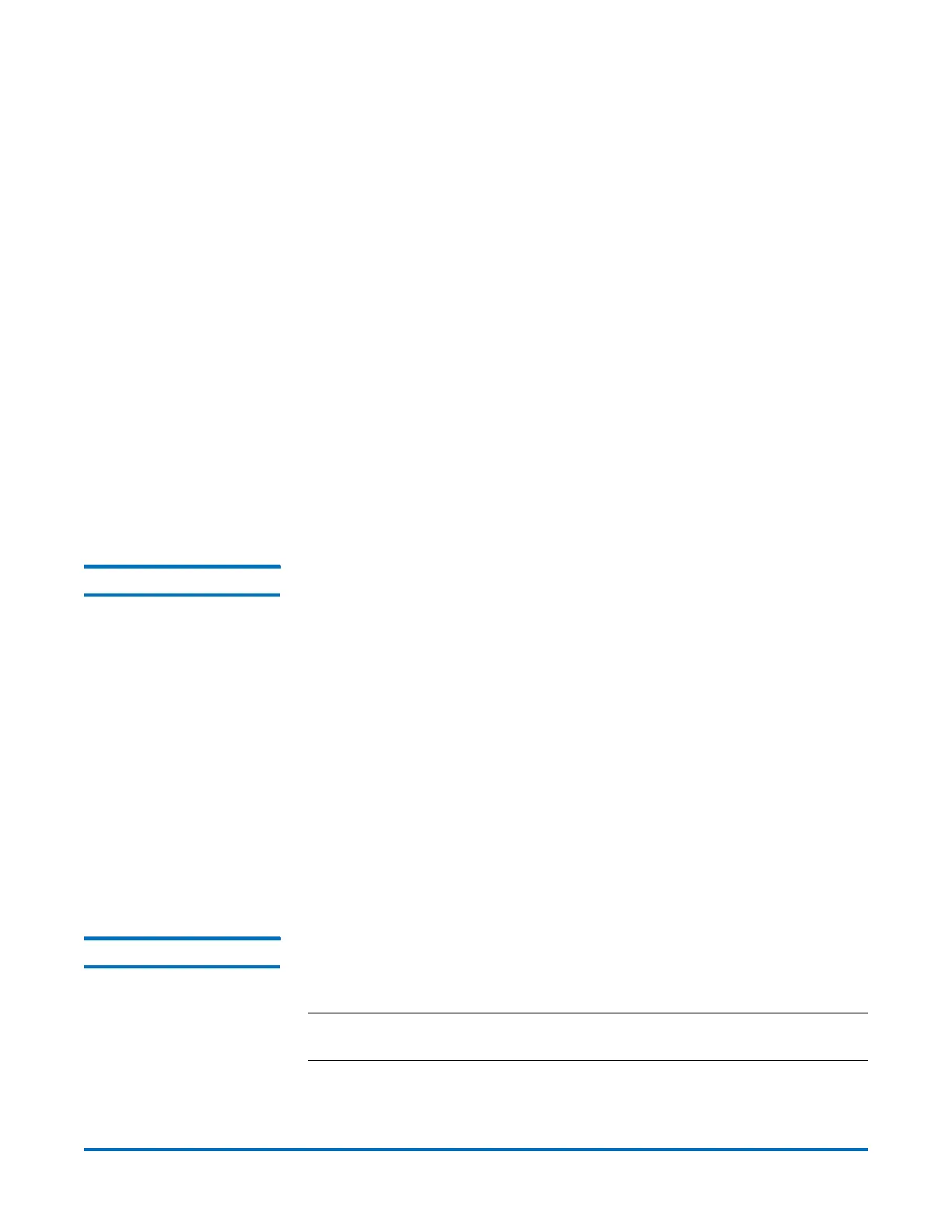Quantum DXi-Series Command Line Interface (CLI) Guide
6-67081-05 Rev B
April 2012
Scheduler CLI Commands 55
• --yearday: Recur on a specific weekday within the month and starting at the
time, both obtained from the --start specification. ex: 2mon : recur on the
second Monday within the month.
• --interval: This specifies how often the recurrence is repeated. Recur every
<interval> amount.
If --interval is not specified, the default is 1.
ex: If daily recurrence, interval=5 : recurs every 5 days;
if monthly recurrence, interval=5 : recurs every 5 months;
if yearly recurrence, interval=5 : recurs every 5 years.
• --until: Date in the format yyyy/mm/dd, or yyyy-mm-dd. This specifies when
to end recurrence. Recur until date. If neither --until or --count is specified,
recurrence will continue forever.
• --count: This specifies when to end recurrence. Recur until <count>
recurrences.
ex: If daily recurrence, count=5 : recur for 5 days;
if monthly recurrence, count=5 : recur for 5 months;
if yearly recurrence, count=5 : recur for 5 years.
• --all: Used to specify that changes are to occur to all instances of an event;
however, the --all command will be ignored on a non-recurring event.
Listing Events This CLI allows the admin users to list the events during a specified time period.
Additionally, it will display an ID for each listed event. This ID can then be used
to edit or delete an event or event instance.
syscli --list events [--type throttle] [--start <datetime>] [--end <datetime>]
CLI Command Options:
• --list: Displays all event instances for a particular time period and for a
specified event type.
• --type: Get specific type of events that are scheduled. If not specified, all
types will be displayed.
• --start: Start date in the format yyyy/mm/dd, or yyyy-mm-dd. Note that
time is not specified so all instances on the date will be shown. If --start is
not specified, events starting with today will be displayed.
• --end: End date in the format yyyy/mm/dd, or yyyy-mm-dd. If --end is not
specified, all events for one month will be displayed.
Deleting an Event This CLI allows the admin users to delete an event which can be a single event,
an instance of an event series, or all instances of an event series. The ID of the
event to delete is required.
Note: When the --all command is specified, all instances in the series will be
deleted even when changes had been made to any single instance.
syscli --del event --id <event id> [--all] [--sure]
CLI Command Options: