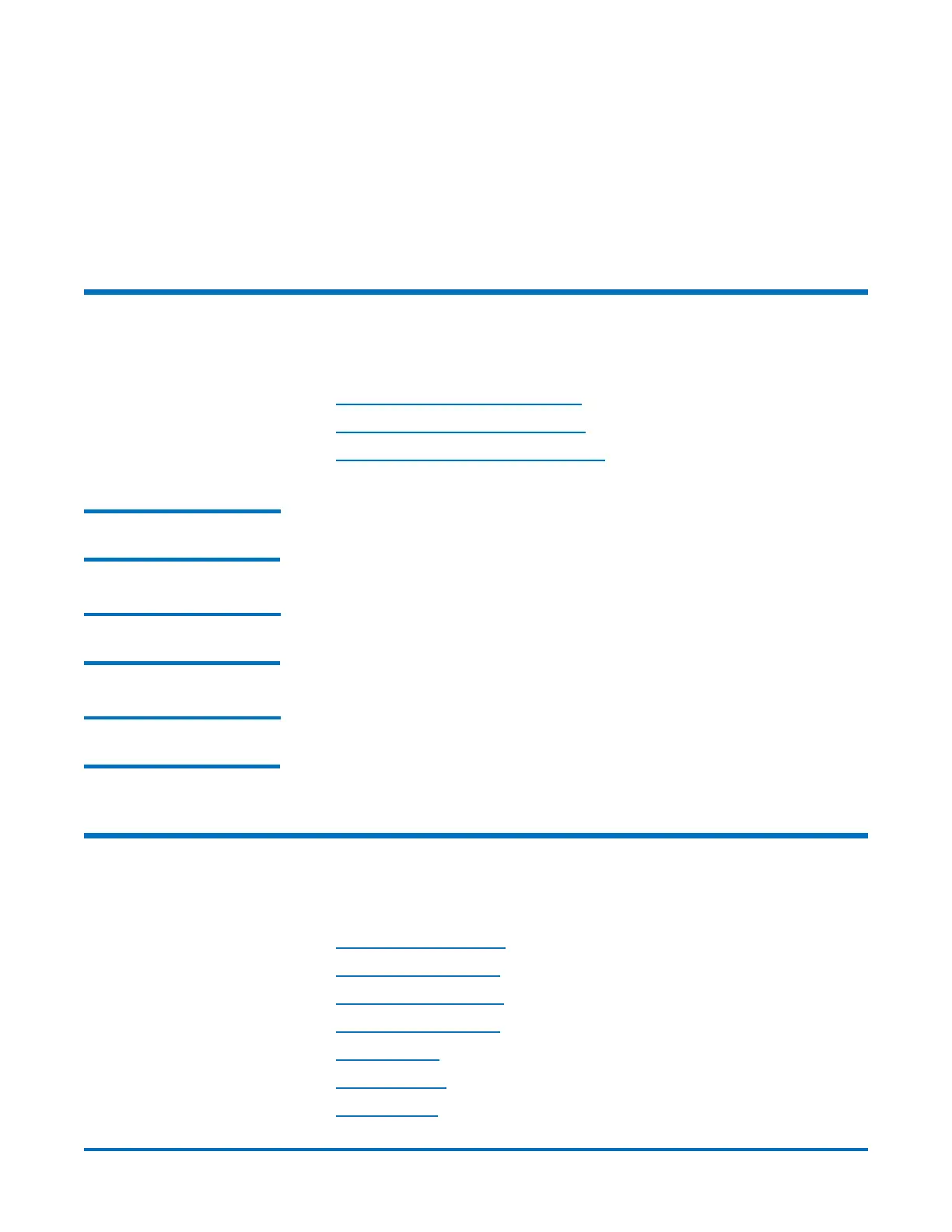Quantum DXi-Series Command Line Interface (CLI) Guide
6-67081-05 Rev B
April 2012
56 Statistics Report CLI Commands
• --del: Deletes a scheduled event given the ID.
• --id: The ID (found with --list events) of the event to delete.
• --all: If appropriate, delete all occurrences of event. If --all is not supplied,
will only delete a single event or instance.
• --sure: Force the deletion to occur regardless of outcome.
Statistics Report CLI Commands
The following sections are the supported statistics report CLI commands:
• Displaying the Disk Usage Statistics
• Displaying Data Reduction Statistics
• Displaying the Ingest Throughput Rate
Displaying the Disk
Usage Statistics
syscli --get diskusage
This CLI command displays the disk usage statistics of the system.
Displaying Data
Reduction Statistics
syscli --get datareductionstat
This CLI command displays the dedup data reduction statistics of the system.
Displaying the Ingest
Throughput Rate
syscli --get ingestrate
This CLI command displays the ingest throughput rate of the system.
OST CLI Commands
The following sections are the supported OST CLI commands:
• Adding a Storage Server
• Deleting Storage Server
• Editing a Storage Server
• Listing a Storage Server
• Adding an LSU
• Deleting an LSU
• Editing an LSU