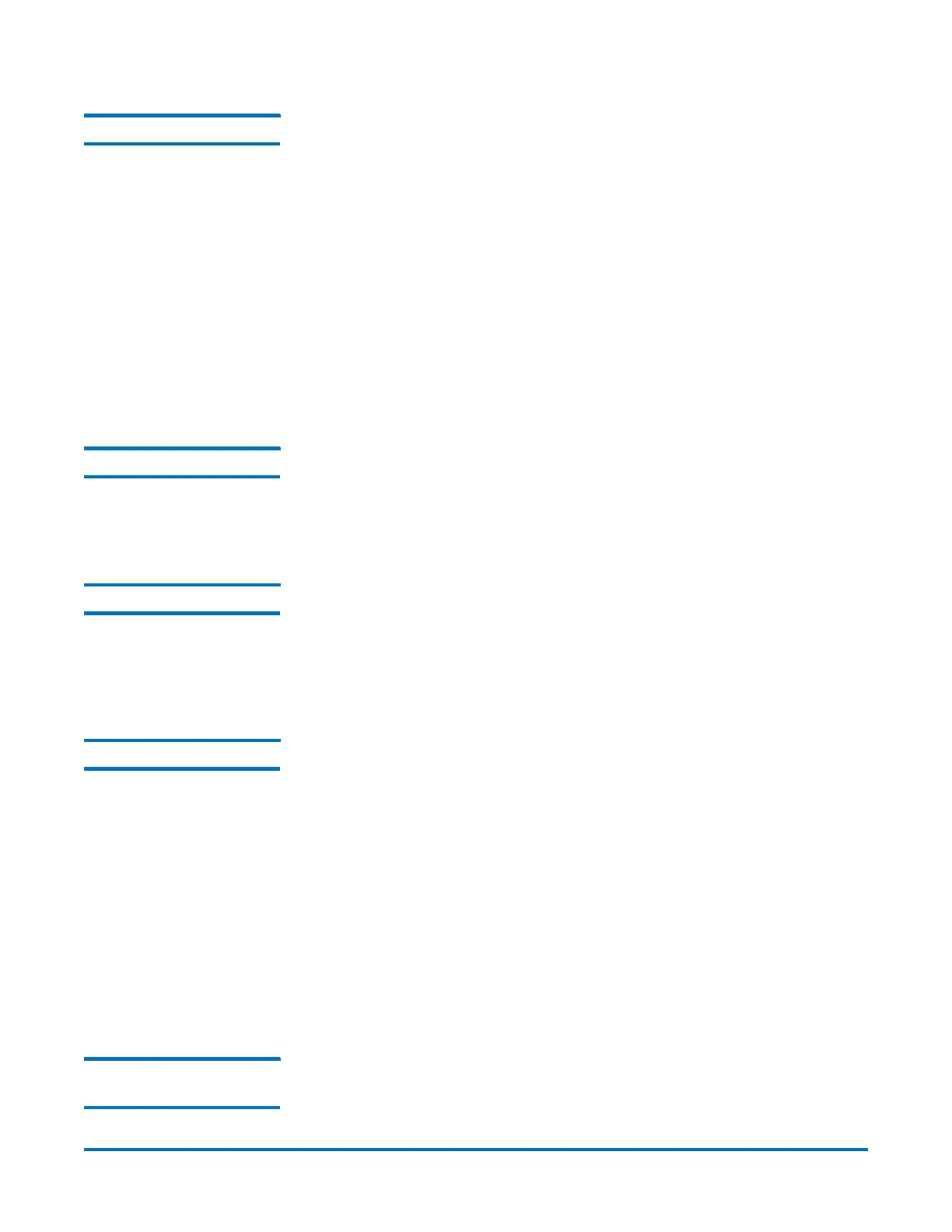Quantum DXi-Series Command Line Interface (CLI) Guide
6-67081-05 Rev B
April 2012
58 OST CLI Commands
Adding an LSU syscli --add lsu {--name <lsu_name> --capacity <lsu_capacity_GB>} | --
unlimited --storageserver <server_name> [--desc <lsu description>]
This CLI command allows the admin user to add an LSU to a specified storage
server. If the unlimited option is specified, the new LSU will be added with the
name _PhysicalLSU.
CLI command options:
• --add: Adds LSU to a specified storage server.
• --name: Name of LSU (Do not use _PhysicalLSU because it is a reserved LSU
name)
• --capacity: Capacity of LSU in GB
• --unlimited: if specified, the capacity will be the available physical capacity
on the system.
Deleting an LSU syscli --del lsu --name <lsu_name> --storageserver <server_name> --force
This CLI command allows a admin user to delete an LSU from a specified storage
server. If the --force option is specified, the LSU is deleted even if it is not empty
and contains files or backup images.
Editing an LSU syscli --edit lsu --name <lsu_name> --storageserver <server_name> [--desc
<lsu description>] [--capacity <lsu_capacity_GB>]
This CLI command allows the admin user to edit an LSU attribute of the
specified storage server. The LSU description and capacity (in Gigabytes) can be
changed. If the LSU name is _PhysicalLSU, only the description can be changed.
Listing an LSU syscli --list lsu --storageserver <server_name> [--name <lsu_name>]
This CLI command allows the admin user to display LSU attributes. If the LSU
name is not specified, all LSUs are listed.
An example output of one LSU is shown below.
Totalcount=1
[LSU=1]
lsuname=Lsu1
Servername=Back_Server
Physicalcapacity=20.00GB
Description=LSU_One
Setting OST Global
Settings
syscli --set ostsetting [--accent on|off] [--accentencryption on|off
[--accentencryptiontype 128|256]]