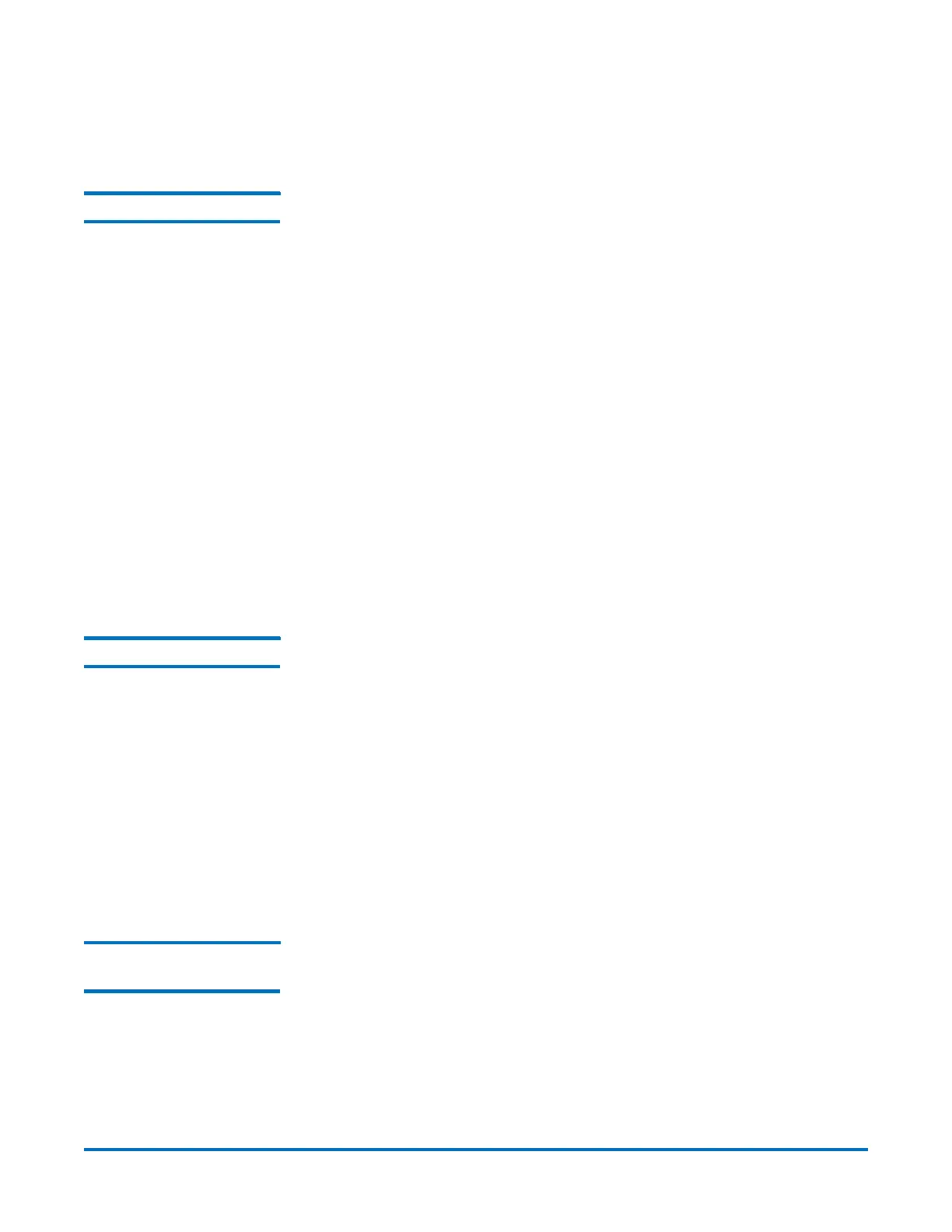Quantum DXi-Series Command Line Interface (CLI) Guide
6-67081-05 Rev B
April 2012
Utility CLI Commands 73
In this case, the only way to run a command with all options over Web Services
is to run it via the runcmd CLI.
Changing the Password syscli --change password --name admin|monitor|cliadmin|cliviewer --
oldpassword <old_password> --newpassword <new_password>
This CLI allows the admin user to change the password of the following special
users:
admin - Web Administrator
monitor - Web Monitor
cliadmin - CLI Administrator
cliviewer - CLI Monitor
CLI command options:
• --change - Changes password of special users (admin, monitor, cliadmin,
cliviewer)
• --name - Name of special user whose password is to be changed.
• --oldpassword - if not specified on command line, the program will prompt
for the old password and will not echo it to screen.
• --newpassword - if not specified on command line, the program will
prompt for the new password and will not echo it to screen.
Resetting the Password syscli --reset password --name cliadmin|cliviewer [--sure]
This CLI allows the admin user to reset the password to factory default for the
following special users:
• cliadmin - CLI Administrator
• cliviewer - CLI Monitor
CLI command options:
• --reset - Resets password of special users to factory default.
• --name - Name of special user whose password is to be changed.
• --sure - if specified, the command will execute immediately without asking
for confirmation.
Getting the Security
Banner
syscli --get securitybanner [--terse]
This CLI allows the user to get the security banner of the system.
CLI Command Options:
• --get: Gets the security banner of the system.
• --terse: if specified, only the security banner will be displayed in the output.
