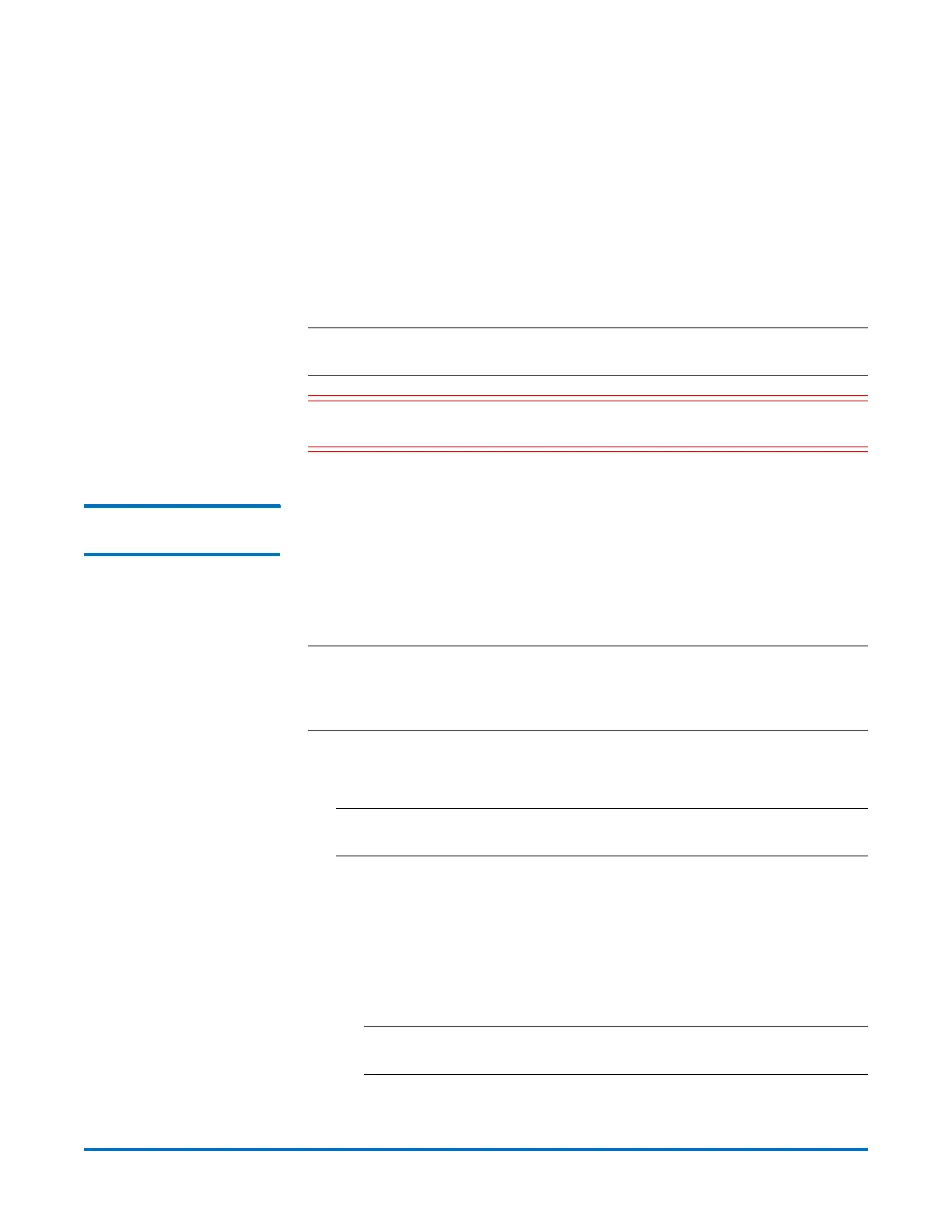Quantum DXi-Series Command Line Interface (CLI) Guide
6-67081-05 Rev B
April 2012
Network CLI Commands 75
In general, use the netcfg CLI commands for setting individual IP subnet
information per physical interface. In addition to configuring independent
ports, you can create multiple bonds, although all ports in a bond must be the
same type.
Before using netcfg CLI commands, please be aware of the following:
• Only for use by administrators with advanced knowledge of networking.
• Not appropriate for sites that rely on host-based security because it does
not provide firewalling.
• You should manually back up the current configuration before changing it.
Note: Network configuration changes made with netcfg CLI commands are
not applied until you reboot the DXi
Caution: Changes made with netcfg CLI commands might cause the system
to become inoperable or unreachable.
Adding Network
Configurations
syscli --add netcfg --devname <DEVNAME> --ipaddr <IPADDR> --netmask
<NETMASK> --gateway <GATEWAY> [--slaves <DEV1>,<DEV2>,<...>] [--
mode LACP|RR] [--mtu <STD|JUMBO|<SIZE>>] [--defaultgw YES] [--
segments REP,MGMT,DATA] [--hosts <IP1,1P2,IP3>] [--sure]
This CLI command allows the admin user to add and configure the specified
network device with the specified IP, netmask, and optional gateway.
Note: The system does not automatically reboot; therefore, after making any
modification to your network configuration, you must manually reboot
the system. You can reboot the system using the syscli --nodemanage
--reboot command.
CLI command options:
• --devname: Device name.
Note: Using the device name of a previously configured device will
override the previous network configuration values.
The general format is <label><devno>[:<vifno>] where
• label: device label, which is an alphabetic string (e.g. bond, eth, ...)
• devno: device number, which can range from 0 to possibly 99,
depending on actual systems.
• vifno: virtual interface number, which is optional and can range from 1
to possibly 99, depending on actual systems.
Note: Virtual interface numbers are used to configure multiple IP
addresses for an interface.
• --ipaddr: IP address in decimal dotted notation (e.g. 10.20.30.156).