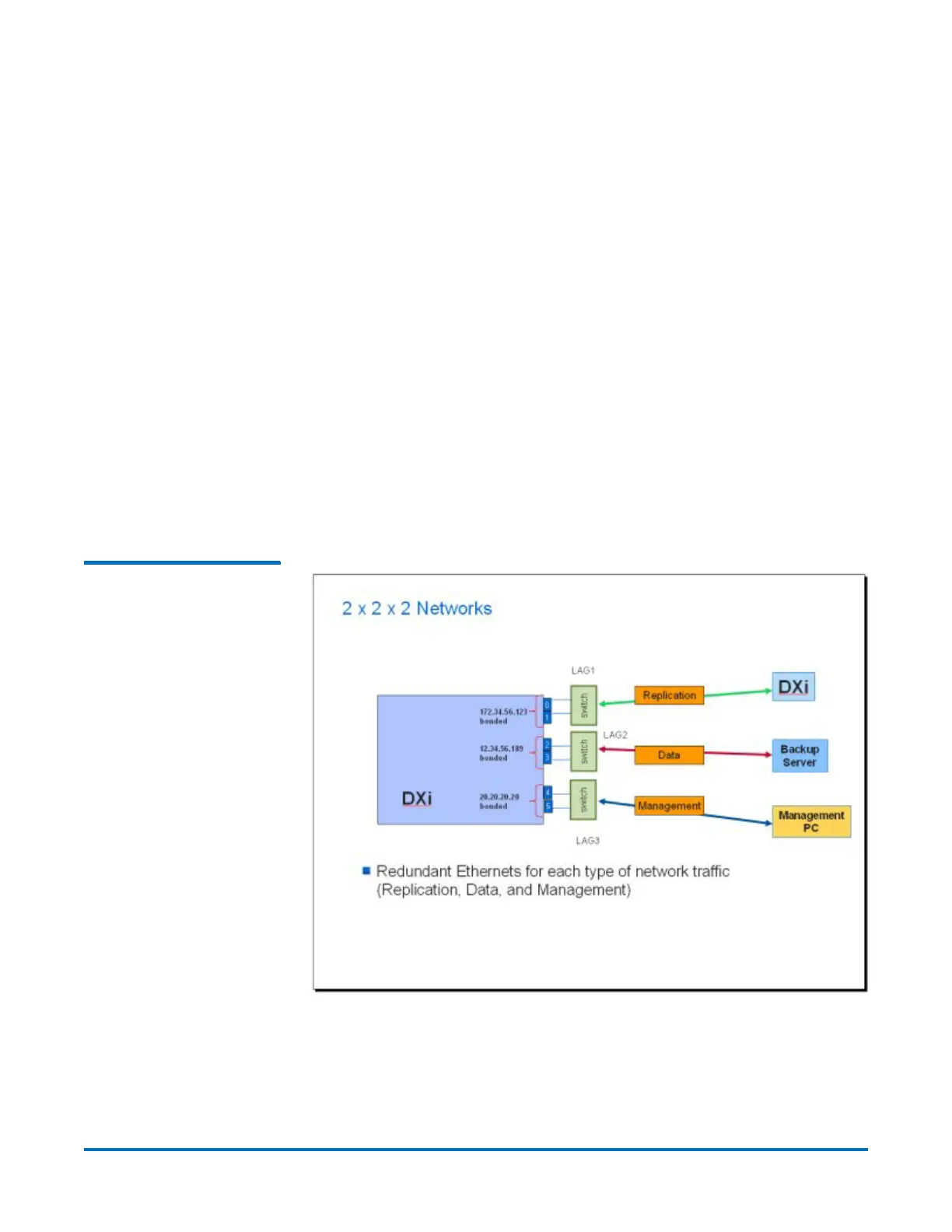Quantum DXi-Series Command Line Interface (CLI) Guide
6-67081-05 Rev B
April 2012
Network CLI Commands 85
The following syscli sequences can be used to configure a similar setup.
To display the existing configuration:
syscli --list interface
First, delete the default bond configuration with all customer ports connected
together:
syscli --del netcfg --devname bond0
Then configure Eth0 for IPADDR1 and for the replication source, if applicable,
configure GATEWAY1:
syscli --add netcfg --devname eth0 --segments DATA,REP --ipaddr IPADDR1
--netmask NETMASK1 --gateway GATEWAY1
Then configure Eth0 for the other subnet. If applicable, configure GATEWAY2:
syscli --add netcfg --devname eth0:1 --ipaddr IPADDR2
--netmask NETMASK2 --gateway GATEWAY2 --segments DATA,MGMT
DXi 6540 With Three Bonds of Two Ports Each
Ensure that the switch ports are appropriately aggregated and the gateways, if
applicable, are configured.
Figure 3 Netcfg Example –
2 x 2 x 2 Networks
The following syscli sequences can be used to configure a similar setup.
To display the existing configuration:
syscli --list interface
