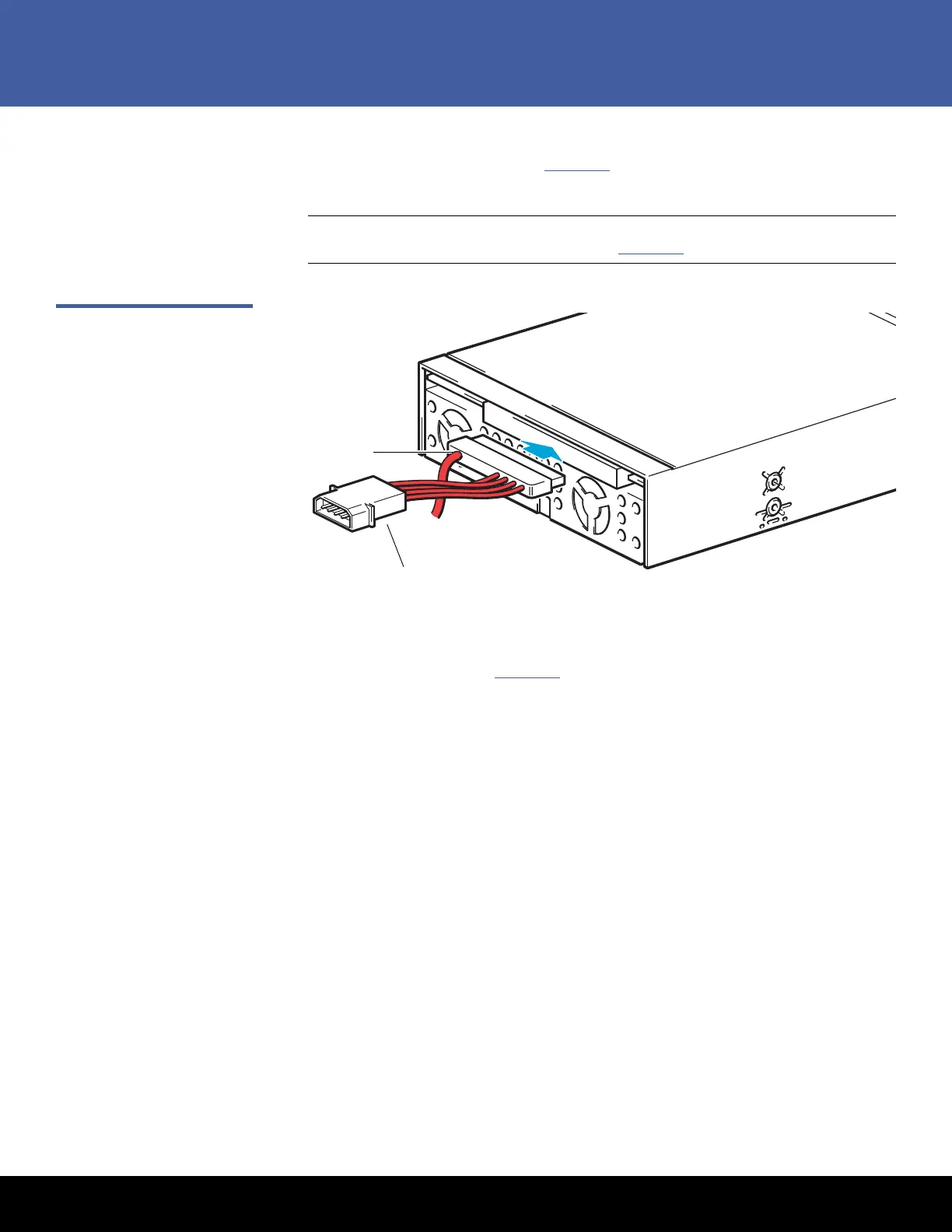Installing a Second Tape Drive or Replacing a Tape Drive 11
LTO-3, LTO-4, LTO-5, LTO-6, LTO-7 and LTO-8
3 For an LTO-5, LTO-6, LTO-7 and LTO-8 SAS tape drive, connect the following cables
to the back of the tape drive (see Figure 16
).
a SAS cable
Note: Ensure that a 4-pin Molex power connector is plugged into the power
inputs of the SAS cable as shown in Figure 16.
Figure 16 Connecting the SAS
and Power Cables (LTO-5, LTO-
6, LTO-7 and LTO-8 Only)
Re-installing the Top Panel
To re-install the top panel (see Figure 17):
1 Install the top access panel on the 1U rackmount enclosure and slide toward the
front of the rackmount enclosure.
2 Secure the latch by pushing it down into the top access panel.
3 Tighten the latch screw to secure the top access panel to the 1U rackmount
enclosure.
SAS cable
4-pin Molex power connector
