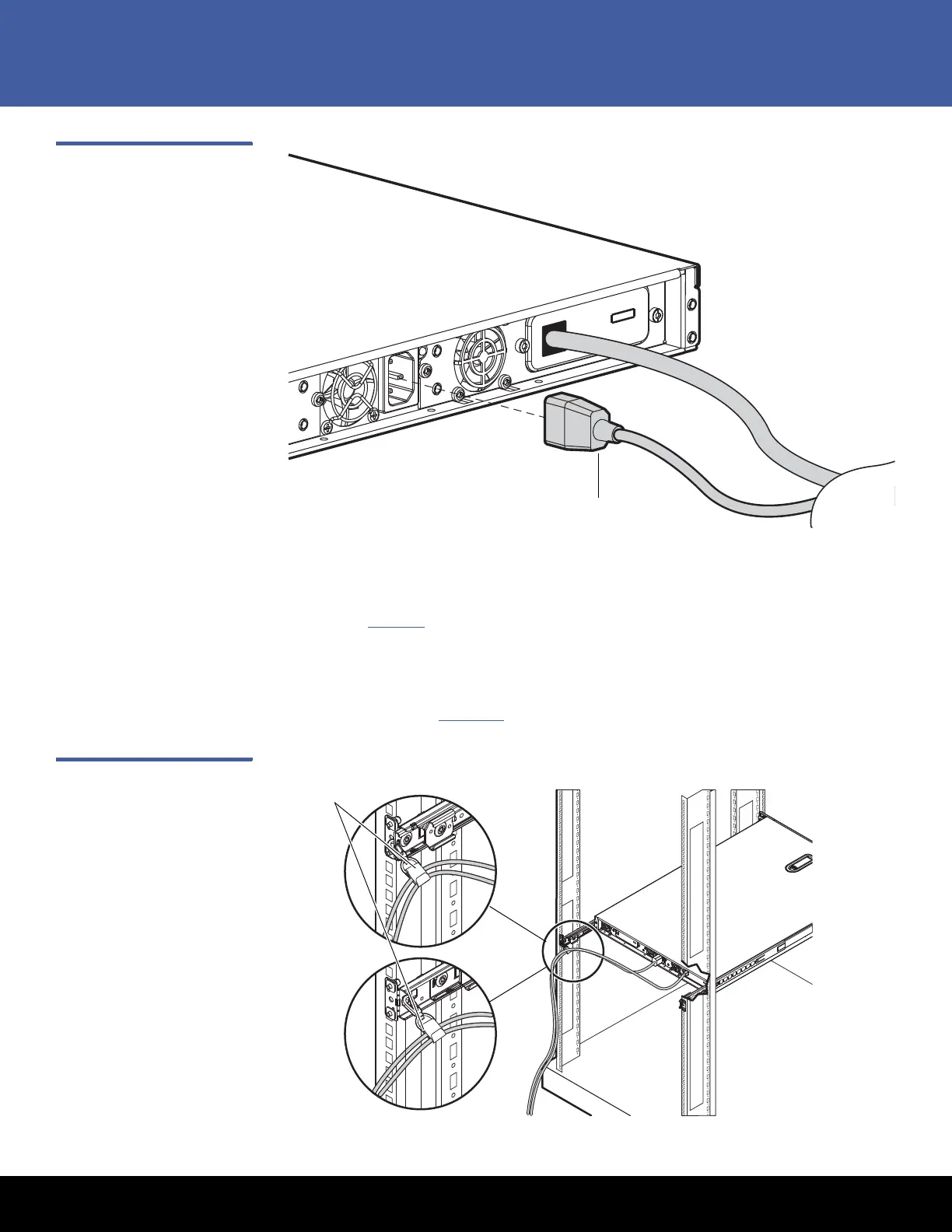Installing the 1U Rackmount Enclosure in a Rack 23
LTO-3, LTO-4, LTO-5, LTO-6, LTO-7 and LTO-8
Figure 28 Connecting the
Power Cable
7 On the back panel of the serial-attached SCSI (SAS) 1U Rackmount enclosure:
a Connect one end of the supplied external SAS interface cable to the external SAS
interface connector on the same side of the enclosure as the installed tape drive
(see Figure 2
).
b Connect the other end of the external SAS interface cable to the SAS connector
on the host server.
8 Install the cable support clip(s) at the back of the rack rails on one or both sides of
the enclosure (see Figure 29
).
Figure 29 Installing the Cable
Support Clips
