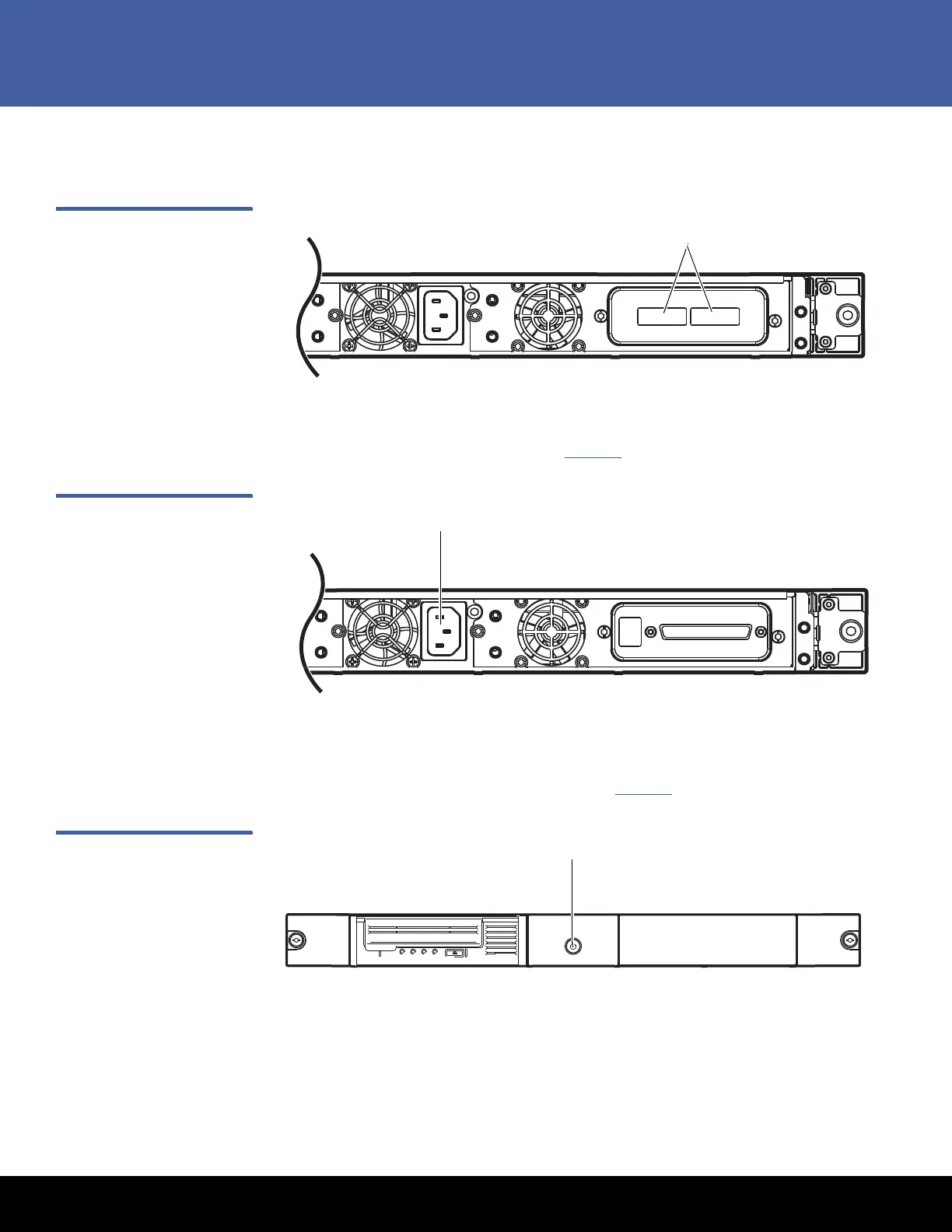Connecting the Drive Interface and Power Cables 3
LTO-3, LTO-4, LTO-5, LTO-6, LTO-7 and LTO-8
b Connect the other end of the external SAS interface cable to the SAS connector
on the host server.
Figure 2 SAS Interface
Connectors
5 Connect the supplied AC power cable to the AC power connector on the back panel
of the 1U Rackmount enclosure (see Figure 3
).
Figure 3 AC Power Connector
6 Connect the other end of the AC power cable to the rack/facility AC power
receptacle.
7 Press the drive power pushbutton switch on the front panel of the 1U Rackmount
enclosure, illuminating the power LED. (see Figure 4
).
Figure 4 Power Button
8 Turn on all attached accessory devices, such as printers and other SCSI devices that
you turned off at step 2 of this procedure.
9 Turn on and restart the host server.
