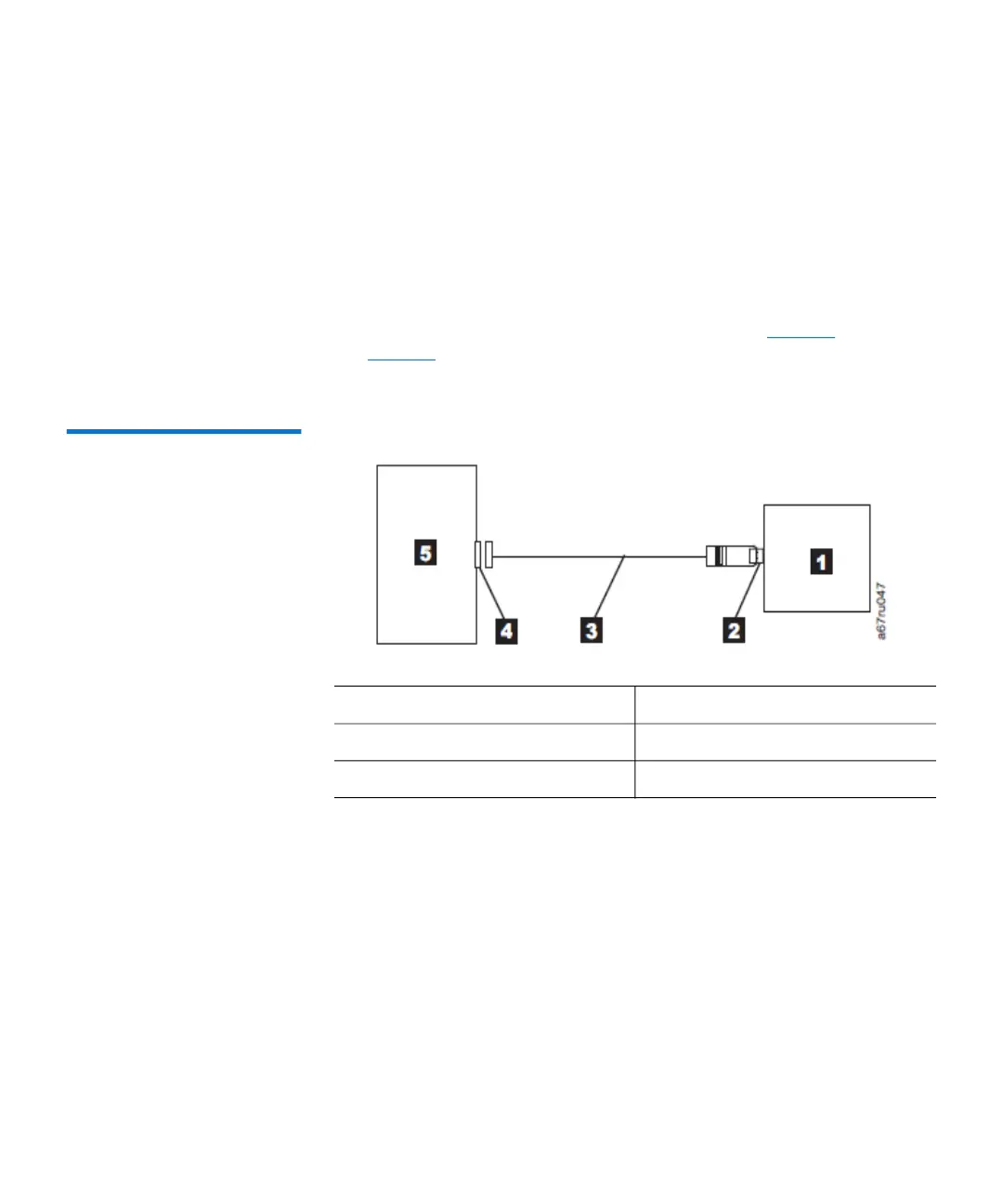Chapter 3: Installation
Connect the SAS Interface Cable
Quantum LTO-9 HH SAS User’s Guide 27
To connect the cable:
1 Ensure the tape drive is powered OFF.
2 Since there are several types of SAS connectors, verify the SAS cable
has the correct connectors for the SAS host adapter and for the tape
drive.
3 The tape drive has two SAS ports and can be connected to two
servers, if desired. Refer to the appropriate figure that represents
your configuration for cabling information (see Figure 5
and
Figure 6) and then connect the SAS cable(s) to SAS host adapter(s)
and to the tape drive as shown.
Figure 5 Example of
connecting one SAS device
to the server
1 Tape drive 4 SAS host adapter card
2 SAS connector 5 Server
3 SAS cable
