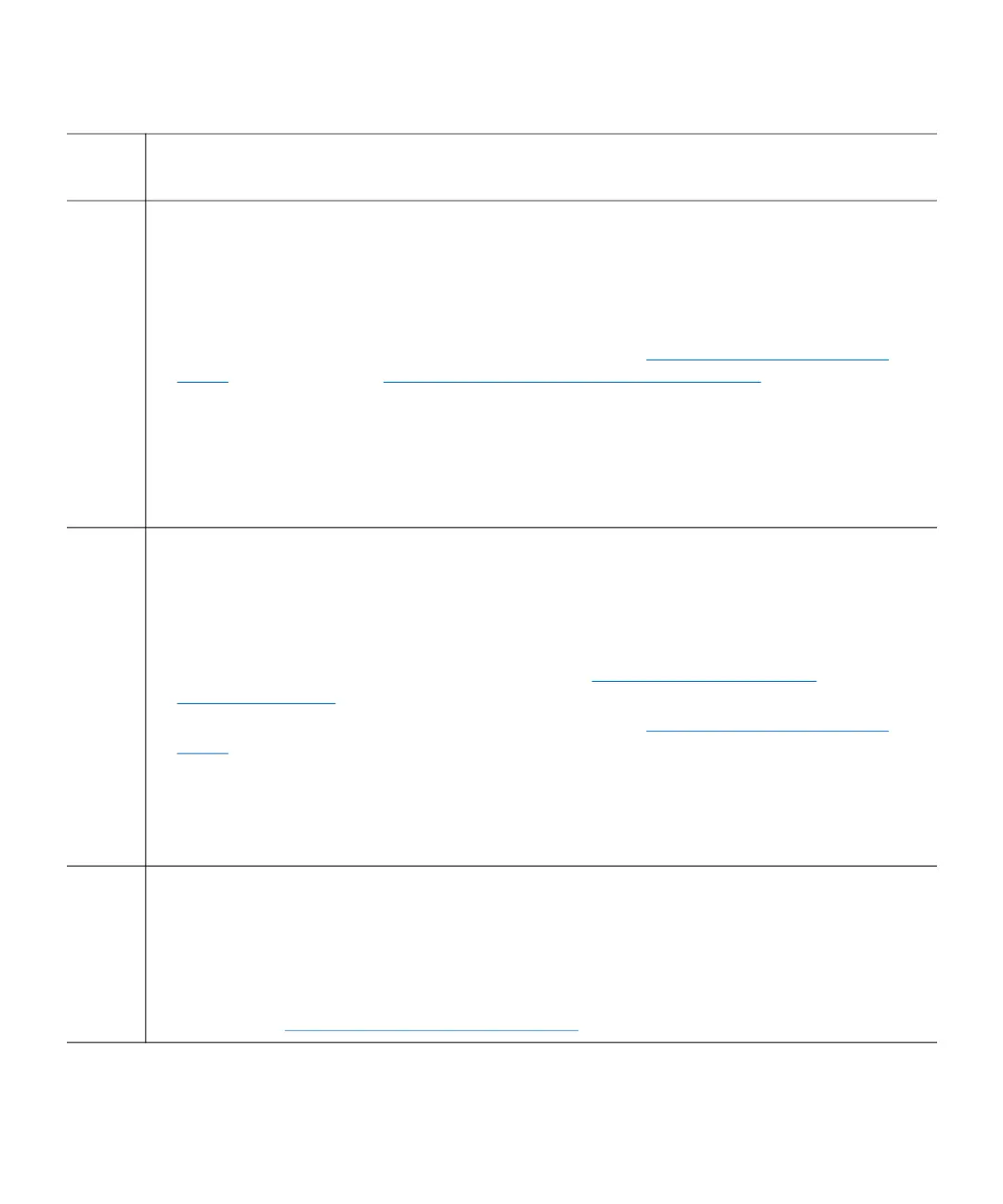Appendix A: Error Codes and Messages
Quantum LTO-9 HH SAS User’s Guide 89
3 Firmware problem. The tape drive determined that a firmware error occurred. Perform the
following action:
1 Collect a drive dump from one of the following:
Note: Do not force a new dump; the tape drive has already created one.
• Server's host interface by using a device driver utility or system tool
• Ultrium Tape Drive (to copy and read a drive dump, use Function Code 5: Copy Drive
Dump on page 52), visit http://www.quantum.com/serviceandsupport
2 Power the tape drive off and on, then retry the operation that produced the error.
3 If the problem persists, download new firmware and retry the operation.
4 If the problem persists, send the drive dump that you collected in step 1 to your Quantum
Support Center.
The error code clears when you place the tape drive in maintenance mode.
4 Firmware or hardware problem. The tape drive determined that a firmware or tape drive
hardware failure occurred. Perform the following action:
1 Collect a drive dump from one of the following:
Note: Do not force a new dump; one already exists.
• Server's host interface by using a device driver utility or system tool (for instructions about
reading a drive dump from tape, visit the Web at http://www.quantum.com/
serviceandsupport)
• Ultrium Tape Drive (to copy and read a drive dump, use Function Code 5: Copy Drive
Dump on page 52)
2 Power the tape drive off and on, then retry the operation that produced the error. The
error code clears when you place the tape drive in maintenance mode.
3 If the problem persists, download new firmware and retry the operation; if new firmware
is not available, replace the drive.
5 Tape drive hardware problem. The drive determined that a tape path or read/write error
occurred. To prevent damage to the drive or tape, the tape drive will not allow you to insert
a cartridge if the current cartridge was successfully ejected. The error code may clear when
you cycle power to the tape drive or place it in maintenance mode. If the problem persists,
replace the drive.
Note: Copy the drive dump to flash memory before returning the drive. For instructions,
refer to Function Code 5: Copy Drive Dump
on page 52.
Error
Code Cause and Action
