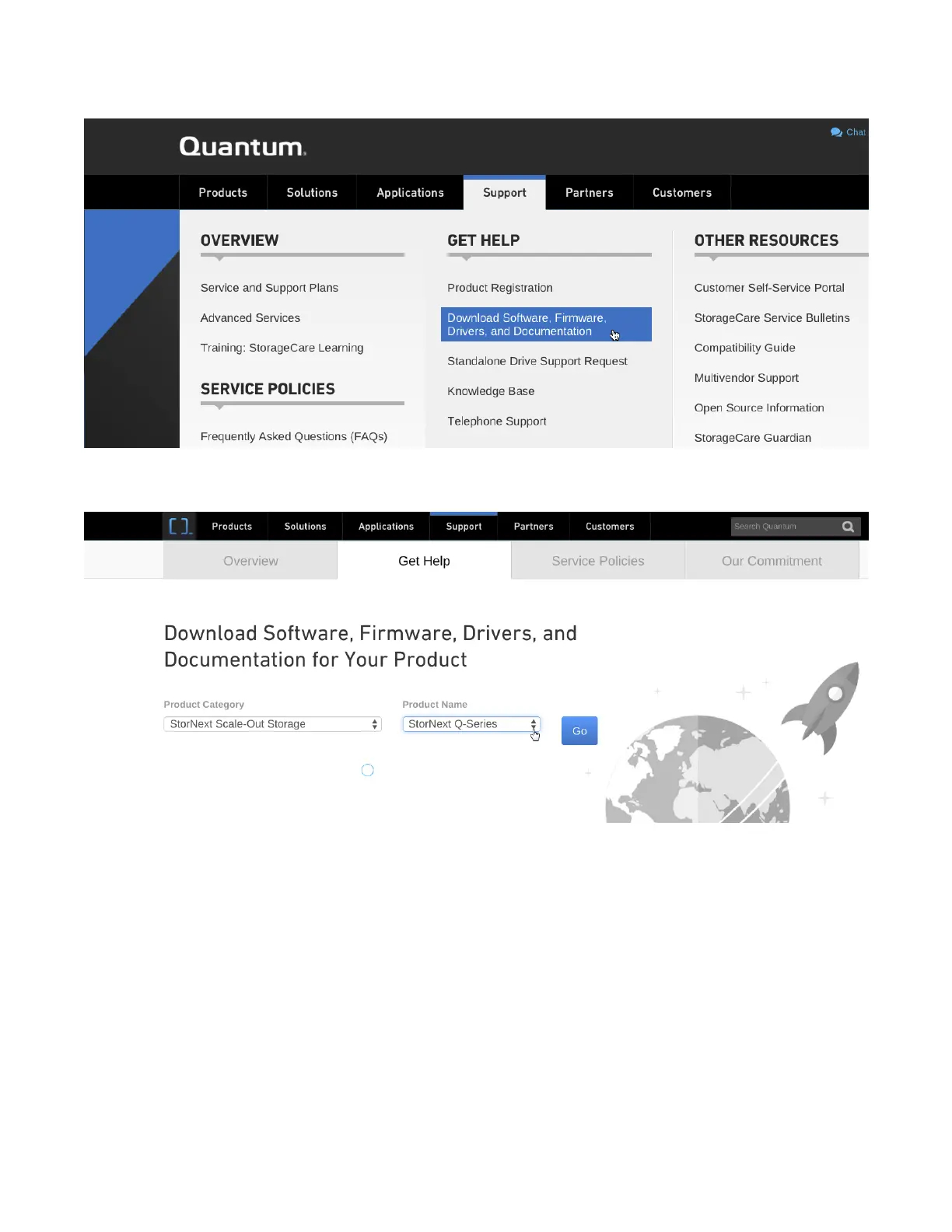Installation and Product Setup
QX and QXS Series Getting Started Guide 10
2. Select, StorNext Scale-Out Storage and StorNext Q-Series form the drop-down menus:
Refer to the following documents and sections for firmware updates.
l Disk Management Utility Guide V3, Updating controller module firmware section
l Disk Management Utility Guide V2, Updating firmware section
Basic Operations and Troubleshooting
For detailed information on troubleshooting steps and fault isolation, refer to the “Troubleshooting” chapter
in the QX and QXS Setup Guide. Use “Appendix A LED description” for the location and definition of chassis
LEDs.
LEDs visible from the front, include:
