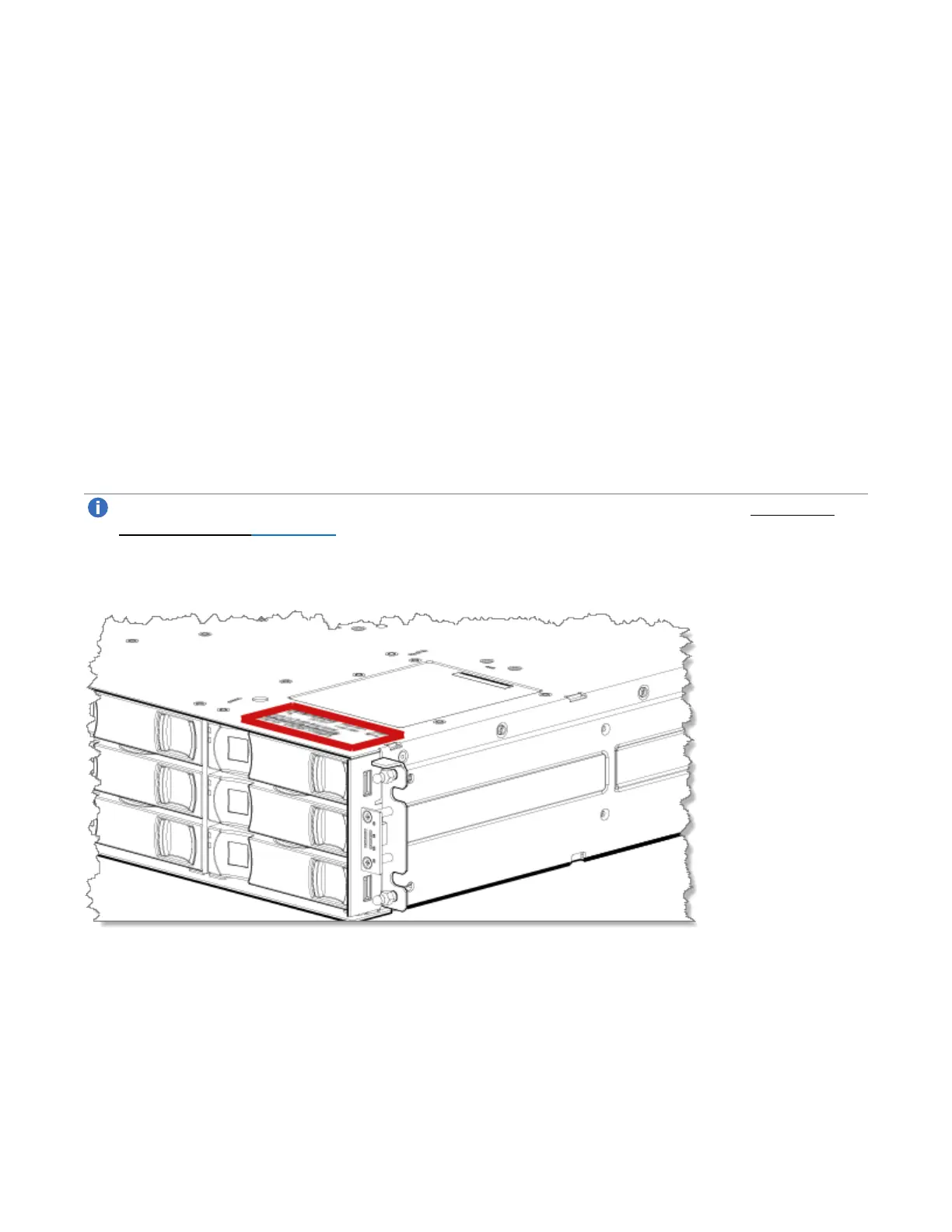Systems and Included Hardware
QX and QXS Series Getting Started Guide 6
Licensing
Licensing is as follows:
l Q-Tools license ships with the following systems:
o
QXS-312 and QXS-324
o
QXS-412, QXS-424, QXS-448, and QXS-456
o
QXS-648 and QXS-656
l Quantum's tiering license, Q-Tier, is not available for use with the QXS-312 and QXS-324 systems.
l Other add-on licensing available separately.
l See licensing certificates and disk management utility guide(s) for more instructions.
Locating System Serial Number
Note: If you need Quantum support, you will need your system serial number. Refer to Contacting
Quantum Support on page 13.
The system serial number is located on a label attached to the chassis (upper right-hand front corner, top of
the chassis) as shown here, outlined in red (12-drive chassis shown):
The following illustration provides a representative example of a serial number label on a chassis.
