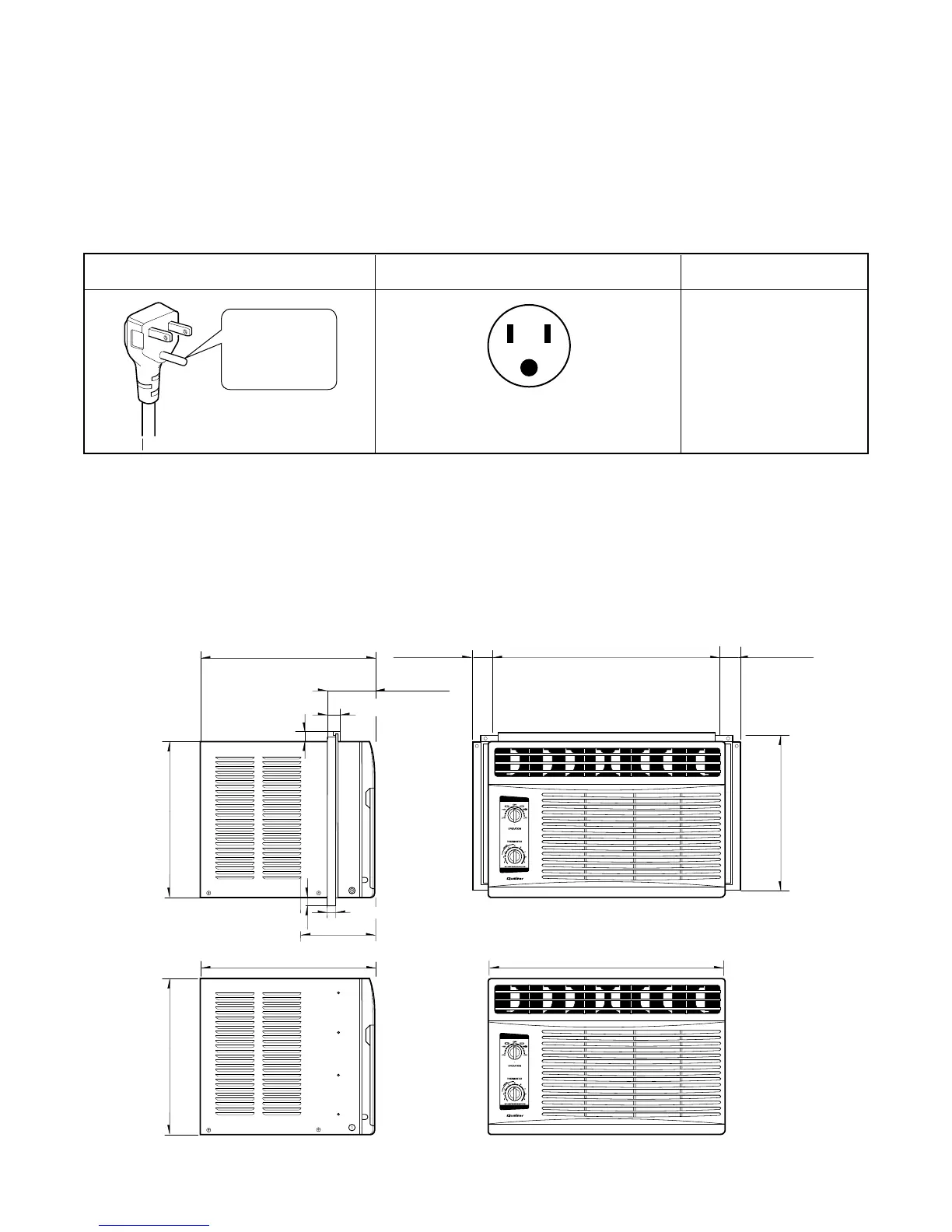—15—
REMOVAL FROM WINDOW
Turn the air conditioner off, disconnect the power cord, remove the Support Bracket, L bracket and the screws installed through
the top and bottom of the guide panels, and save for reinstallation later. Close the guide panels. Keeping a firm grip on the air
conditioner, raise the sash, and carefully tilt the air conditioner backward, draining any condensate. Lift the air conditioner from
the window and remove the sash seal from between the windows.
3.3 ELECTRICAL DATA
USE OF EXTENSION CORDS
Because of potential safety hazards, we strongly discourage the use of an extension cord. However, if you wish to use an extension
cord, use a CSA certified/UL-listed 3-wire (grounding) extension cord, rated 15A, 125V.
Do not under any
circumstances cut
or remove the
grounding prong
from the plug.
Line Cord Plug Use Wall Receptacle Power Supply
Power supply cord with
3-prong grounding plug
Standard 125V, 3-wire grounding
receptacle rated 15A, 125V AC
Use 15 AMP, time
delay fuse, or circuit
breaker.
