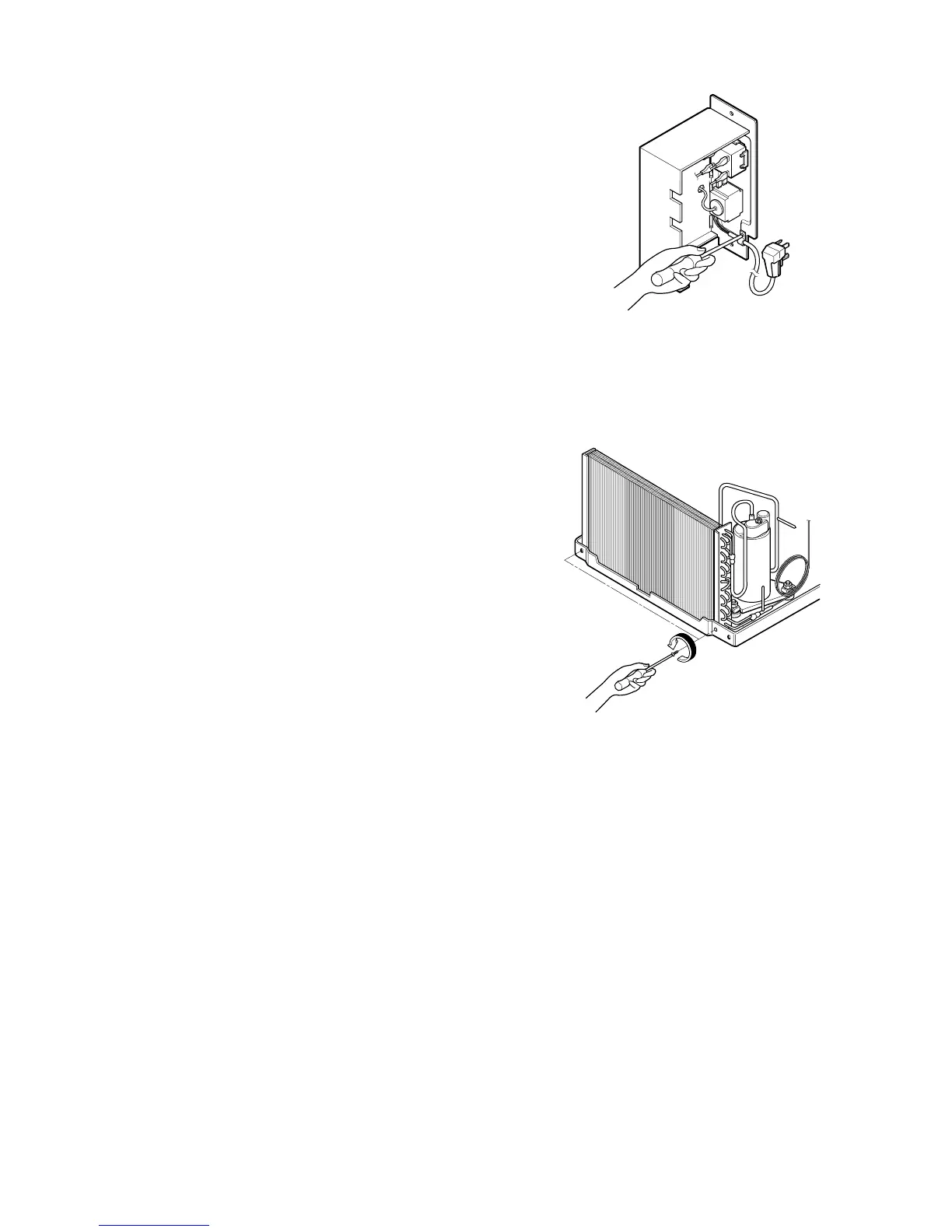—9—
2.3.6 POWER CORD
1. Disconnect the unit from source of power.
2. Remove the front grille. (Refer to Section 2.1.1)
3. Remove the cabinet. (Refer to Section 2.1.2)
4. Remove a screw that secures control board to
base pan. (Refer to Section 2.1.3)
5. Pulls the control board toward you.
6. Disconnect the 2 receptacles and remove the
grounding screw.
7. Remove a screw securing the clip with cord to the
control board.
8. Pull the power cord.
9. Re-install by referring to procedures above.
2.4 REFRIGERANT CYCLE
2.4.1 CONDENSER
1. Remove the cabinet. (Refer to Section 2.1.2)
2. Discharge the refrigerant by using a refrigerant
recovery system.
3. Remove the air guide. (Refer to Section 2.2.1)
4. Remove 2 screws which fasten the condenser.
5. After discharging the refrigerant completely,
unbraze the interconnecting tube at the
condenser connections.
6. Remove the condenser.
7. Re-install by referring to the procedures above.
Figure 18
Figure19
