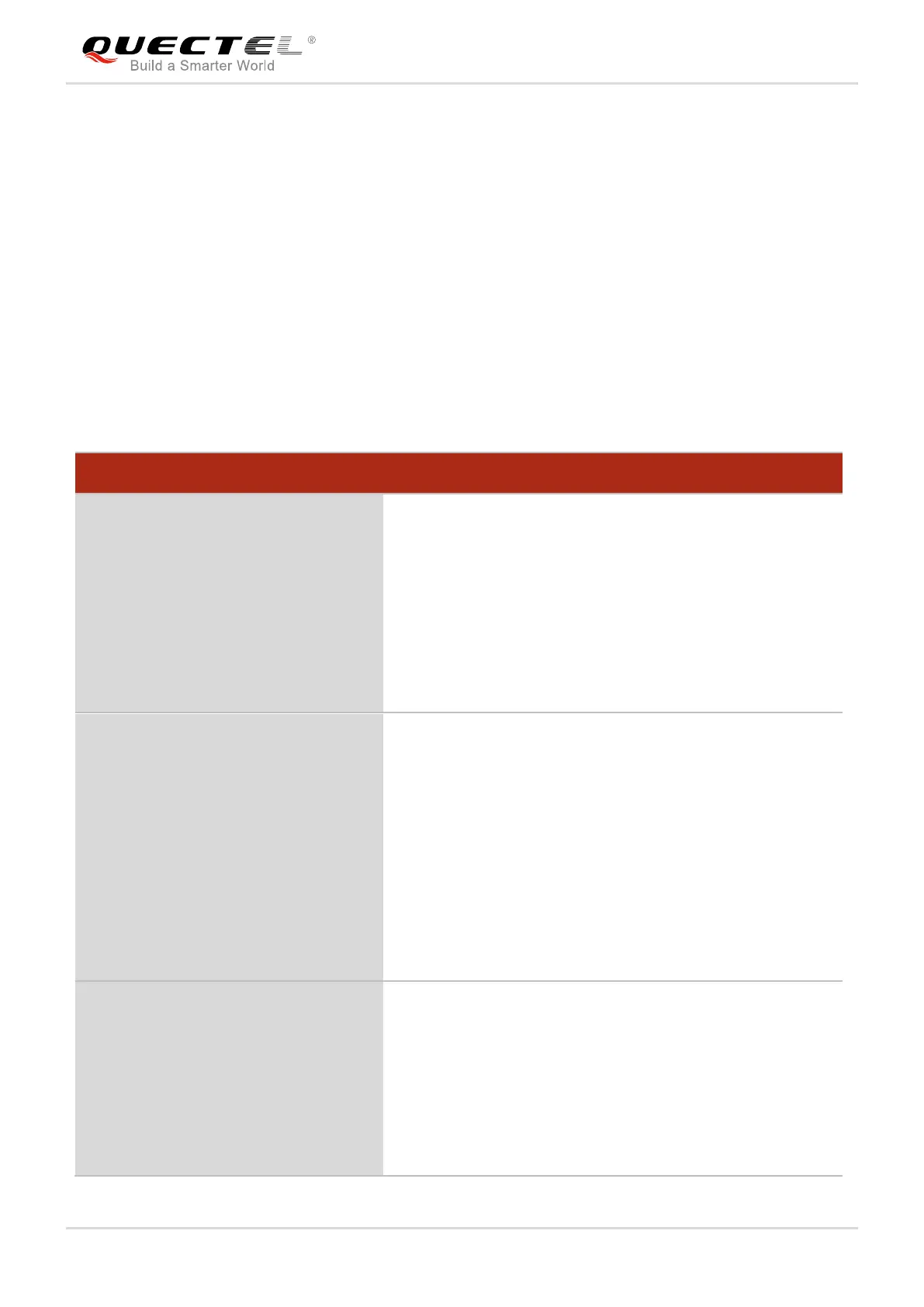LTE Module Series
EC2x&EG9x&EM05 SMTP AT Commands Manual
EC2x&EG9x&EM05_SMTP_AT_Commands_Manual 8 / 31
2 Description of SMTP AT Commands
2.1. AT+QSMTPCFG Configure Parameters for SMTP Server
The command is used to configure SMTP server, user account and SSL settings. If the Write Command
only executes one parameter, it will query the current settings.
AT+QSMTPCFG Configure Parameters for SMTP Server
Test Command
AT+QSMTPCFG=?
Response
+QSMTPCFG: "account",<username>,<password>
+QSMTPCFG: "sender",<sender_name>,<sender_email>
+QSMTPCFG: "smtpserver",<srvaddr>,<srvport>
+QSMTPCFG: "contextid",(1-16)
+QSMTPCFG: "sslctxid",(0-5)
+QSMTPCFG: "ssltype",(0-2)
OK
Write Command
AT+QSMTPCFG="account"[,<userna
me>,<password>]
Response
If <username> and <password> are not omitted:
OK
Or
+CME ERROR: <err>
If <username> and <password> are both omitted, query the
current settings:
+QSMTPCFG: "account",<username>,<password>
OK
Write Command
AT+QSMTPCFG="sender"[,<sender_
name>,<sender_email>]
Response
If <sender_name> and <sender_email> are not omitted:
OK
Or
+CME ERROR: <err>
If <sender_name> and <sender_email> are both omitted,
query the current settings:
